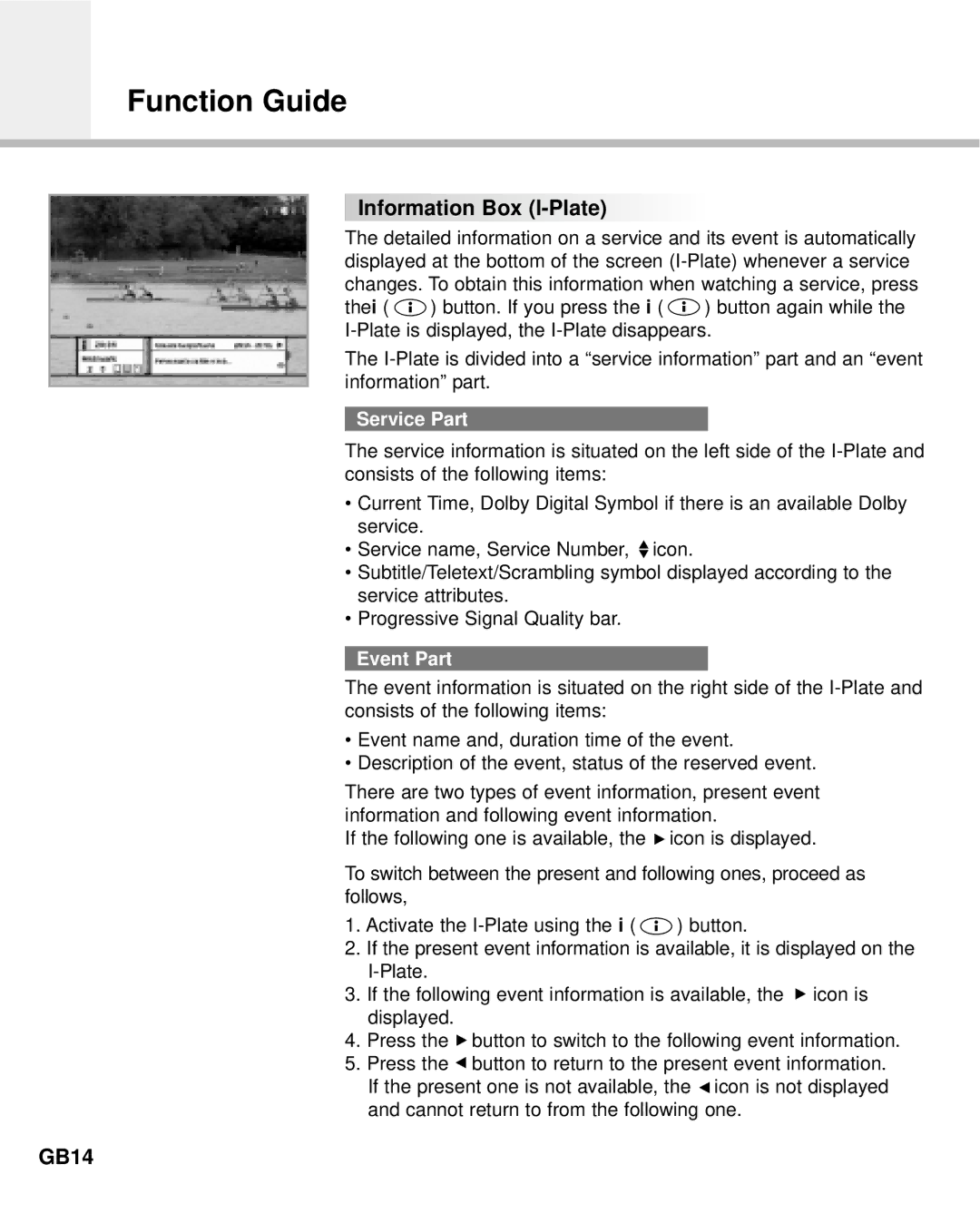Function Guide

 Information
Information Box
Box (I-Plate)
(I-Plate)










The detailed information on a service and its event is automatically displayed at the bottom of the screen
thei ( ![]() ) button. If you press the i (
) button. If you press the i ( ![]() ) button again while the
) button again while the
The
Service Part
The service information is situated on the left side of the
•Current Time, Dolby Digital Symbol if there is an available Dolby service.
•Service name, Service Number, ![]() icon.
icon.
•Subtitle/Teletext/Scrambling symbol displayed according to the service attributes.
•Progressive Signal Quality bar.
Event Part
The event information is situated on the right side of the
•Event name and, duration time of the event.
•Description of the event, status of the reserved event.
There are two types of event information, present event information and following event information.
If the following one is available, the ![]() icon is displayed.
icon is displayed.
To switch between the present and following ones, proceed as follows,
1.Activate the ![]() ) button.
) button.
2.If the present event information is available, it is displayed on the
3.If the following event information is available, the ![]() icon is displayed.
icon is displayed.
4.Press the ![]() button to switch to the following event information.
button to switch to the following event information.
5.Press the ![]() button to return to the present event information. If the present one is not available, the
button to return to the present event information. If the present one is not available, the ![]() icon is not displayed and cannot return to from the following one.
icon is not displayed and cannot return to from the following one.