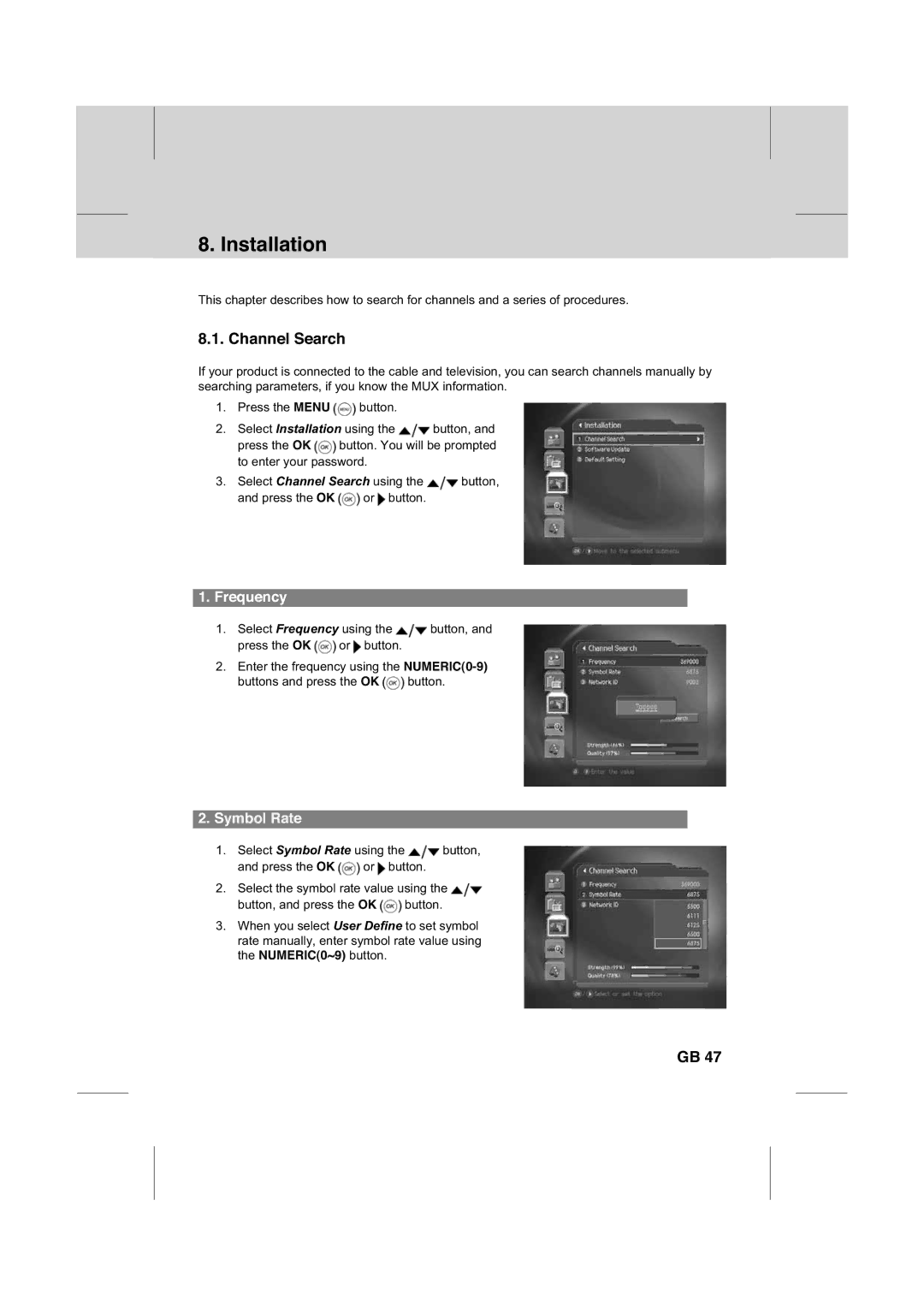8. Installation
This chapter describes how to search for channels and a series of procedures.
8.1. Channel Search
If your product is connected to the cable and television, you can search channels manually by searching parameters, if you know the MUX information.
1.Press the MENU ![]() button.
button.
2.Select Installation using the ![]() button, and
button, and
press the OK ![]() button. You will be prompted to enter your password.
button. You will be prompted to enter your password.
3.Select Channel Search using the ![]() button,
button,
and press the OK ![]() or
or ![]() button.
button.
1.Frequency
1.Select Frequency using the ![]() button, and
button, and
press the OK ![]() or
or ![]() button.
button.
2.Enter the frequency using the
buttons and press the OK ![]() button.
button.
2.Symbol Rate
1.Select Symbol Rate using the ![]() button,
button,
and press the OK ![]() or
or ![]() button.
button.
2.Select the symbol rate value using the ![]()
button, and press the OK ![]() button.
button.
3.When you select User Define to set symbol rate manually, enter symbol rate value using the NUMERIC(0~9) button.
GB 47