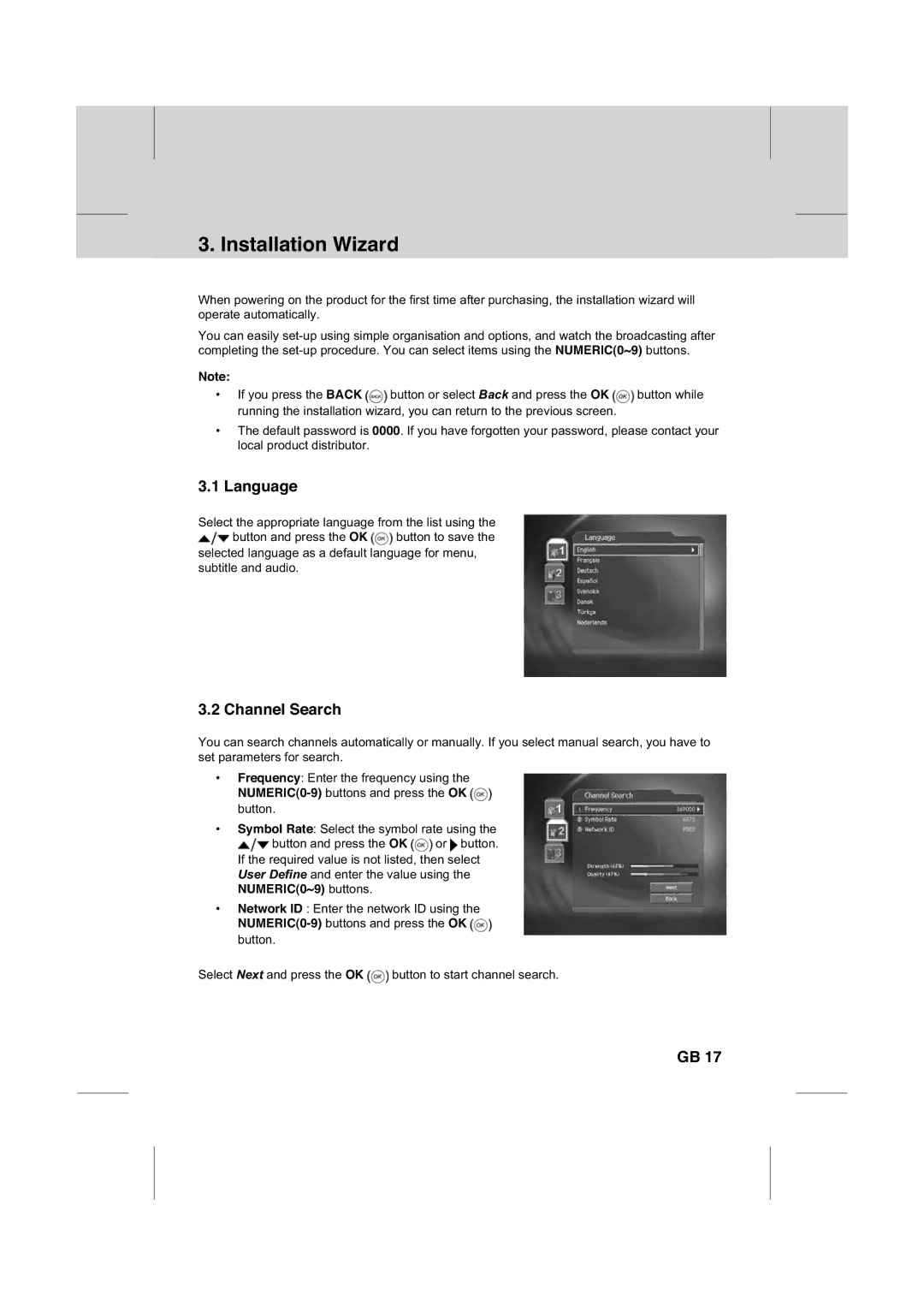3. Installation Wizard
When powering on the product for the first time after purchasing, the installation wizard will operate automatically.
You can easily
Note:
•If you press the BACK ![]() button or select Back and press the OK
button or select Back and press the OK ![]() button while running the installation wizard, you can return to the previous screen.
button while running the installation wizard, you can return to the previous screen.
•The default password is 0000. If you have forgotten your password, please contact your local product distributor.
3.1Language
Select the appropriate language from the list using the ![]() button and press the OK
button and press the OK ![]() button to save the selected language as a default language for menu, subtitle and audio.
button to save the selected language as a default language for menu, subtitle and audio.
3.2 Channel Search
You can search channels automatically or manually. If you select manual search, you have to set parameters for search.
•Frequency: Enter the frequency using the
![]() button.
button.
•Symbol Rate: Select the symbol rate using the
![]() button and press the OK
button and press the OK ![]() or
or ![]() button. If the required value is not listed, then select User Define and enter the value using the
button. If the required value is not listed, then select User Define and enter the value using the
NUMERIC(0~9) buttons.
•Network ID : Enter the network ID using the
![]() button.
button.
Select Next and press the OK ![]() button to start channel search.
button to start channel search.
GB 17