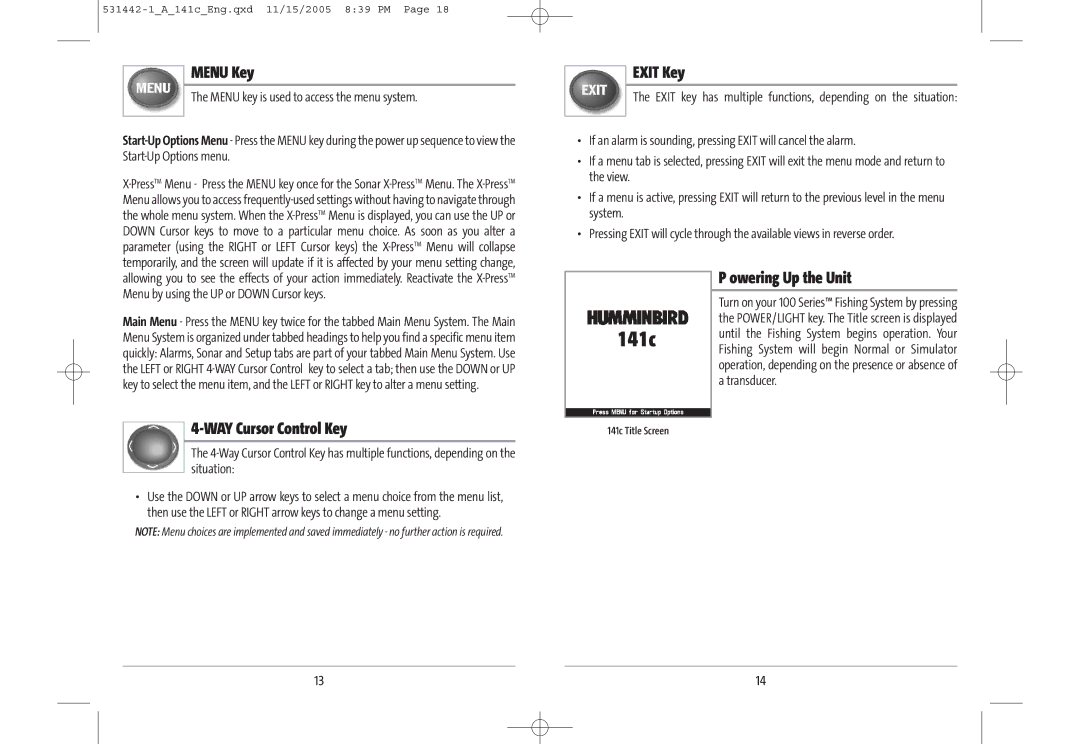MENU Key
The MENU key is used to access the menu system.
Main Menu - Press the MENU key twice for the tabbed Main Menu System. The Main Menu System is organized under tabbed headings to help you find a specific menu item quickly: Alarms, Sonar and Setup tabs are part of your tabbed Main Menu System. Use the LEFT or RIGHT
4-WAY Cursor Control Key
The
•Use the DOWN or UP arrow keys to select a menu choice from the menu list, then use the LEFT or RIGHT arrow keys to change a menu setting.
NOTE: Menu choices are implemented and saved immediately - no further action is required.
EXIT Key
The EXIT key has multiple functions, depending on the situation:
•If an alarm is sounding, pressing EXIT will cancel the alarm.
•If a menu tab is selected, pressing EXIT will exit the menu mode and return to the view.
•If a menu is active, pressing EXIT will return to the previous level in the menu system.
•Pressing EXIT will cycle through the available views in reverse order.
|
|
| P owering Up the Unit |
|
|
| Turn on your 100 Series™ Fishing System by pressing |
|
|
| the POWER/LIGHT key. The Title screen is displayed |
| 1 41 c |
| until the Fishing System begins operation. Your |
|
| Fishing System will begin Normal or Simulator | |
|
|
| |
|
|
| operation, depending on the presence or absence of |
|
|
| a transducer. |
|
|
|
|
141c Title Screen |
| ||
13 | 14 |