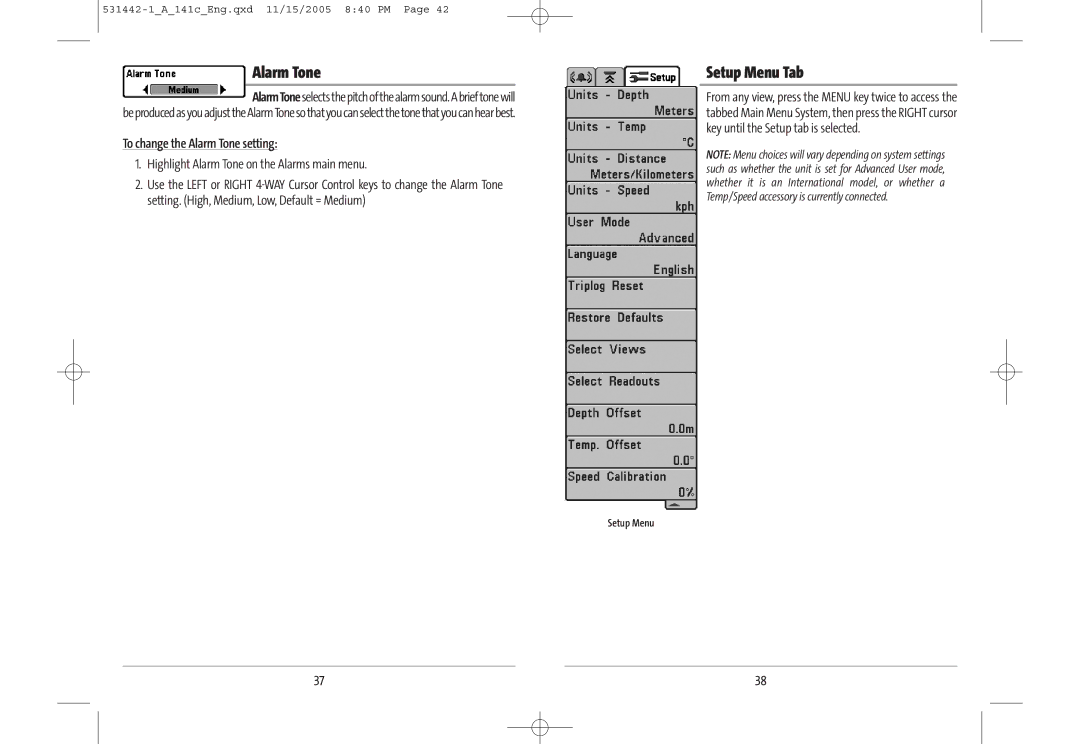Alarm Tone
AlarmToneselectsthepitchofthealarmsound.Abrieftonewill beproducedasyouadjusttheAlarmTonesothatyoucanselectthetonethatyoucanhearbest.
To change the Alarm Tone setting:
1.Highlight Alarm Tone on the Alarms main menu.
2.Use the LEFT or RIGHT
Setup Menu Tab
From any view, press the MENU key twice to access the tabbed Main Menu System, then press the RIGHT cursor key until the Setup tab is selected.
NOTE: Menu choices will vary depending on system settings such as whether the unit is set for Advanced User mode, whether it is an International model, or whether a Temp/Speed accessory is currently connected.
Setup Menu
37 | 38 |