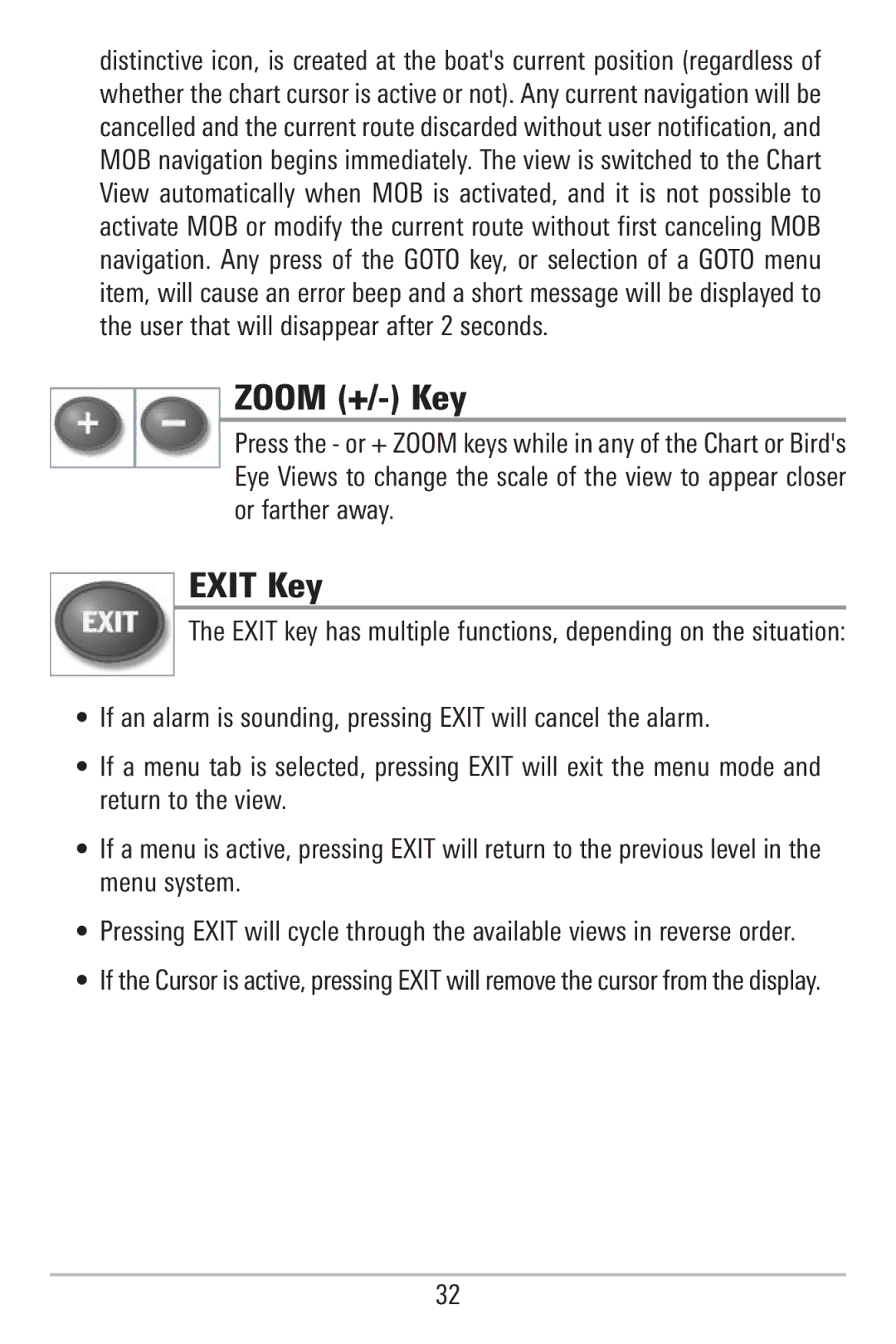distinctive icon, is created at the boat's current position (regardless of whether the chart cursor is active or not). Any current navigation will be cancelled and the current route discarded without user notification, and MOB navigation begins immediately. The view is switched to the Chart View automatically when MOB is activated, and it is not possible to activate MOB or modify the current route without first canceling MOB navigation. Any press of the GOTO key, or selection of a GOTO menu item, will cause an error beep and a short message will be displayed to the user that will disappear after 2 seconds.
ZOOM (+/-) Key
Press the - or + ZOOM keys while in any of the Chart or Bird's Eye Views to change the scale of the view to appear closer or farther away.
EXIT Key
The EXIT key has multiple functions, depending on the situation:
•If an alarm is sounding, pressing EXIT will cancel the alarm.
•If a menu tab is selected, pressing EXIT will exit the menu mode and return to the view.
•If a menu is active, pressing EXIT will return to the previous level in the menu system.
•Pressing EXIT will cycle through the available views in reverse order.
•If the Cursor is active, pressing EXIT will remove the cursor from the display.
32