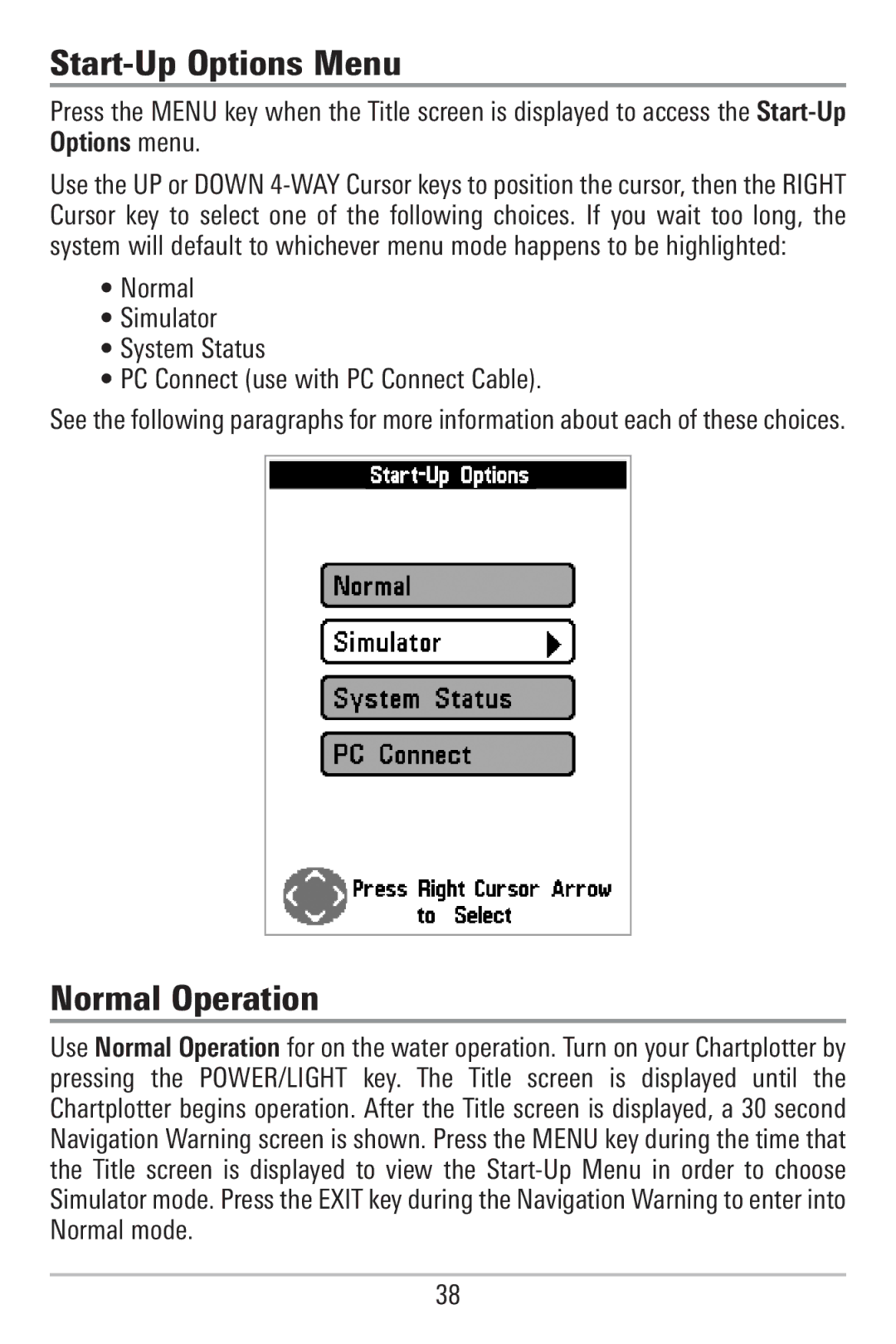Start-Up Options Menu
Press the MENU key when the Title screen is displayed to access the
Use the UP or DOWN
•Normal
•Simulator
•System Status
•PC Connect (use with PC Connect Cable).
See the following paragraphs for more information about each of these choices.
Normal Operation
Use Normal Operation for on the water operation. Turn on your Chartplotter by pressing the POWER/LIGHT key. The Title screen is displayed until the Chartplotter begins operation. After the Title screen is displayed, a 30 second Navigation Warning screen is shown. Press the MENU key during the time that the Title screen is displayed to view the
38