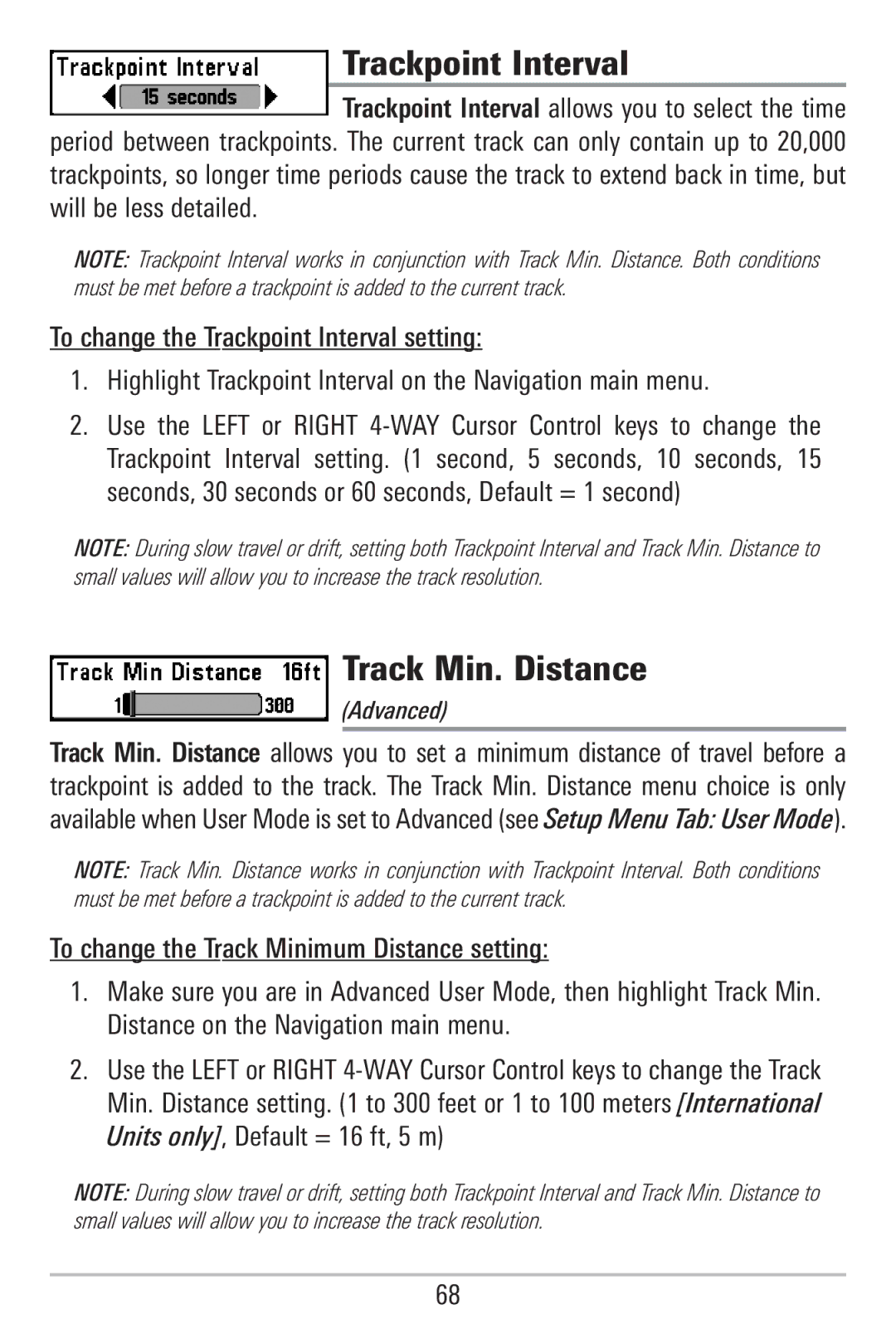Trackpoint Interval
Trackpoint Interval allows you to select the time period between trackpoints. The current track can only contain up to 20,000 trackpoints, so longer time periods cause the track to extend back in time, but will be less detailed.
NOTE: Trackpoint Interval works in conjunction with Track Min. Distance. Both conditions must be met before a trackpoint is added to the current track.
To change the Trackpoint Interval setting:
1.Highlight Trackpoint Interval on the Navigation main menu.
2.Use the LEFT or RIGHT
NOTE: During slow travel or drift, setting both Trackpoint Interval and Track Min. Distance to small values will allow you to increase the track resolution.
Track Min. Distance
(Advanced)
Track Min. Distance allows you to set a minimum distance of travel before a trackpoint is added to the track. The Track Min. Distance menu choice is only available when User Mode is set to Advanced (see Setup Menu Tab: User Mode).
NOTE: Track Min. Distance works in conjunction with Trackpoint Interval. Both conditions must be met before a trackpoint is added to the current track.
To change the Track Minimum Distance setting:
1.Make sure you are in Advanced User Mode, then highlight Track Min. Distance on the Navigation main menu.
2.Use the LEFT or RIGHT
NOTE: During slow travel or drift, setting both Trackpoint Interval and Track Min. Distance to small values will allow you to increase the track resolution.
68