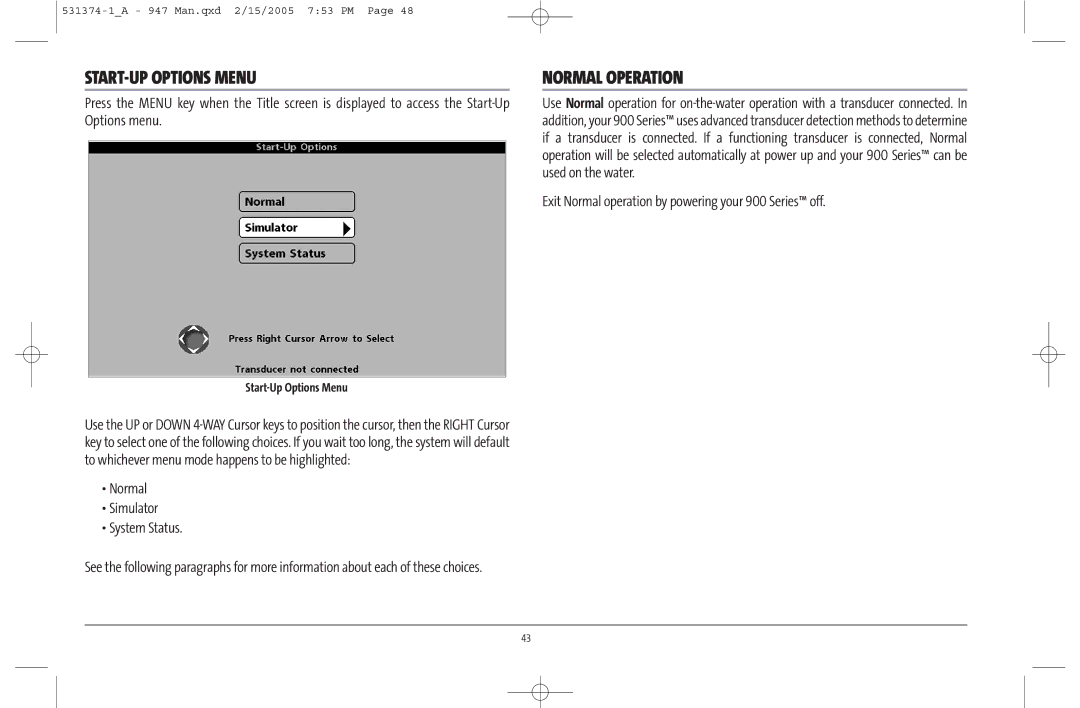START-UP OPTIONS MENU
Press the MENU key when the Title screen is displayed to access the
NORMAL OPERATION
Use Normal operation for
Exit Normal operation by powering your 900 Series™ off.
Start-Up Options Menu
Use the UP or DOWN
•Normal
•Simulator
•System Status.
See the following paragraphs for more information about each of these choices.
43