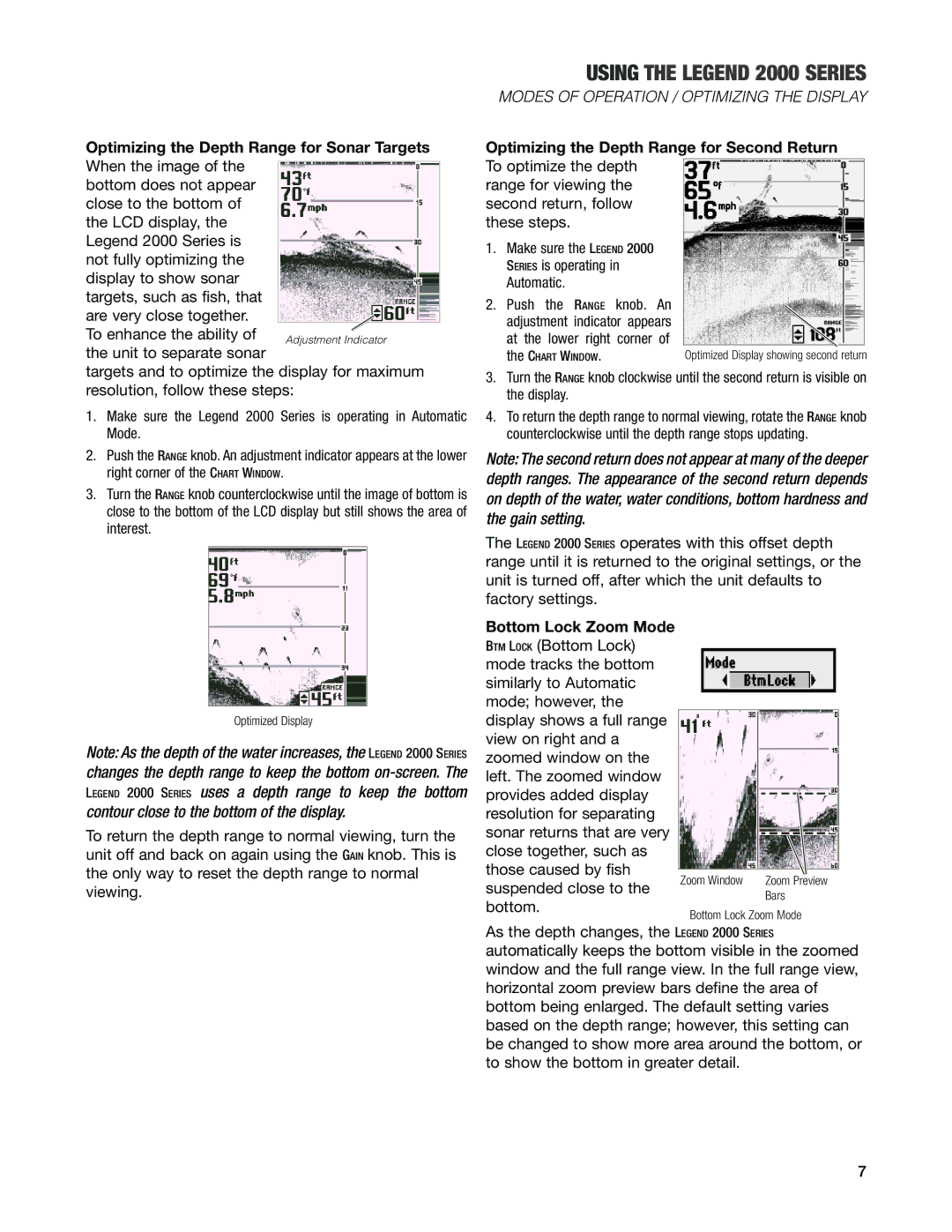Optimizing the Depth Range for Sonar Targets When the image of the
bottom does not appear close to the bottom of the LCD display, the Legend 2000 Series is not fully optimizing the display to show sonar targets, such as fish, that are very close together. To enhance the ability of the unit to separate sonar
targets and to optimize the display for maximum resolution, follow these steps:
1.Make sure the Legend 2000 Series is operating in Automatic Mode.
2.Push the RANGE knob. An adjustment indicator appears at the lower right corner of the CHART WINDOW.
3.Turn the RANGE knob counterclockwise until the image of bottom is close to the bottom of the LCD display but still shows the area of interest.
USING THE LEGEND 2000 SERIES
MODES OF OPERATION / OPTIMIZING THE DISPLAY
Optimizing the Depth Range for Second Return To optimize the depth
range for viewing the second return, follow these steps.
1.Make sure the LEGEND 2000 SERIES is operating in Automatic.
2.Push the RANGE knob. An adjustment indicator appears
at the lower right corner of
the CHART WINDOW. | Optimized Display showing second return |
3.Turn the RANGE knob clockwise until the second return is visible on the display.
4.To return the depth range to normal viewing, rotate the RANGE knob counterclockwise until the depth range stops updating.
Note: The second return does not appear at many of the deeper depth ranges. The appearance of the second return depends on depth of the water, water conditions, bottom hardness and the gain setting.
The LEGEND 2000 SERIES operates with this offset depth range until it is returned to the original settings, or the unit is turned off, after which the unit defaults to factory settings.
Optimized Display
Note: As the depth of the water increases, the LEGEND 2000 SERIES changes the depth range to keep the bottom
To return the depth range to normal viewing, turn the unit off and back on again using the GAIN knob. This is the only way to reset the depth range to normal viewing.
Bottom Lock Zoom Mode BTM LOCK (Bottom Lock) mode tracks the bottom similarly to Automatic mode; however, the display shows a full range view on right and a zoomed window on the left. The zoomed window provides added display resolution for separating sonar returns that are very close together, such as those caused by fish suspended close to the bottom.
Zoom Window | Zoom Preview |
| Bars |
Bottom Lock Zoom Mode
As the depth changes, the LEGEND 2000 SERIES automatically keeps the bottom visible in the zoomed window and the full range view. In the full range view, horizontal zoom preview bars define the area of bottom being enlarged. The default setting varies based on the depth range; however, this setting can be changed to show more area around the bottom, or to show the bottom in greater detail.
7