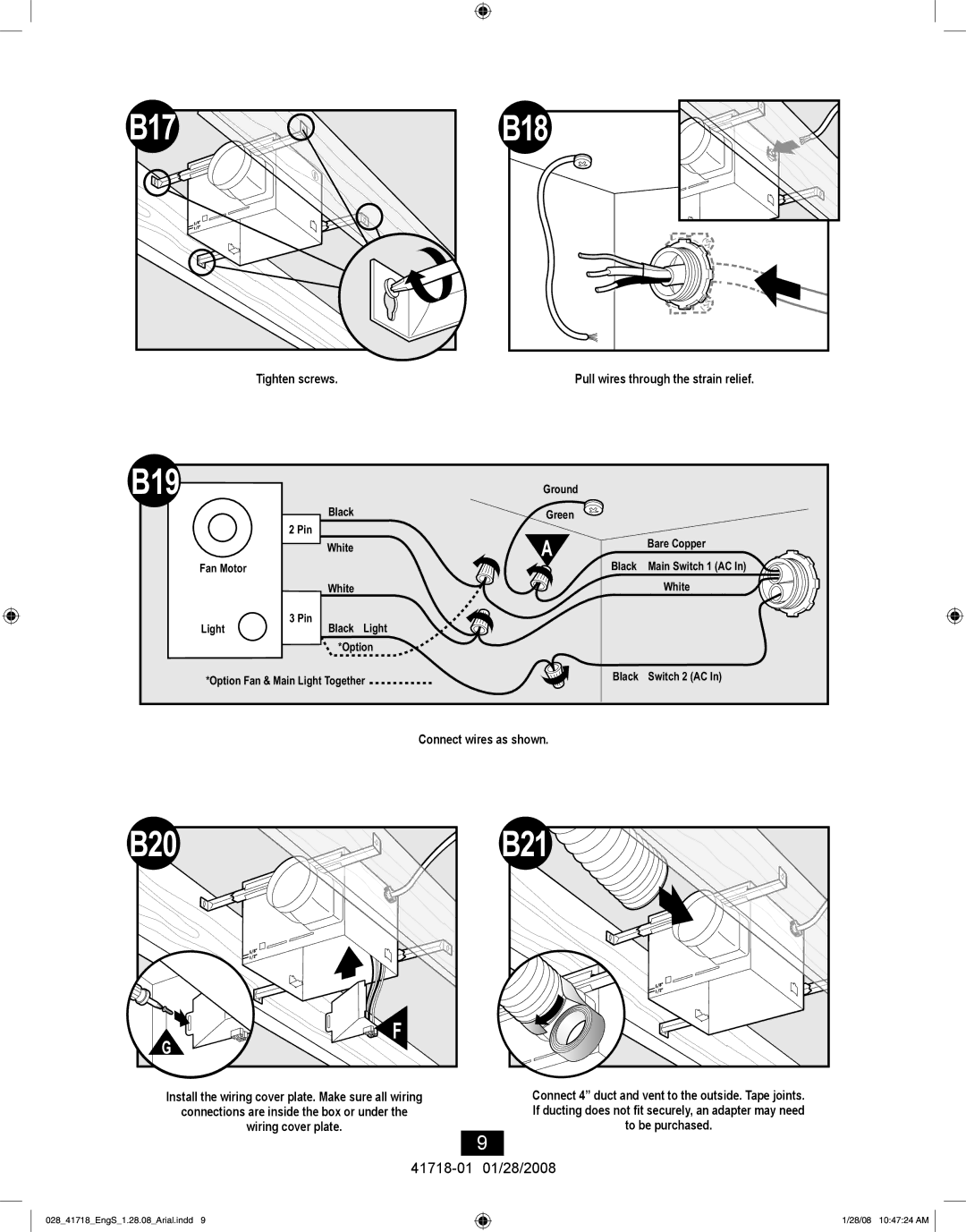90054, 90052, 90058 specifications
The Hunter Fan Company has continually been at the forefront of innovative ceiling fan design, and models 90052, 90053, 90054, and 90058 exemplify this commitment by blending style, performance, and technology.The Hunter Fan model 90052 is known for its sleek, modern aesthetic and is designed to blend seamlessly into contemporary decor. It features a whisper-quiet motor that provides efficient airflow, ensuring that rooms remain comfortable without the disruptive noise often associated with ceiling fans. With its versatile blade options, the 90052 offers customizable airflow, making it suitable for various room sizes and ceiling heights.
Model 90053 stands out with its vintage-inspired design, harkening back to classic styles while incorporating modern technology. This fan features energy-efficient LED lighting, which not only provides ample illumination but also significantly reduces energy consumption, making it an environmentally friendly choice. The 90053 also includes a remote control for ease of use, allowing homeowners to adjust the fan settings from anywhere in the room.
The Hunter Fan model 90054 takes functionality to new heights with its damp-rated design, making it perfect for use in both indoor and covered outdoor spaces. The fan boasts a robust motor that can withstand varying weather conditions while delivering powerful airflow. Its elegant silhouette and rich finish options make the 90054 a stylish addition to any patio or sunroom, enhancing outdoor living spaces year-round.
Lastly, the Hunter Fan model 90058 impresses with its cutting-edge smart home technology. Equipped with Wi-Fi connectivity, this fan can be controlled via smartphone apps or voice commands through popular digital assistants like Amazon Alexa and Google Assistant. This innovative feature allows for seamless integration into smart home ecosystems, providing ultimate convenience for users.
Each of these models reflects Hunter Fan Company's dedication to quality craftsmanship, innovative design, and energy efficiency. With a variety of styles, sizes, and features available, the 90052, 90053, 90054, and 90058 cater to diverse consumer preferences, making them ideal for enhancing any home environment. With their combination of aesthetic appeal and advanced technology, these ceiling fans continue to set the standard for modern home comfort solutions.