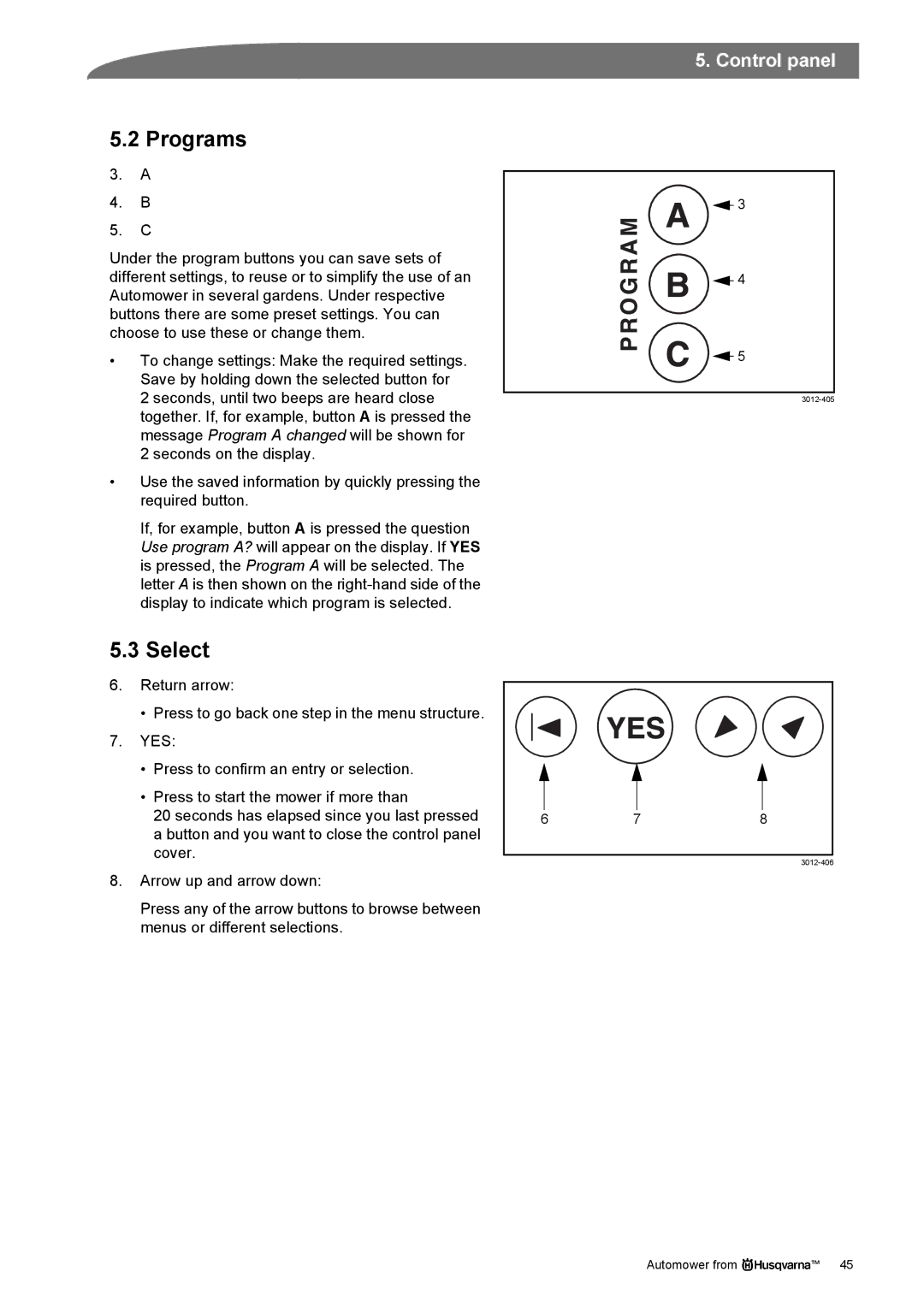5. Control panel
5.2 Programs
3.A
4.B
5.C
Under the program buttons you can save sets of different settings, to reuse or to simplify the use of an Automower in several gardens. Under respective buttons there are some preset settings. You can choose to use these or change them.
•To change settings: Make the required settings. Save by holding down the selected button for 2 seconds, until two beeps are heard close together. If, for example, button A is pressed the message Program A changed will be shown for 2 seconds on the display.
•Use the saved information by quickly pressing the required button.
If, for example, button A is pressed the question Use program A? will appear on the display. If YES is pressed, the Program A will be selected. The letter A is then shown on the
5.3 Select
6.Return arrow:
•Press to go back one step in the menu structure.
7.YES:
•Press to confirm an entry or selection.
•Press to start the mower if more than
20 seconds has elapsed since you last pressed a button and you want to close the control panel cover.
8.Arrow up and arrow down:
Press any of the arrow buttons to browse between menus or different selections.
![]() 3
3
![]() 4
4
![]() 5
5
6 | 7 | 8 |
Automower from | ™ 45 |