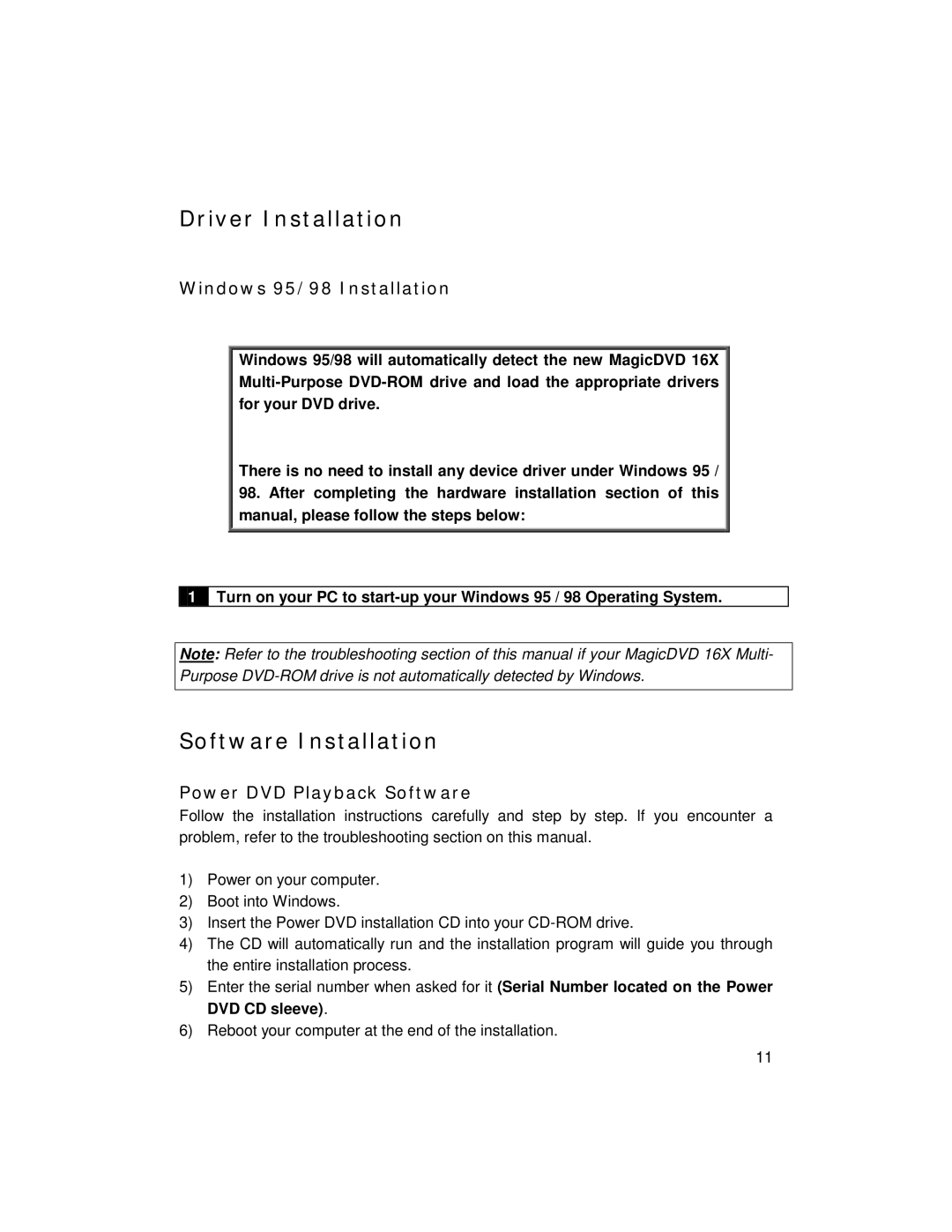Driver Installation
Windows 95/98 Installation
Windows 95/98 will automatically detect the new MagicDVD 16X
There is no need to install any device driver under Windows 95 /
98.After completing the hardware installation section of this manual, please follow the steps below:
![]() Turn on your PC to
Turn on your PC to
Note: Refer to the troubleshooting section of this manual if your MagicDVD 16X Multi- Purpose
Software Installation
Power DVD Playback Software
Follow the installation instructions carefully and step by step. If you encounter a problem, refer to the troubleshooting section on this manual.
1)Power on your computer.
2)Boot into Windows.
3)Insert the Power DVD installation CD into your
4)The CD will automatically run and the installation program will guide you through the entire installation process.
5)Enter the serial number when asked for it (Serial Number located on the Power DVD CD sleeve).
6)Reboot your computer at the end of the installation.
11