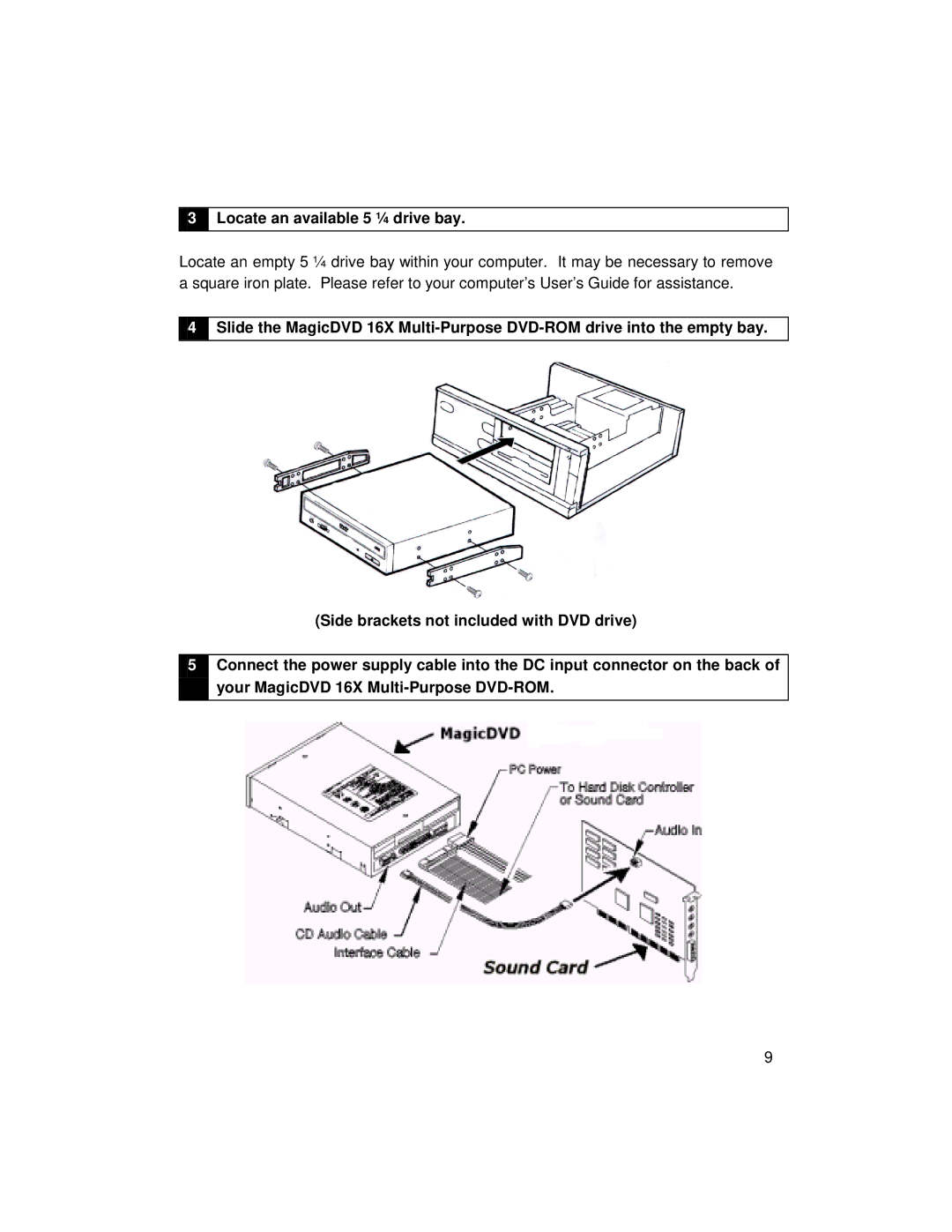3Locate an available 5 ¼ drive bay.
Locate an empty 5 ¼ drive bay within your computer. It may be necessary to remove a square iron plate. Please refer to your computer’s User’s Guide for assistance.
4Slide the MagicDVD 16X
(Side brackets not included with DVD drive)
5Connect the power supply cable into the DC input connector on the back of your MagicDVD 16X
9