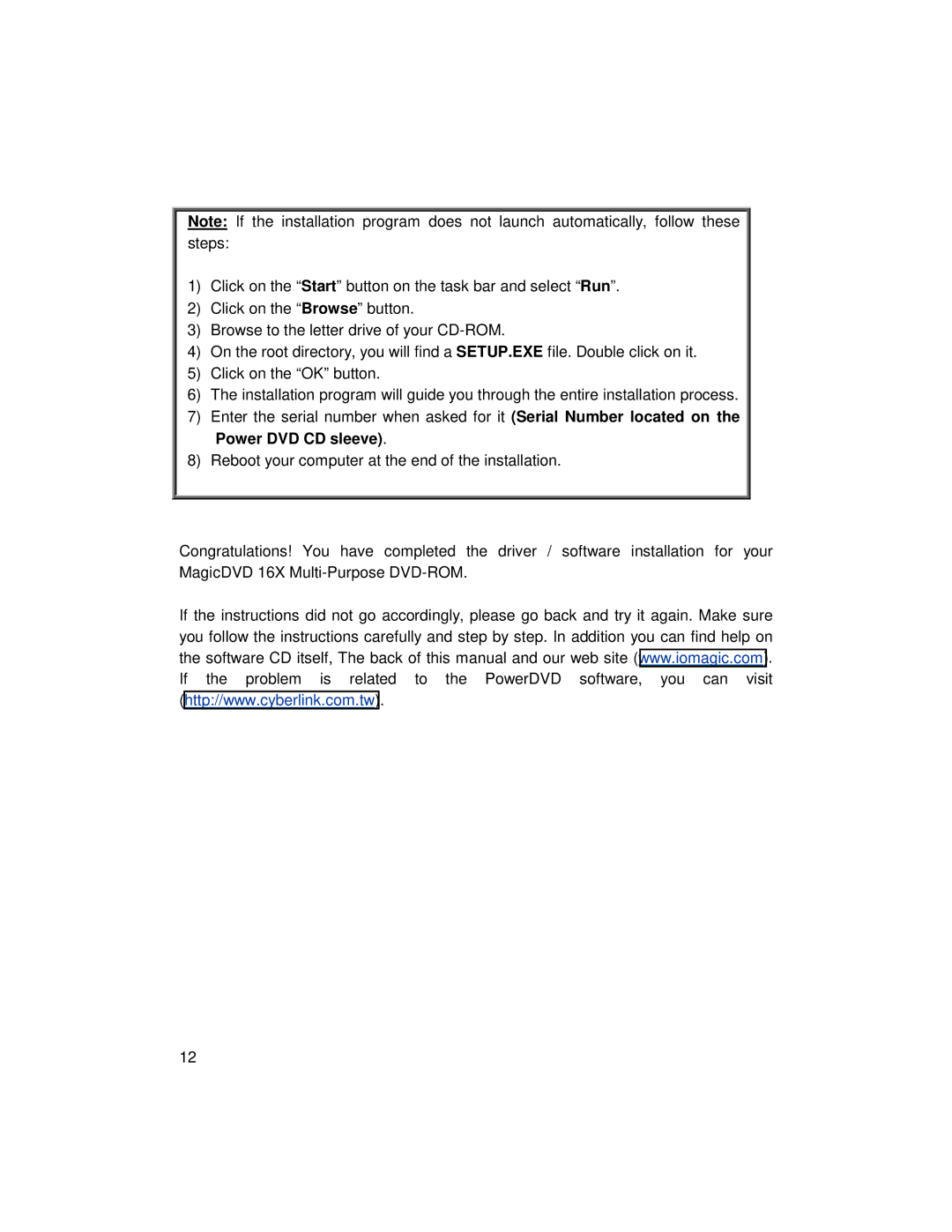Note: If the installation program does not launch automatically, follow these steps:
1)Click on the “Start” button on the task bar and select “Run”.
2)Click on the “Browse” button.
3)Browse to the letter drive of your
4)On the root directory, you will find a SETUP.EXE file. Double click on it.
5)Click on the “OK” button.
6)The installation program will guide you through the entire installation process.
7)Enter the serial number when asked for it (Serial Number located on the Power DVD CD sleeve).
8)Reboot your computer at the end of the installation.
Congratulations! You have completed the driver / software installation for your MagicDVD 16X
If the instructions did not go accordingly, please go back and try it again. Make sure you follow the instructions carefully and step by step. In addition you can find help on the software CD itself, The back of this manual and our web site (www.iomagic.com). If the problem is related to the PowerDVD software, you can visit (http://www.cyberlink.com.tw).
12