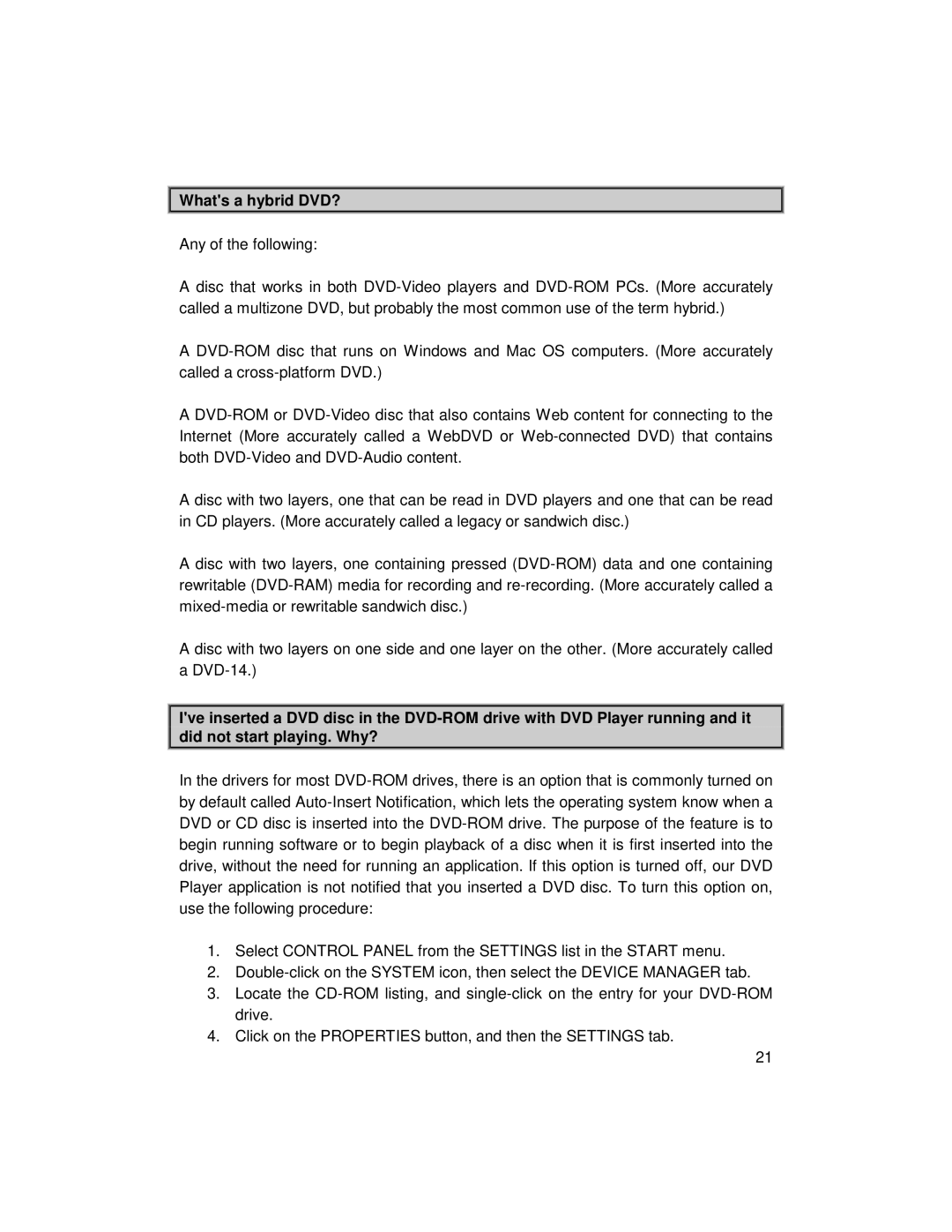What's a hybrid DVD?
What's a hybrid DVD?
Any of the following:
A disc that works in both DVD-Video players and DVD-ROM PCs. (More accurately called a multizone DVD, but probably the most common use of the term hybrid.)
A DVD-ROM disc that runs on Windows and Mac OS computers. (More accurately called a cross-platform DVD.)
A DVD-ROM or DVD-Video disc that also contains Web content for connecting to the Internet (More accurately called a WebDVD or Web-connected DVD) that contains both DVD-Video and DVD-Audio content.
A disc with two layers, one that can be read in DVD players and one that can be read in CD players. (More accurately called a legacy or sandwich disc.)
A disc with two layers, one containing pressed (DVD-ROM) data and one containing rewritable (DVD-RAM) media for recording and re-recording. (More accurately called a mixed-media or rewritable sandwich disc.)
A disc with two layers on one side and one layer on the other. (More accurately called a DVD-14.)
I've inserted a DVD disc in the DVD-ROM drive with DVD Player running and it did not start playing. Why?
In the drivers for most DVD-ROM drives, there is an option that is commonly turned on by default called Auto-Insert Notification, which lets the operating system know when a DVD or CD disc is inserted into the DVD-ROM drive. The purpose of the feature is to begin running software or to begin playback of a disc when it is first inserted into the drive, without the need for running an application. If this option is turned off, our DVD Player application is not notified that you inserted a DVD disc. To turn this option on, use the following procedure:
1.Select CONTROL PANEL from the SETTINGS list in the START menu.
2.Double-click on the SYSTEM icon, then select the DEVICE MANAGER tab.
3.Locate the CD-ROM listing, and single-click on the entry for your DVD-ROM drive.
4.Click on the PROPERTIES button, and then the SETTINGS tab.
21


 What's a hybrid DVD?
What's a hybrid DVD?