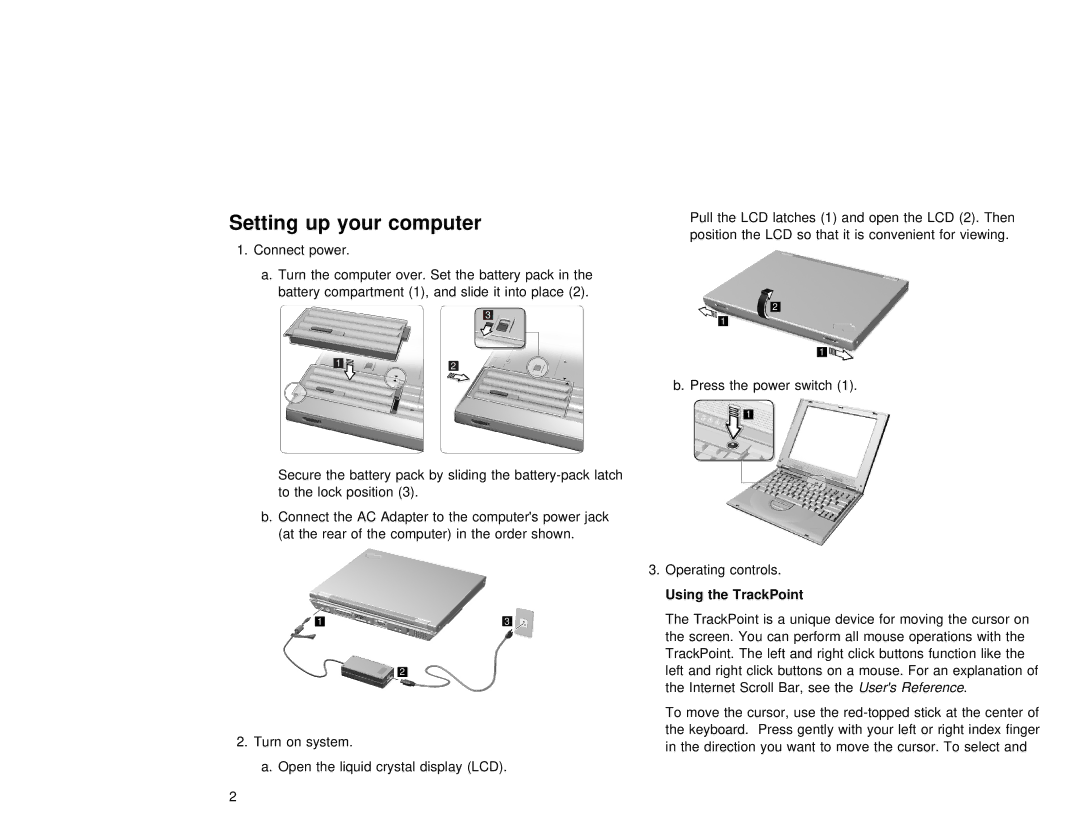Setting up your computer
Pull the LCD latches (1) and open the LCD (2) position the LCD so that it is convenient for
1.Connect power.
a. Turn the computer over. Set the battery pack in the battery compartment (1), and slide it into place (2).
3
12
2
1
1
b. Press the power switch (1).
1
Secure the battery pack by sliding the
b. Connect the AC Adapter to the computer's power jack (at the rear of the computer) in the order shown.
13
2
2.Turn on system.
a. Open the liquid crystal display (LCD).
3. Operating controls.
Using the TrackPoint
The TrackPoint is a unique device for moving the the screen. You can perform all mouse operations TrackPoint. The left and right click buttons funct left and right click buttons on a mouse. For an the Internet Scroll Bar,User'ssee Referencethe .
To move the cursor, use the
2