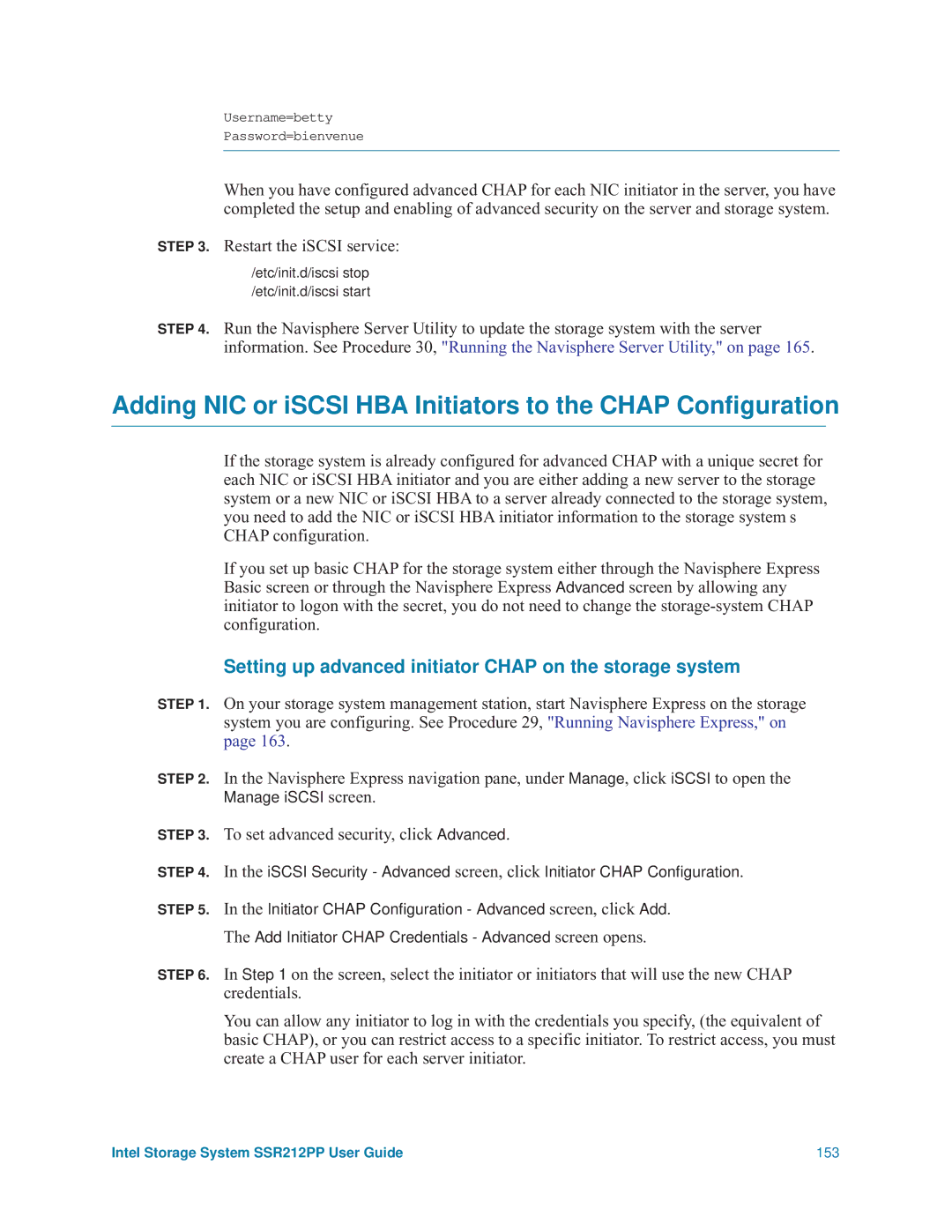Username=betty
Password=bienvenue
When you have configured advanced CHAP for each NIC initiator in the server, you have completed the setup and enabling of advanced security on the server and storage system.
STEP 3. Restart the iSCSI service:
/etc/init.d/iscsi stop /etc/init.d/iscsi start
STEP 4. Run the Navisphere Server Utility to update the storage system with the server information. See Procedure 30, "Running the Navisphere Server Utility," on page 165.
Adding NIC or iSCSI HBA Initiators to the CHAP Configuration
If the storage system is already configured for advanced CHAP with a unique secret for each NIC or iSCSI HBA initiator and you are either adding a new server to the storage system or a new NIC or iSCSI HBA to a server already connected to the storage system, you need to add the NIC or iSCSI HBA initiator information to the storage system s CHAP configuration.
If you set up basic CHAP for the storage system either through the Navisphere Express Basic screen or through the Navisphere Express Advanced screen by allowing any initiator to logon with the secret, you do not need to change the
Setting up advanced initiator CHAP on the storage system
STEP 1. On your storage system management station, start Navisphere Express on the storage system you are configuring. See Procedure 29, "Running Navisphere Express," on page 163.
STEP 2. In the Navisphere Express navigation pane, under Manage, click iSCSI to open the Manage iSCSI screen.
STEP 3. To set advanced security, click Advanced.
STEP 4. In the iSCSI Security - Advanced screen, click Initiator CHAP Configuration.
STEP 5. In the Initiator CHAP Configuration - Advanced screen, click Add.
The Add Initiator CHAP Credentials - Advanced screen opens.
STEP 6. In Step 1 on the screen, select the initiator or initiators that will use the new CHAP credentials.
You can allow any initiator to log in with the credentials you specify, (the equivalent of basic CHAP), or you can restrict access to a specific initiator. To restrict access, you must create a CHAP user for each server initiator.
Intel Storage System SSR212PP User Guide | 153 |