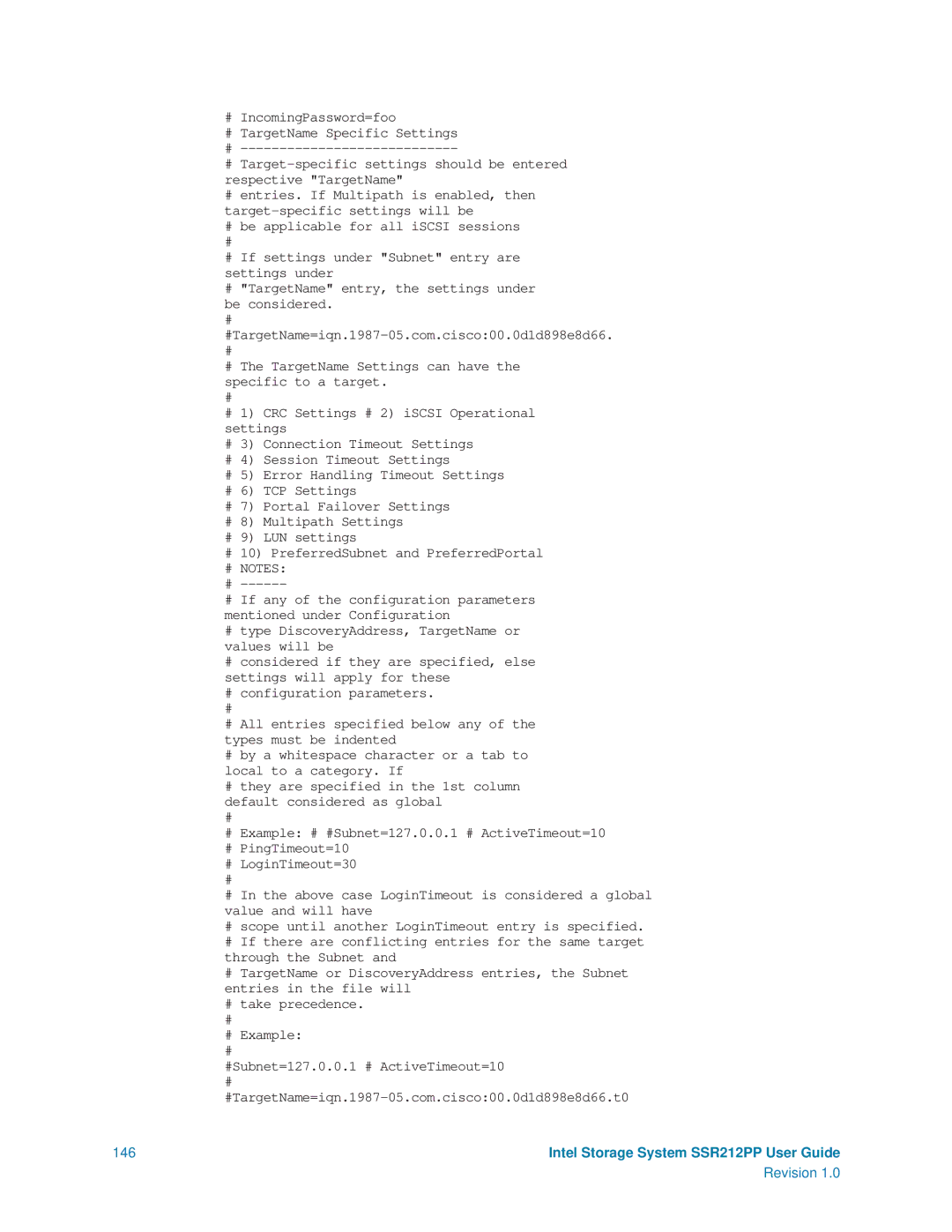#IncomingPassword=foo
#TargetName Specific Settings
#
#
#entries. If Multipath is enabled, then
#be applicable for all iSCSI sessions
#
#If settings under "Subnet" entry are settings under
#"TargetName" entry, the settings under be considered.
#The TargetName Settings can have the
specific to a target.
#
#1) CRC Settings # 2) iSCSI Operational settings
#3) Connection Timeout Settings
#4) Session Timeout Settings
#5) Error Handling Timeout Settings
#6) TCP Settings
#7) Portal Failover Settings
#8) Multipath Settings
#9) LUN settings
#10) PreferredSubnet and PreferredPortal
#NOTES:
#
#If any of the configuration parameters mentioned under Configuration
#type DiscoveryAddress, TargetName or values will be
#considered if they are specified, else settings will apply for these
#configuration parameters.
#
#All entries specified below any of the types must be indented
#by a whitespace character or a tab to local to a category. If
#they are specified in the 1st column default considered as global
#Example: # #Subnet=127.0.0.1 # ActiveTimeout=10
#PingTimeout=10
#LoginTimeout=30
#
#In the above case LoginTimeout is considered a global value and will have
#scope until another LoginTimeout entry is specified.
#If there are conflicting entries for the same target through the Subnet and
#TargetName or DiscoveryAddress entries, the Subnet entries in the file will
#take precedence.
#
#Example:
#Subnet=127.0.0.1 # ActiveTimeout=10
146 | Intel Storage System SSR212PP User Guide |
| Revision 1.0 |