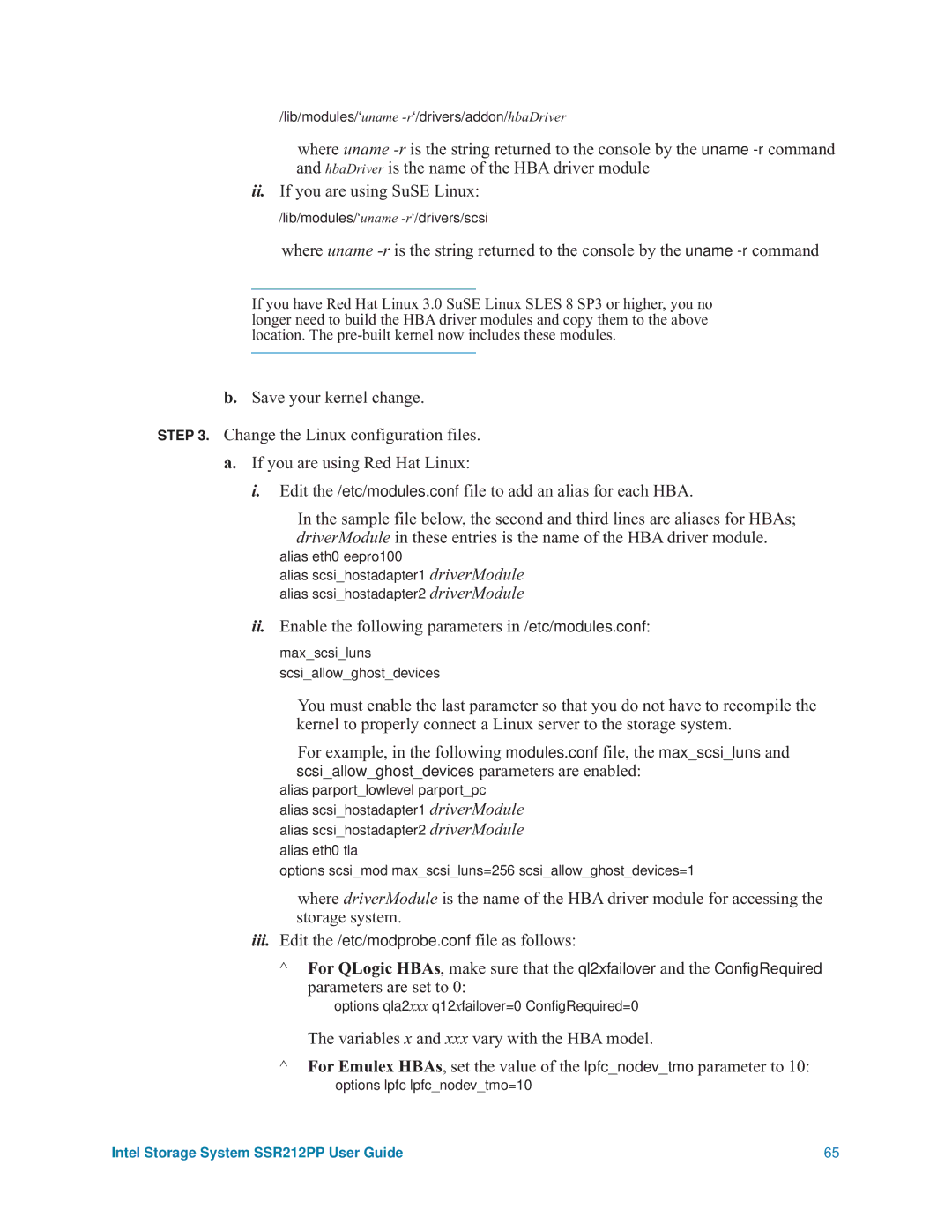/lib/modules/‘uname
where uname
ii.If you are using SuSE Linux:
/lib/modules/‘uname
where uname
If you have Red Hat Linux 3.0 SuSE Linux SLES 8 SP3 or higher, you no longer need to build the HBA driver modules and copy them to the above location. The
b.Save your kernel change.
STEP 3. Change the Linux configuration files.
a.If you are using Red Hat Linux:
i. Edit the /etc/modules.conf file to add an alias for each HBA.
In the sample file below, the second and third lines are aliases for HBAs; driverModule in these entries is the name of the HBA driver module.
alias eth0 eepro100
alias scsi_hostadapter1 driverModule alias scsi_hostadapter2 driverModule
ii.Enable the following parameters in /etc/modules.conf:
max_scsi_luns
scsi_allow_ghost_devices
You must enable the last parameter so that you do not have to recompile the kernel to properly connect a Linux server to the storage system.
For example, in the following modules.conf file, the max_scsi_luns and scsi_allow_ghost_devices parameters are enabled:
alias parport_lowlevel parport_pc
alias scsi_hostadapter1 driverModule alias scsi_hostadapter2 driverModule alias eth0 tla
options scsi_mod max_scsi_luns=256 scsi_allow_ghost_devices=1
where driverModule is the name of the HBA driver module for accessing the storage system.
iii.Edit the /etc/modprobe.conf file as follows:
^For QLogic HBAs, make sure that the ql2xfailover and the ConfigRequired parameters are set to 0:
options qla2xxx q12xfailover=0 ConfigRequired=0
The variables x and xxx vary with the HBA model.
^For Emulex HBAs, set the value of the lpfc_nodev_tmo parameter to 10: options lpfc lpfc_nodev_tmo=10
Intel Storage System SSR212PP User Guide | 65 |