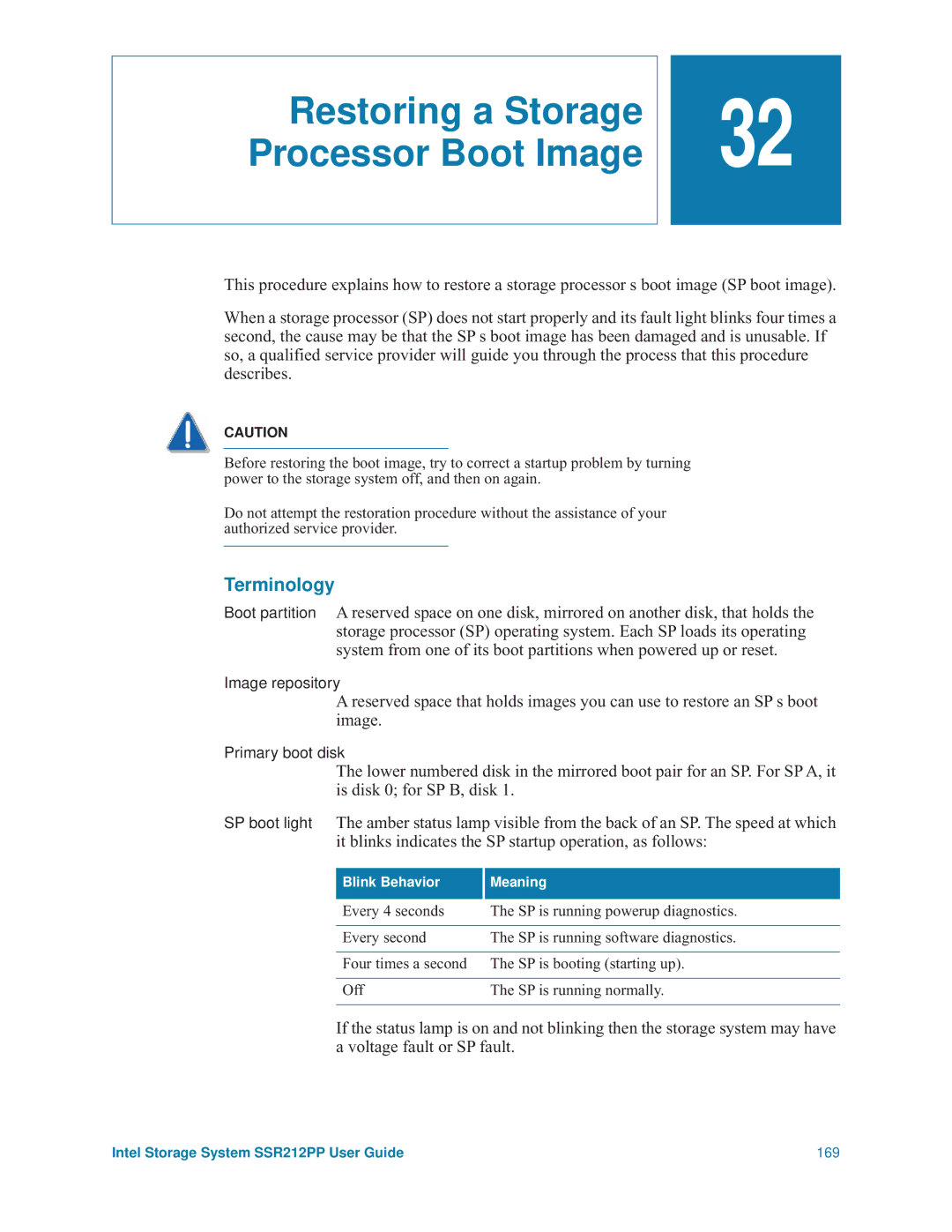Restoring a Storage Processor Boot Image
![]()
![]() 32
32
This procedure explains how to restore a storage processor s boot image (SP boot image).
When a storage processor (SP) does not start properly and its fault light blinks four times a second, the cause may be that the SP s boot image has been damaged and is unusable. If so, a qualified service provider will guide you through the process that this procedure describes.
CAUTION
Before restoring the boot image, try to correct a startup problem by turning power to the storage system off, and then on again.
Do not attempt the restoration procedure without the assistance of your authorized service provider.
Terminology
Boot partition A reserved space on one disk, mirrored on another disk, that holds the storage processor (SP) operating system. Each SP loads its operating system from one of its boot partitions when powered up or reset.
Image repository
A reserved space that holds images you can use to restore an SP s boot image.
Primary boot disk
The lower numbered disk in the mirrored boot pair for an SP. For SP A, it is disk 0; for SP B, disk 1.
SP boot light The amber status lamp visible from the back of an SP. The speed at which it blinks indicates the SP startup operation, as follows:
Blink Behavior
Meaning
Every 4 seconds | The SP is running powerup diagnostics. |
|
|
Every second | The SP is running software diagnostics. |
|
|
Four times a second | The SP is booting (starting up). |
|
|
Off | The SP is running normally. |
|
|
If the status lamp is on and not blinking then the storage system may have a voltage fault or SP fault.
Intel Storage System SSR212PP User Guide | 169 |