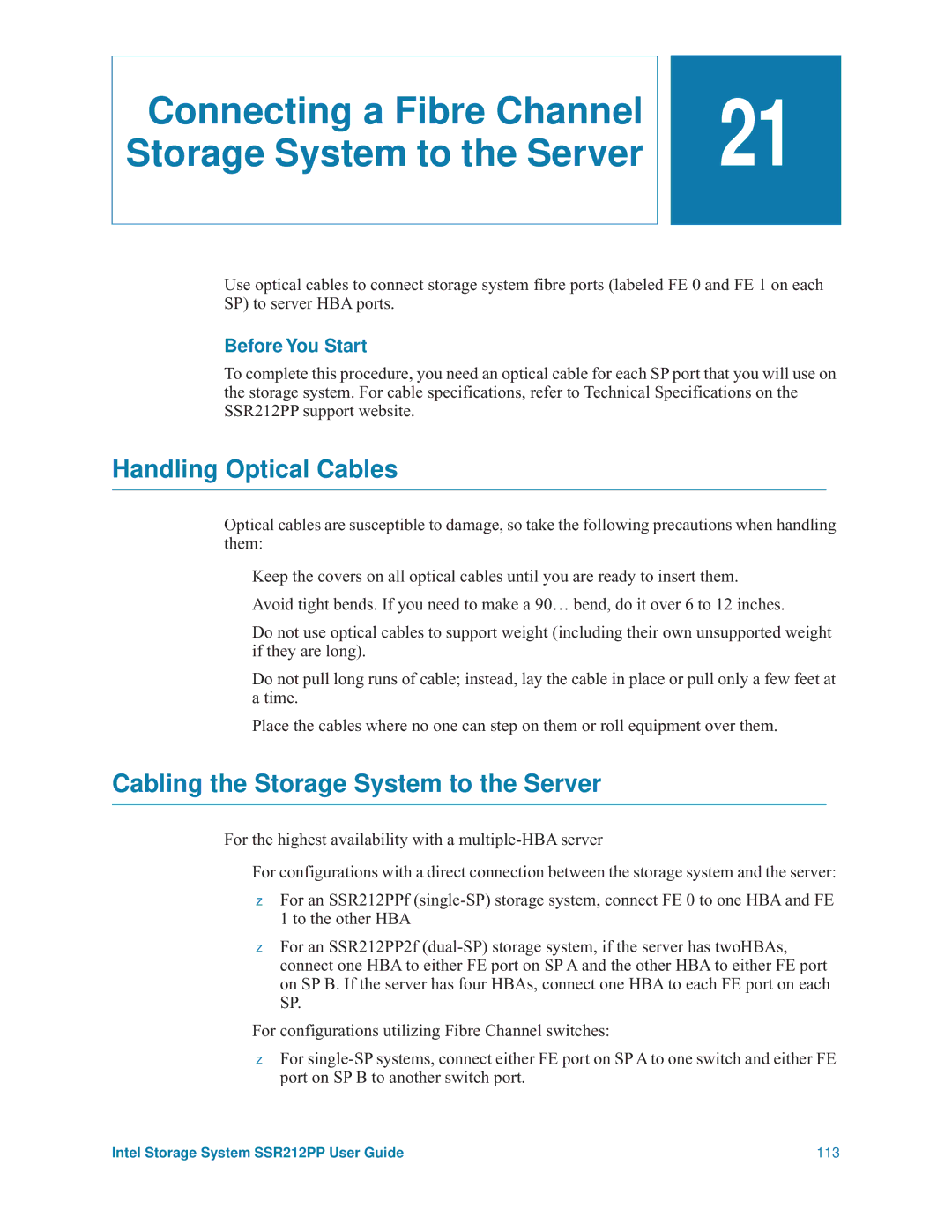Connecting a Fibre Channel Storage System to the Server
![]()
![]() 21
21
Use optical cables to connect storage system fibre ports (labeled FE 0 and FE 1 on each SP) to server HBA ports.
Before You Start
To complete this procedure, you need an optical cable for each SP port that you will use on the storage system. For cable specifications, refer to Technical Specifications on the SSR212PP support website.
Handling Optical Cables
Optical cables are susceptible to damage, so take the following precautions when handling them:
Keep the covers on all optical cables until you are ready to insert them.
Avoid tight bends. If you need to make a 90… bend, do it over 6 to 12 inches.
Do not use optical cables to support weight (including their own unsupported weight if they are long).
Do not pull long runs of cable; instead, lay the cable in place or pull only a few feet at a time.
Place the cables where no one can step on them or roll equipment over them.
Cabling the Storage System to the Server
For the highest availability with a
For configurations with a direct connection between the storage system and the server:
For an SSR212PPf
For an SSR212PP2f
For configurations utilizing Fibre Channel switches:
For
Intel Storage System SSR212PP User Guide | 113 |