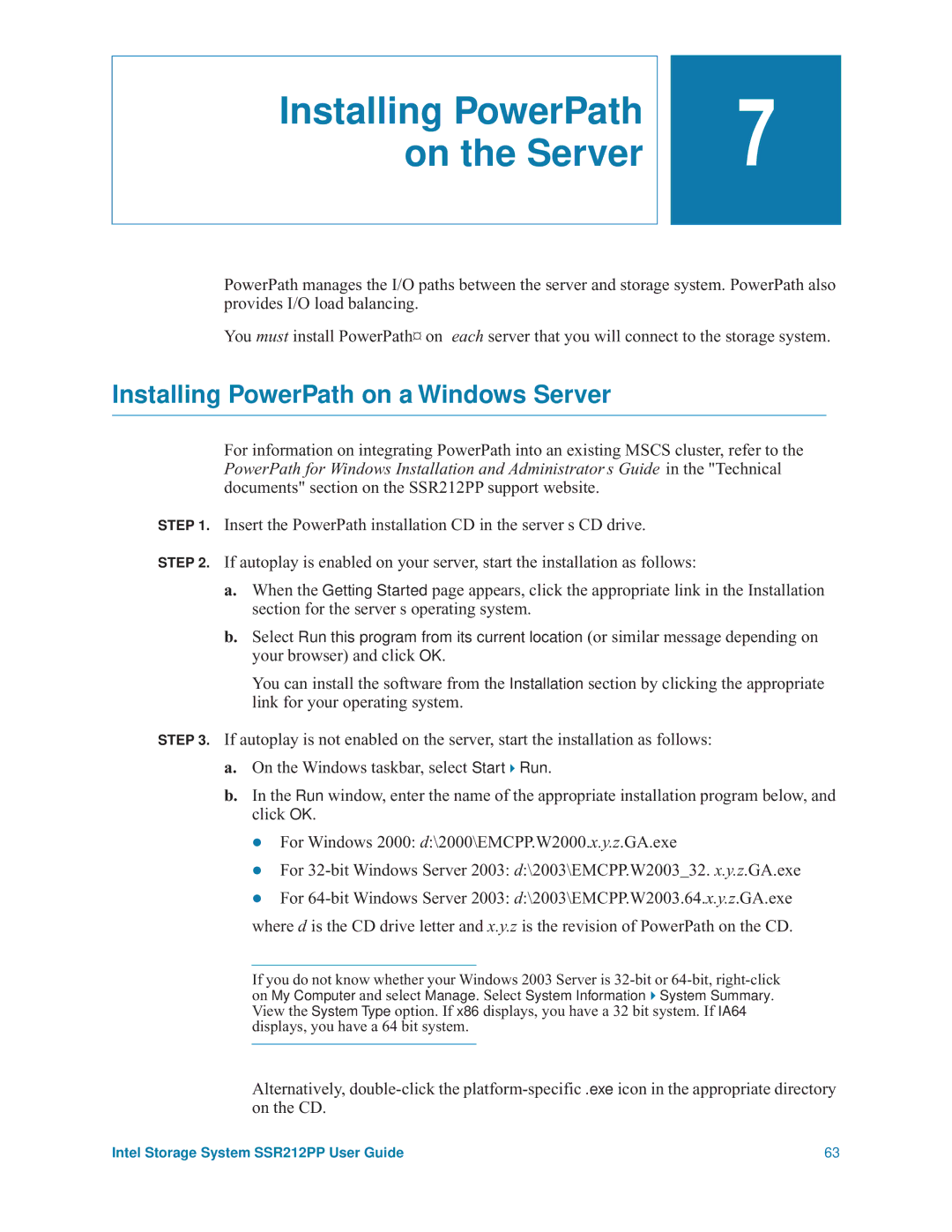Installing PowerPath on the Server
7
PowerPath manages the I/O paths between the server and storage system. PowerPath also provides I/O load balancing.
You must install PowerPath¤ on each server that you will connect to the storage system.
Installing PowerPath on a Windows Server
For information on integrating PowerPath into an existing MSCS cluster, refer to the PowerPath for Windows Installation and Administrator s Guide in the "Technical documents" section on the SSR212PP support website.
STEP 1. Insert the PowerPath installation CD in the server s CD drive.
STEP 2. If autoplay is enabled on your server, start the installation as follows:
a.When the Getting Started page appears, click the appropriate link in the Installation section for the server s operating system.
b.Select Run this program from its current location (or similar message depending on your browser) and click OK.
You can install the software from the Installation section by clicking the appropriate link for your operating system.
STEP 3. If autoplay is not enabled on the server, start the installation as follows:
a. On the Windows taskbar, select Start Run.
b.In the Run window, enter the name of the appropriate installation program below, and click OK.
For Windows 2000: d:\2000\EMCPP.W2000.x.y.z.GA.exe
For
For
where d is the CD drive letter and x.y.z is the revision of PowerPath on the CD.
If you do not know whether your Windows 2003 Server is
Alternatively,
Intel Storage System SSR212PP User Guide | 63 |