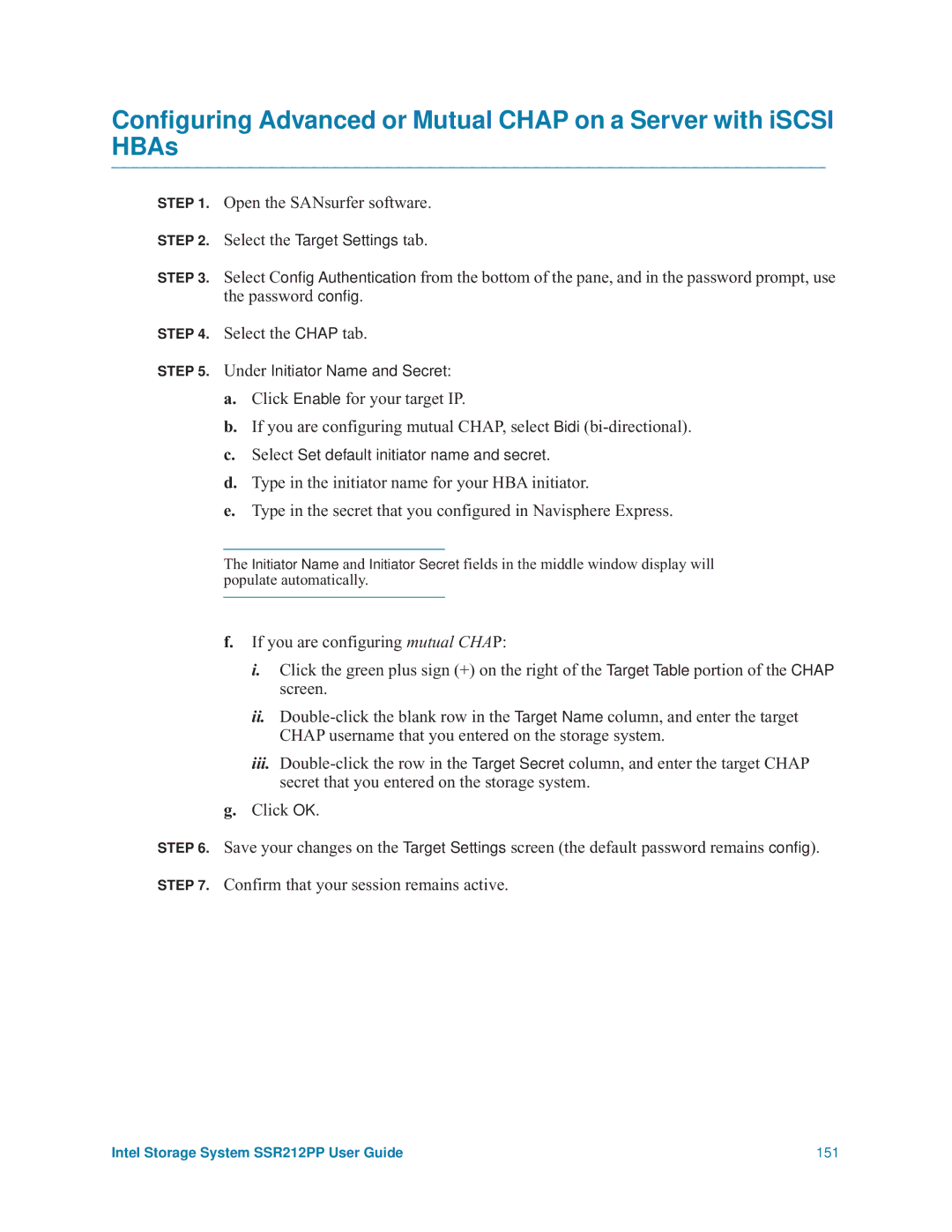Configuring Advanced or Mutual CHAP on a Server with iSCSI HBAs
STEP 1. Open the SANsurfer software.
STEP 2. Select the Target Settings tab.
STEP 3. Select Config Authentication from the bottom of the pane, and in the password prompt, use the password config.
STEP 4. Select the CHAP tab.
STEP 5. Under Initiator Name and Secret:
a.Click Enable for your target IP.
b.If you are configuring mutual CHAP, select Bidi
c.Select Set default initiator name and secret.
d.Type in the initiator name for your HBA initiator.
e.Type in the secret that you configured in Navisphere Express.
The Initiator Name and Initiator Secret fields in the middle window display will populate automatically.
f.If you are configuring mutual CHAP:
i.Click the green plus sign (+) on the right of the Target Table portion of the CHAP screen.
ii.
iii.
g.Click OK.
STEP 6. Save your changes on the Target Settings screen (the default password remains config).
STEP 7. Confirm that your session remains active.
Intel Storage System SSR212PP User Guide | 151 |