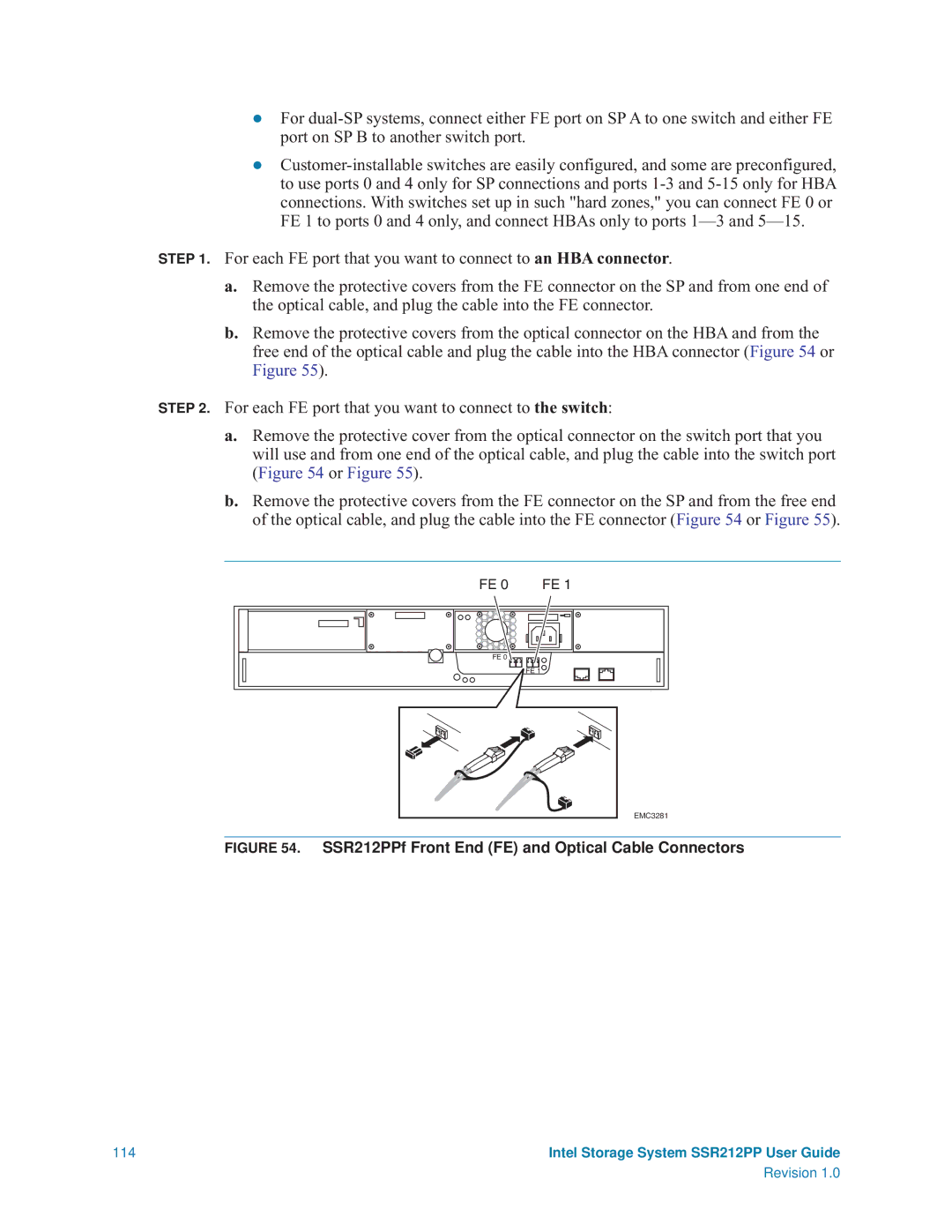For
STEP 1. For each FE port that you want to connect to an HBA connector.
a.Remove the protective covers from the FE connector on the SP and from one end of the optical cable, and plug the cable into the FE connector.
b.Remove the protective covers from the optical connector on the HBA and from the free end of the optical cable and plug the cable into the HBA connector (Figure 54 or Figure 55).
STEP 2. For each FE port that you want to connect to the switch:
a.Remove the protective cover from the optical connector on the switch port that you will use and from one end of the optical cable, and plug the cable into the switch port (Figure 54 or Figure 55).
b.Remove the protective covers from the FE connector on the SP and from the free end of the optical cable, and plug the cable into the FE connector (Figure 54 or Figure 55).
FE 0 | FE 1 | |
|
|
|
|
|
|
|
|
|
FE 0 ![]()
![]()
![]()
![]()
FE 1
EMC3281
FIGURE 54. SSR212PPf Front End (FE) and Optical Cable Connectors
114 | Intel Storage System SSR212PP User Guide |
| Revision 1.0 |