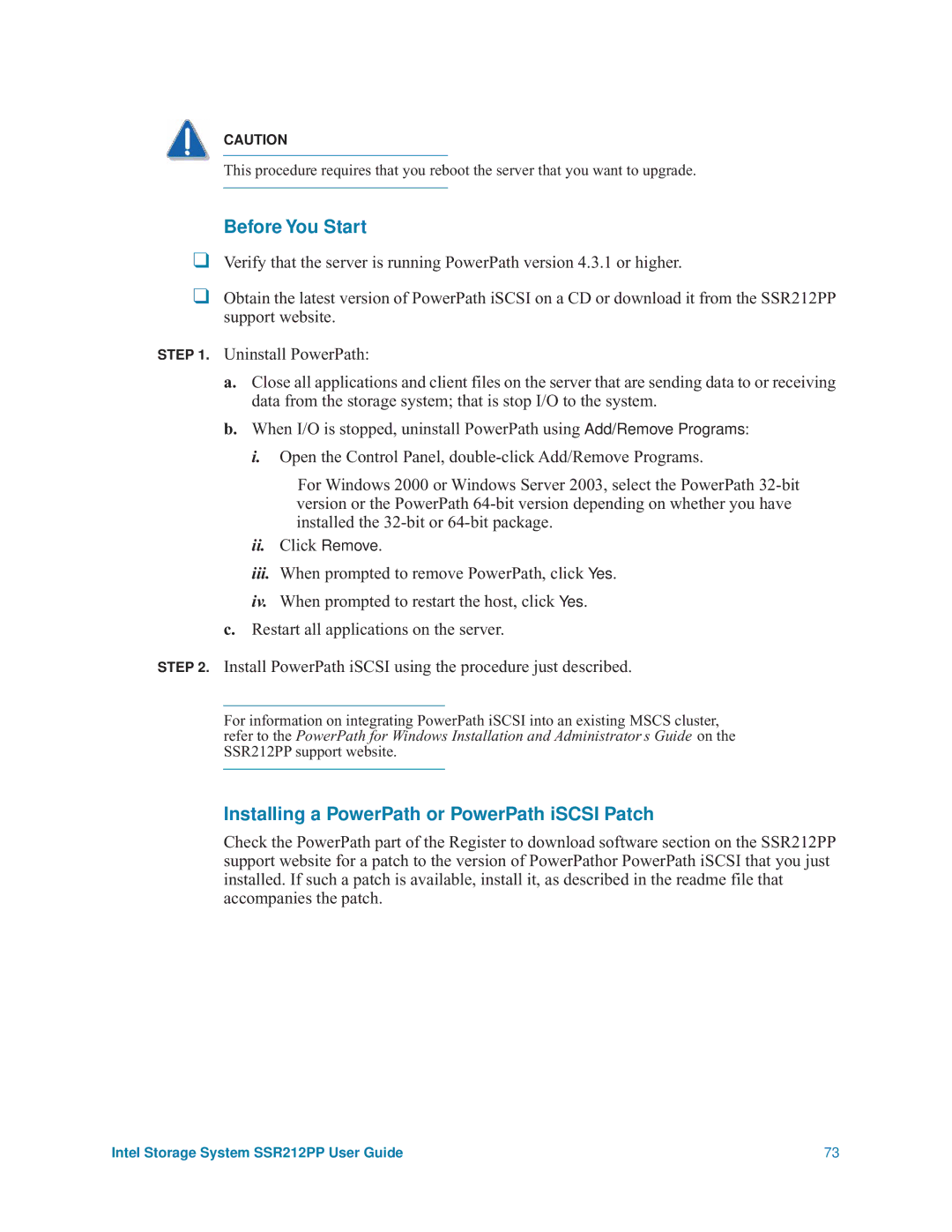CAUTION
This procedure requires that you reboot the server that you want to upgrade.
Before You Start
❑Verify that the server is running PowerPath version 4.3.1 or higher.
❑Obtain the latest version of PowerPath iSCSI on a CD or download it from the SSR212PP support website.
STEP 1. Uninstall PowerPath:
a.Close all applications and client files on the server that are sending data to or receiving data from the storage system; that is stop I/O to the system.
b.When I/O is stopped, uninstall PowerPath using Add/Remove Programs: i. Open the Control Panel,
For Windows 2000 or Windows Server 2003, select the PowerPath
ii.Click Remove.
iii.When prompted to remove PowerPath, click Yes.
iv.When prompted to restart the host, click Yes. c. Restart all applications on the server.
STEP 2. Install PowerPath iSCSI using the procedure just described.
For information on integrating PowerPath iSCSI into an existing MSCS cluster, refer to the PowerPath for Windows Installation and Administrator s Guide on the SSR212PP support website.
Installing a PowerPath or PowerPath iSCSI Patch
Check the PowerPath part of the Register to download software section on the SSR212PP support website for a patch to the version of PowerPathor PowerPath iSCSI that you just installed. If such a patch is available, install it, as described in the readme file that accompanies the patch.
Intel Storage System SSR212PP User Guide | 73 |