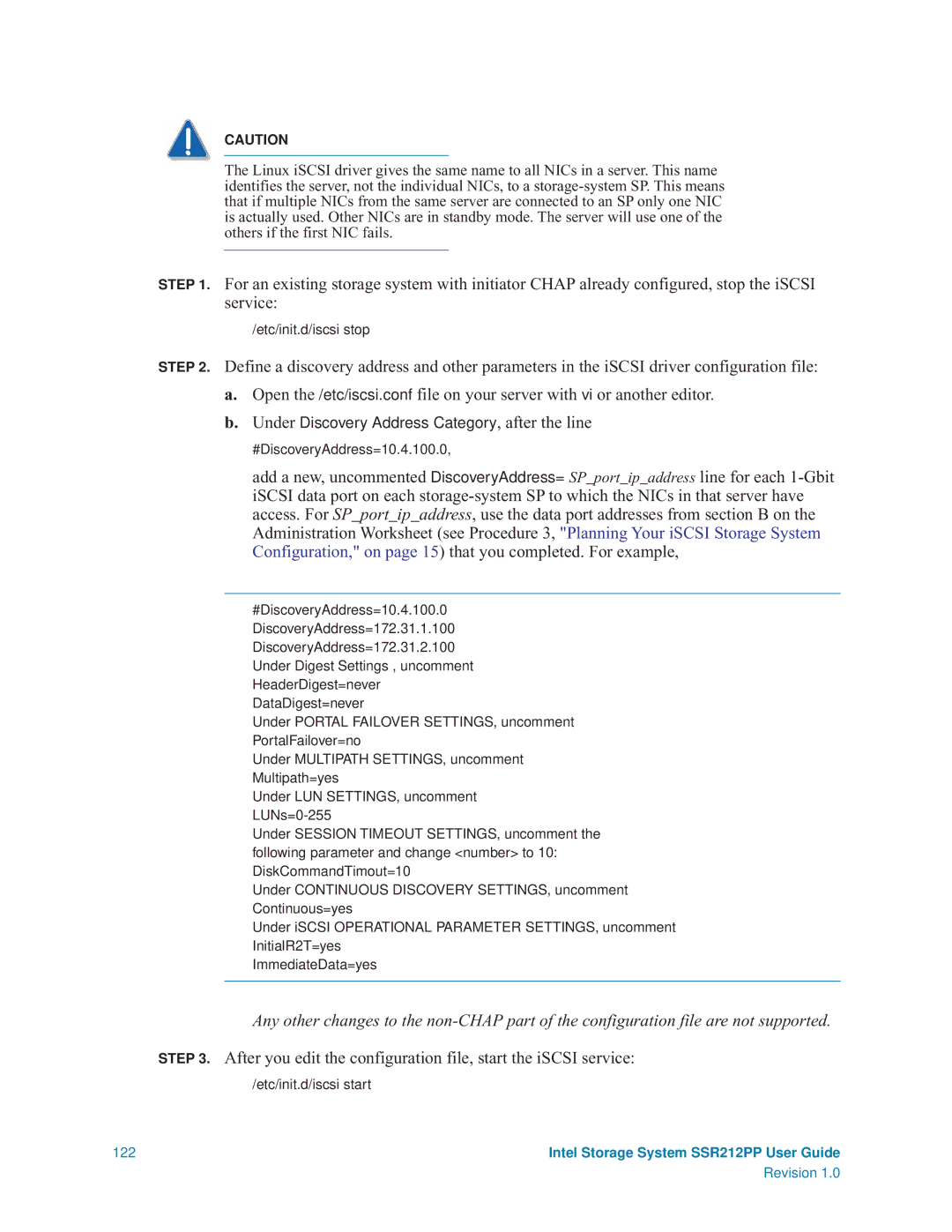CAUTION
The Linux iSCSI driver gives the same name to all NICs in a server. This name identifies the server, not the individual NICs, to a
STEP 1. For an existing storage system with initiator CHAP already configured, stop the iSCSI service:
/etc/init.d/iscsi stop
STEP 2. Define a discovery address and other parameters in the iSCSI driver configuration file:
a.Open the /etc/iscsi.conf file on your server with vi or another editor.
b.Under Discovery Address Category, after the line
#DiscoveryAddress=10.4.100.0,
add a new, uncommented DiscoveryAddress= SP_port_ip_address line for each
#DiscoveryAddress=10.4.100.0
DiscoveryAddress=172.31.1.100
DiscoveryAddress=172.31.2.100 Under Digest Settings , uncomment HeaderDigest=never DataDigest=never
Under PORTAL FAILOVER SETTINGS, uncomment PortalFailover=no
Under MULTIPATH SETTINGS, uncomment Multipath=yes
Under LUN SETTINGS, uncomment
Under SESSION TIMEOUT SETTINGS, uncomment the following parameter and change <number> to 10: DiskCommandTimout=10
Under CONTINUOUS DISCOVERY SETTINGS, uncomment Continuous=yes
Under iSCSI OPERATIONAL PARAMETER SETTINGS, uncomment InitialR2T=yes
ImmediateData=yes
Any other changes to the
STEP 3. After you edit the configuration file, start the iSCSI service:
/etc/init.d/iscsi start
122 | Intel Storage System SSR212PP User Guide |
| Revision 1.0 |