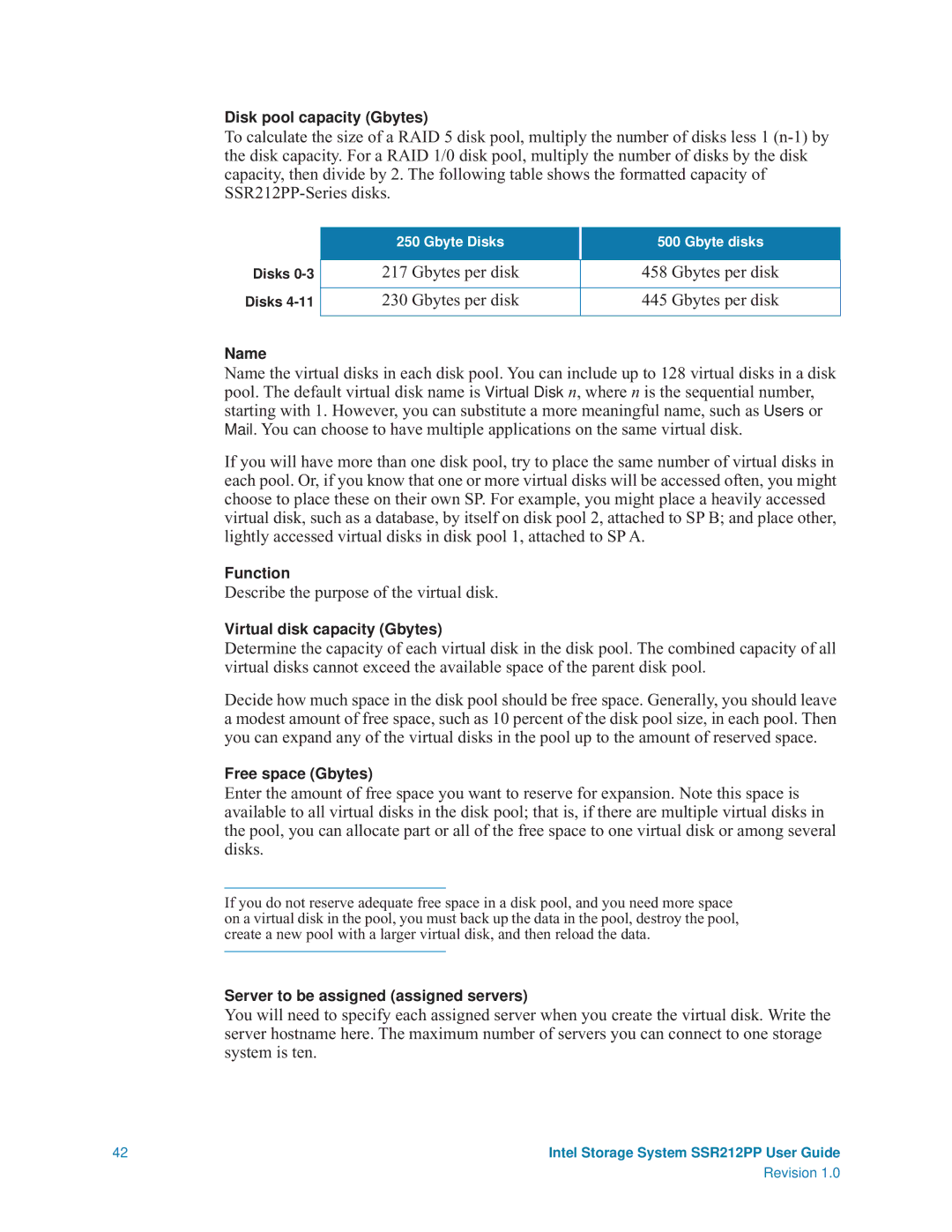Disk pool capacity (Gbytes)
To calculate the size of a RAID 5 disk pool, multiply the number of disks less 1
Disks
Disks
Name
250 Gbyte Disks | 500 Gbyte disks |
|
|
217 Gbytes per disk | 458 Gbytes per disk |
|
|
230 Gbytes per disk | 445 Gbytes per disk |
|
|
Name the virtual disks in each disk pool. You can include up to 128 virtual disks in a disk pool. The default virtual disk name is Virtual Disk n, where n is the sequential number, starting with 1. However, you can substitute a more meaningful name, such as Users or Mail. You can choose to have multiple applications on the same virtual disk.
If you will have more than one disk pool, try to place the same number of virtual disks in each pool. Or, if you know that one or more virtual disks will be accessed often, you might choose to place these on their own SP. For example, you might place a heavily accessed virtual disk, such as a database, by itself on disk pool 2, attached to SP B; and place other, lightly accessed virtual disks in disk pool 1, attached to SP A.
Function
Describe the purpose of the virtual disk.
Virtual disk capacity (Gbytes)
Determine the capacity of each virtual disk in the disk pool. The combined capacity of all virtual disks cannot exceed the available space of the parent disk pool.
Decide how much space in the disk pool should be free space. Generally, you should leave a modest amount of free space, such as 10 percent of the disk pool size, in each pool. Then you can expand any of the virtual disks in the pool up to the amount of reserved space.
Free space (Gbytes)
Enter the amount of free space you want to reserve for expansion. Note this space is available to all virtual disks in the disk pool; that is, if there are multiple virtual disks in the pool, you can allocate part or all of the free space to one virtual disk or among several disks.
If you do not reserve adequate free space in a disk pool, and you need more space on a virtual disk in the pool, you must back up the data in the pool, destroy the pool, create a new pool with a larger virtual disk, and then reload the data.
Server to be assigned (assigned servers)
You will need to specify each assigned server when you create the virtual disk. Write the server hostname here. The maximum number of servers you can connect to one storage system is ten.
42 | Intel Storage System SSR212PP User Guide |
| Revision 1.0 |