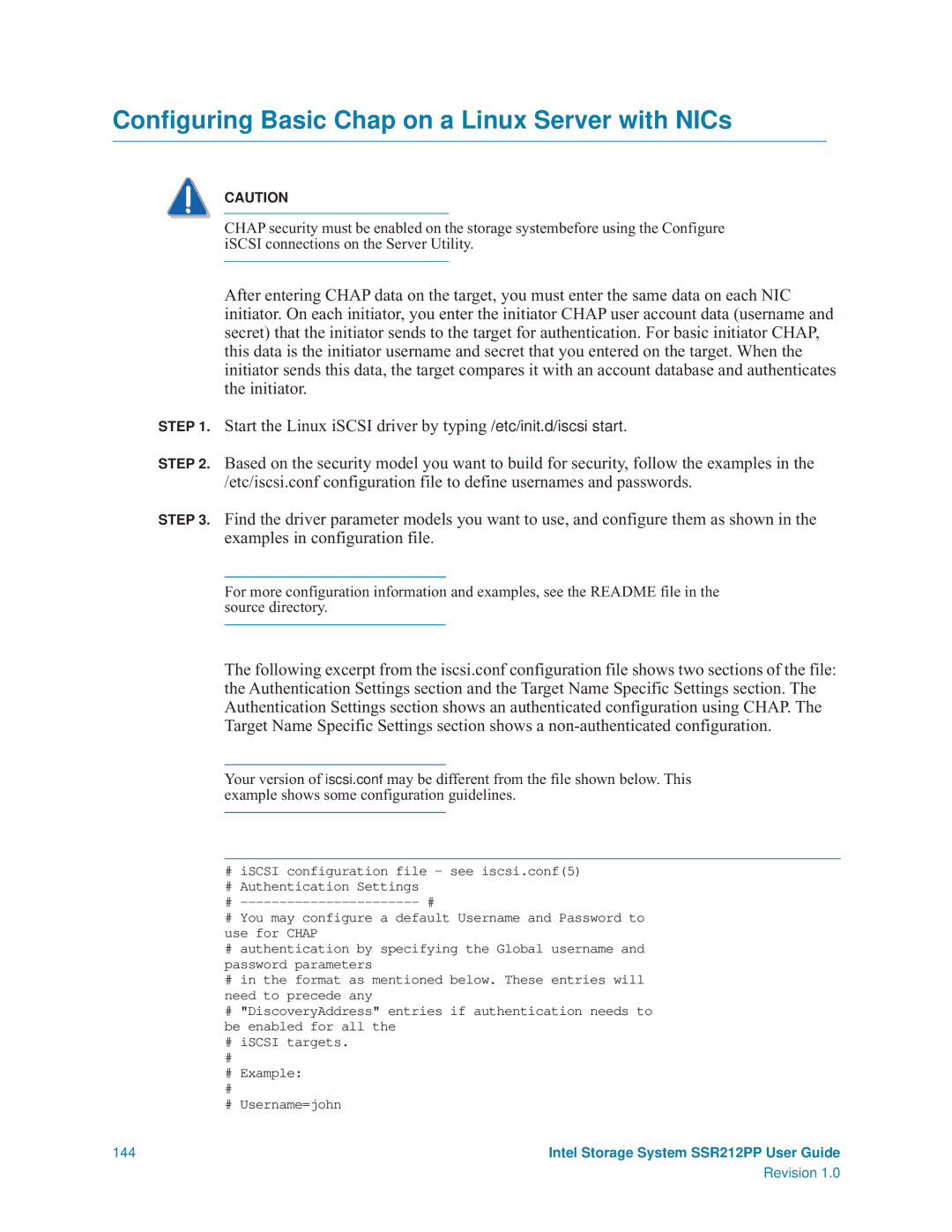Configuring Basic Chap on a Linux Server with NICs
CAUTION
CHAP security must be enabled on the storage systembefore using the Configure iSCSI connections on the Server Utility.
After entering CHAP data on the target, you must enter the same data on each NIC initiator. On each initiator, you enter the initiator CHAP user account data (username and secret) that the initiator sends to the target for authentication. For basic initiator CHAP, this data is the initiator username and secret that you entered on the target. When the initiator sends this data, the target compares it with an account database and authenticates the initiator.
STEP 1. Start the Linux iSCSI driver by typing /etc/init.d/iscsi start.
STEP 2. Based on the security model you want to build for security, follow the examples in the /etc/iscsi.conf configuration file to define usernames and passwords.
STEP 3. Find the driver parameter models you want to use, and configure them as shown in the examples in configuration file.
For more configuration information and examples, see the README file in the source directory.
The following excerpt from the iscsi.conf configuration file shows two sections of the file: the Authentication Settings section and the Target Name Specific Settings section. The Authentication Settings section shows an authenticated configuration using CHAP. The Target Name Specific Settings section shows a
Your version of iscsi.conf may be different from the file shown below. This example shows some configuration guidelines.
#iSCSI configuration file - see iscsi.conf(5)
#Authentication Settings
#
#You may configure a default Username and Password to use for CHAP
#authentication by specifying the Global username and password parameters
#in the format as mentioned below. These entries will need to precede any
#"DiscoveryAddress" entries if authentication needs to be enabled for all the
#iSCSI targets.
#
#Example:
#Username=john
144 | Intel Storage System SSR212PP User Guide |
| Revision 1.0 |