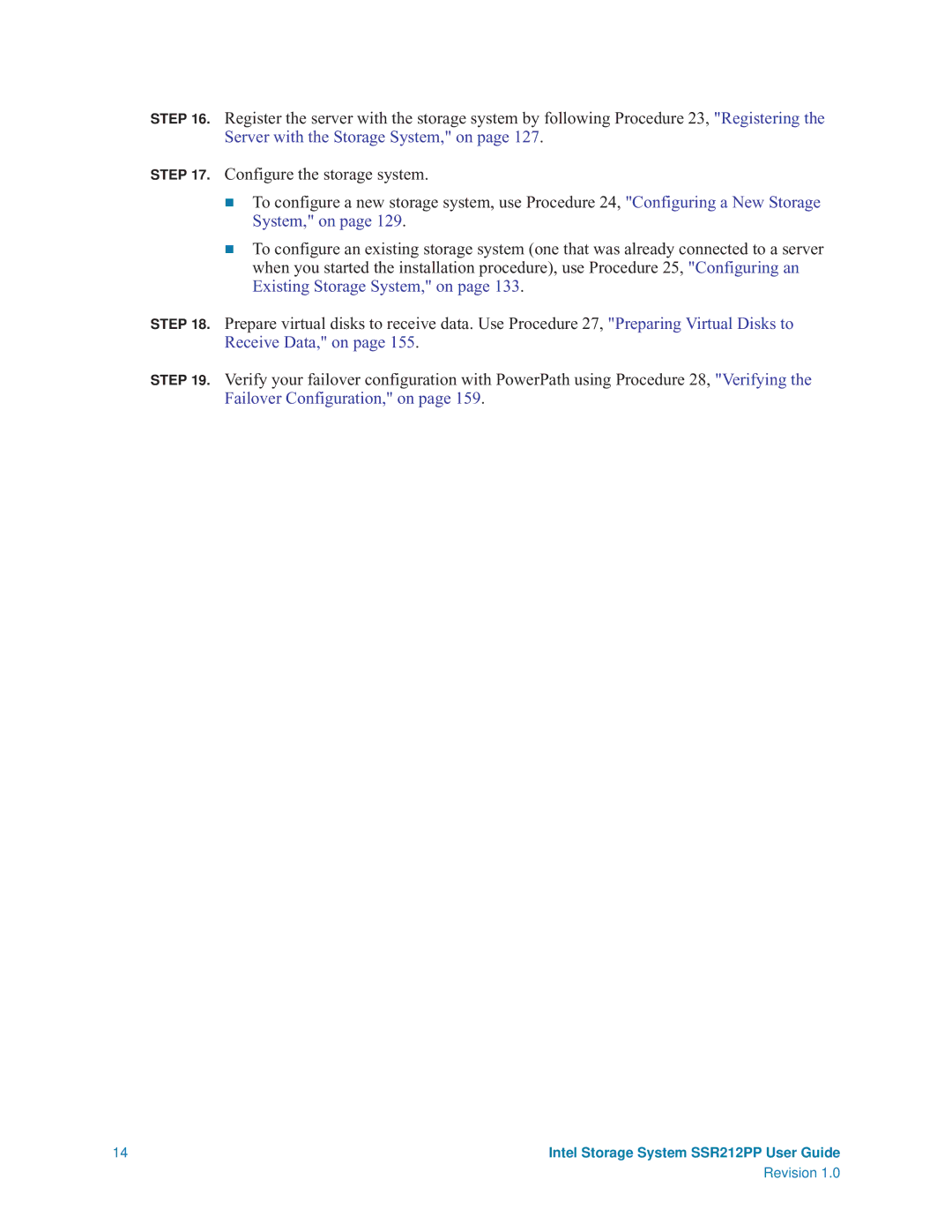STEP 16. Register the server with the storage system by following Procedure 23, "Registering the Server with the Storage System," on page 127.
STEP 17. Configure the storage system.
To configure a new storage system, use Procedure 24, "Configuring a New Storage System," on page 129.
To configure an existing storage system (one that was already connected to a server when you started the installation procedure), use Procedure 25, "Configuring an Existing Storage System," on page 133.
STEP 18. Prepare virtual disks to receive data. Use Procedure 27, "Preparing Virtual Disks to Receive Data," on page 155.
STEP 19. Verify your failover configuration with PowerPath using Procedure 28, "Verifying the Failover Configuration," on page 159.
14 | Intel Storage System SSR212PP User Guide |
| Revision 1.0 |