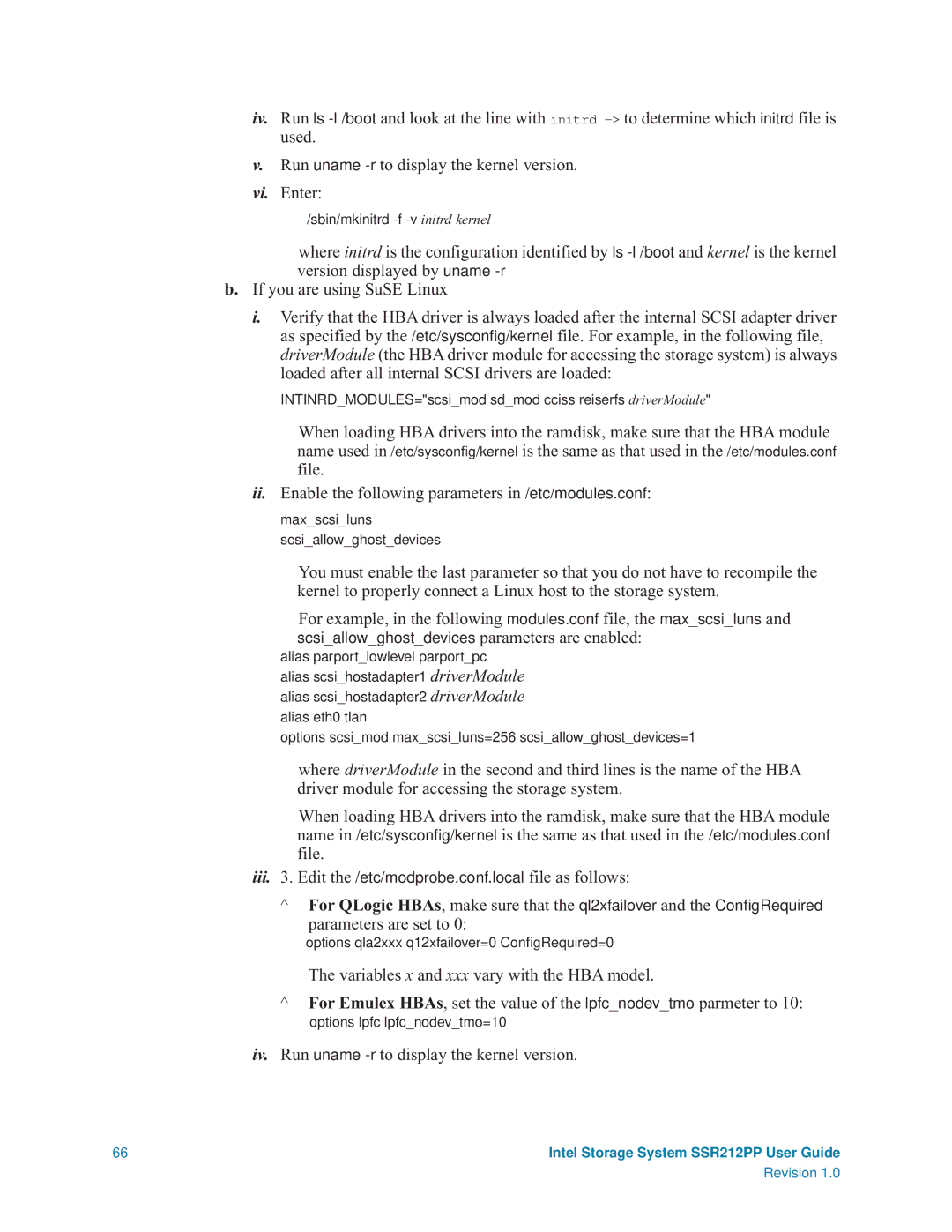iv.Run ls
v.Run uname
vi.Enter:
/sbin/mkinitrd
where initrd is the configuration identified by ls
b.If you are using SuSE Linux
i.Verify that the HBA driver is always loaded after the internal SCSI adapter driver as specified by the /etc/sysconfig/kernel file. For example, in the following file, driverModule (the HBA driver module for accessing the storage system) is always loaded after all internal SCSI drivers are loaded:
INTINRD_MODULES="scsi_mod sd_mod cciss reiserfs driverModule"
When loading HBA drivers into the ramdisk, make sure that the HBA module name used in /etc/sysconfig/kernel is the same as that used in the /etc/modules.conf file.
ii.Enable the following parameters in /etc/modules.conf:
max_scsi_luns
scsi_allow_ghost_devices
You must enable the last parameter so that you do not have to recompile the kernel to properly connect a Linux host to the storage system.
For example, in the following modules.conf file, the max_scsi_luns and scsi_allow_ghost_devices parameters are enabled:
alias parport_lowlevel parport_pc
alias scsi_hostadapter1 driverModule alias scsi_hostadapter2 driverModule alias eth0 tlan
options scsi_mod max_scsi_luns=256 scsi_allow_ghost_devices=1
where driverModule in the second and third lines is the name of the HBA driver module for accessing the storage system.
When loading HBA drivers into the ramdisk, make sure that the HBA module name in /etc/sysconfig/kernel is the same as that used in the /etc/modules.conf file.
iii.3. Edit the /etc/modprobe.conf.local file as follows:
^For QLogic HBAs, make sure that the ql2xfailover and the ConfigRequired parameters are set to 0:
options qla2xxx q12xfailover=0 ConfigRequired=0
The variables x and xxx vary with the HBA model.
^For Emulex HBAs, set the value of the lpfc_nodev_tmo parmeter to 10:
options lpfc lpfc_nodev_tmo=10
iv.Run uname -r to display the kernel version.
66 | Intel Storage System SSR212PP User Guide |
| Revision 1.0 |