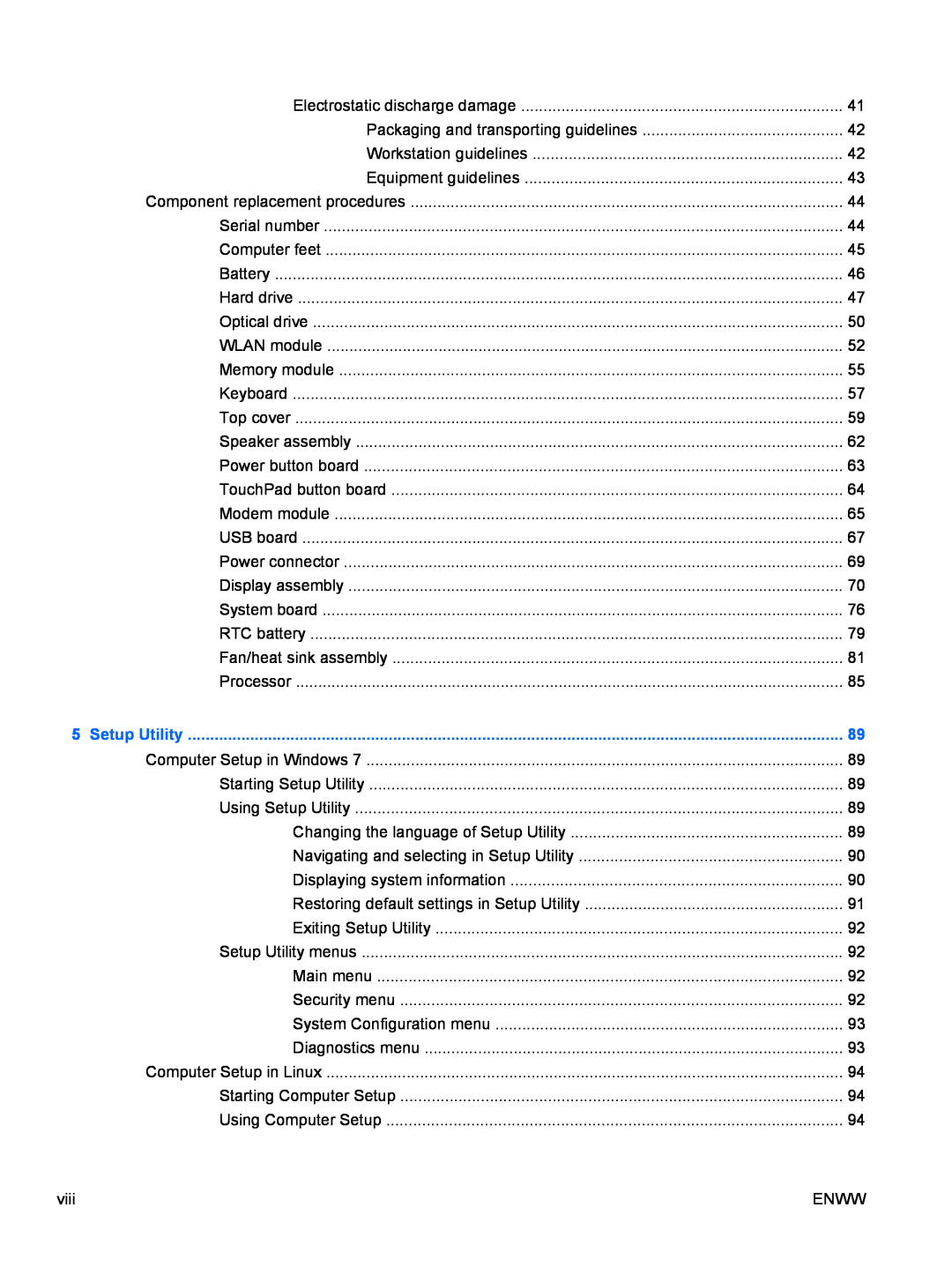Electrostatic discharge damage | 41 |
Packaging and transporting guidelines | 42 |
Workstation guidelines | 42 |
Equipment guidelines | 43 |
Component replacement procedures | 44 |
Serial number | 44 |
Computer feet | 45 |
Battery | 46 |
Hard drive | 47 |
Optical drive | 50 |
WLAN module | 52 |
Memory module | 55 |
Keyboard | 57 |
Top cover | 59 |
Speaker assembly | 62 |
Power button board | 63 |
TouchPad button board | 64 |
Modem module | 65 |
USB board | 67 |
Power connector | 69 |
Display assembly | 70 |
System board | 76 |
RTC battery | 79 |
Fan/heat sink assembly | 81 |
Processor | 85 |
5 Setup Utility | 89 |
Computer Setup in Windows 7 | 89 |
Starting Setup Utility | 89 |
Using Setup Utility | 89 |
Changing the language of Setup Utility | 89 |
Navigating and selecting in Setup Utility | 90 |
Displaying system information | 90 |
Restoring default settings in Setup Utility | 91 |
Exiting Setup Utility | 92 |
Setup Utility menus | 92 |
Main menu | 92 |
Security menu | 92 |
System Configuration menu | 93 |
Diagnostics menu | 93 |
Computer Setup in Linux | 94 |
Starting Computer Setup | 94 |
Using Computer Setup | 94 |
viii | ENWW |