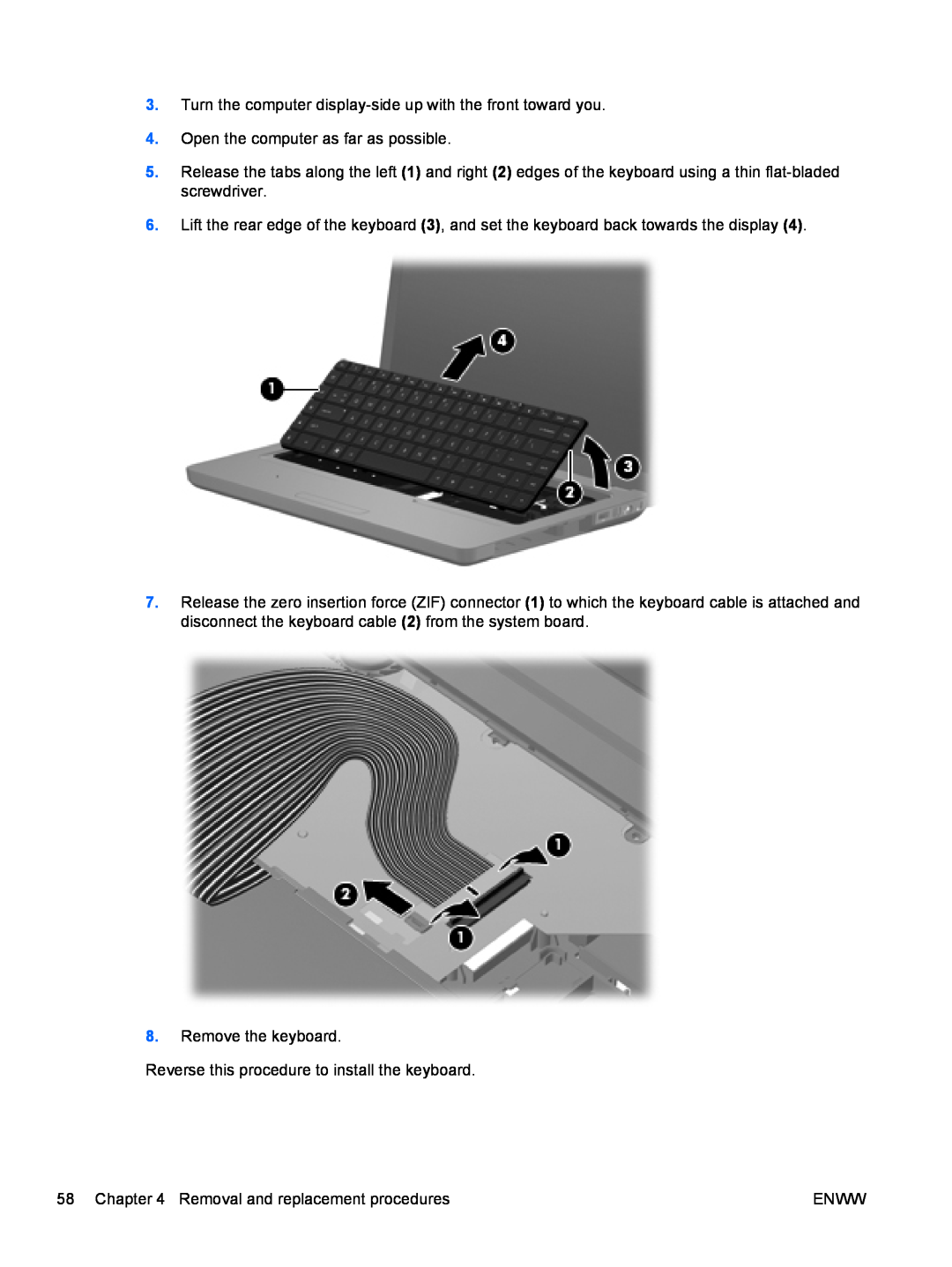3.Turn the computer display-side up with the front toward you.
4.Open the computer as far as possible.
5.Release the tabs along the left (1) and right (2) edges of the keyboard using a thin
6.Lift the rear edge of the keyboard (3), and set the keyboard back towards the display (4).
7.Release the zero insertion force (ZIF) connector (1) to which the keyboard cable is attached and disconnect the keyboard cable (2) from the system board.
8.Remove the keyboard.
Reverse this procedure to install the keyboard.
58 Chapter 4 Removal and replacement procedures | ENWW |