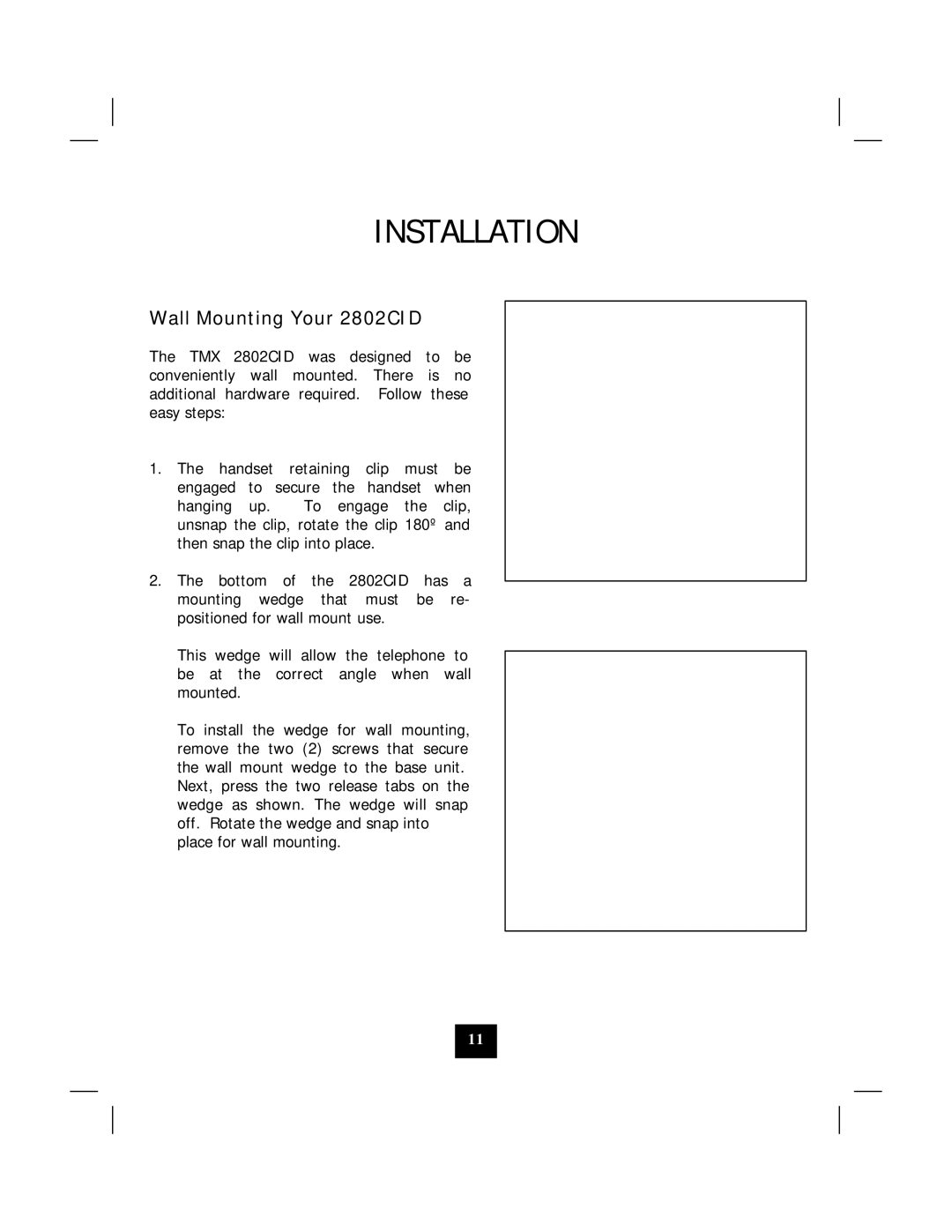INSTALLATION
Wall Mounting Your 2802CID
The TMX 2802CID was designed to be conveniently wall mounted. There is no additional hardware required. Follow these easy steps:
1.The handset retaining clip must be engaged to secure the handset when
hanging up. To engage the clip, unsnap the clip, rotate the clip 180º and then snap the clip into place.
2.The bottom of the 2802CID has a mounting wedge that must be re- positioned for wall mount use.
This wedge will allow the telephone to be at the correct angle when wall mounted.
To install the wedge for wall mounting, remove the two (2) screws that secure the wall mount wedge to the base unit. Next, press the two release tabs on the wedge as shown. The wedge will snap off. Rotate the wedge and snap into place for wall mounting.
11