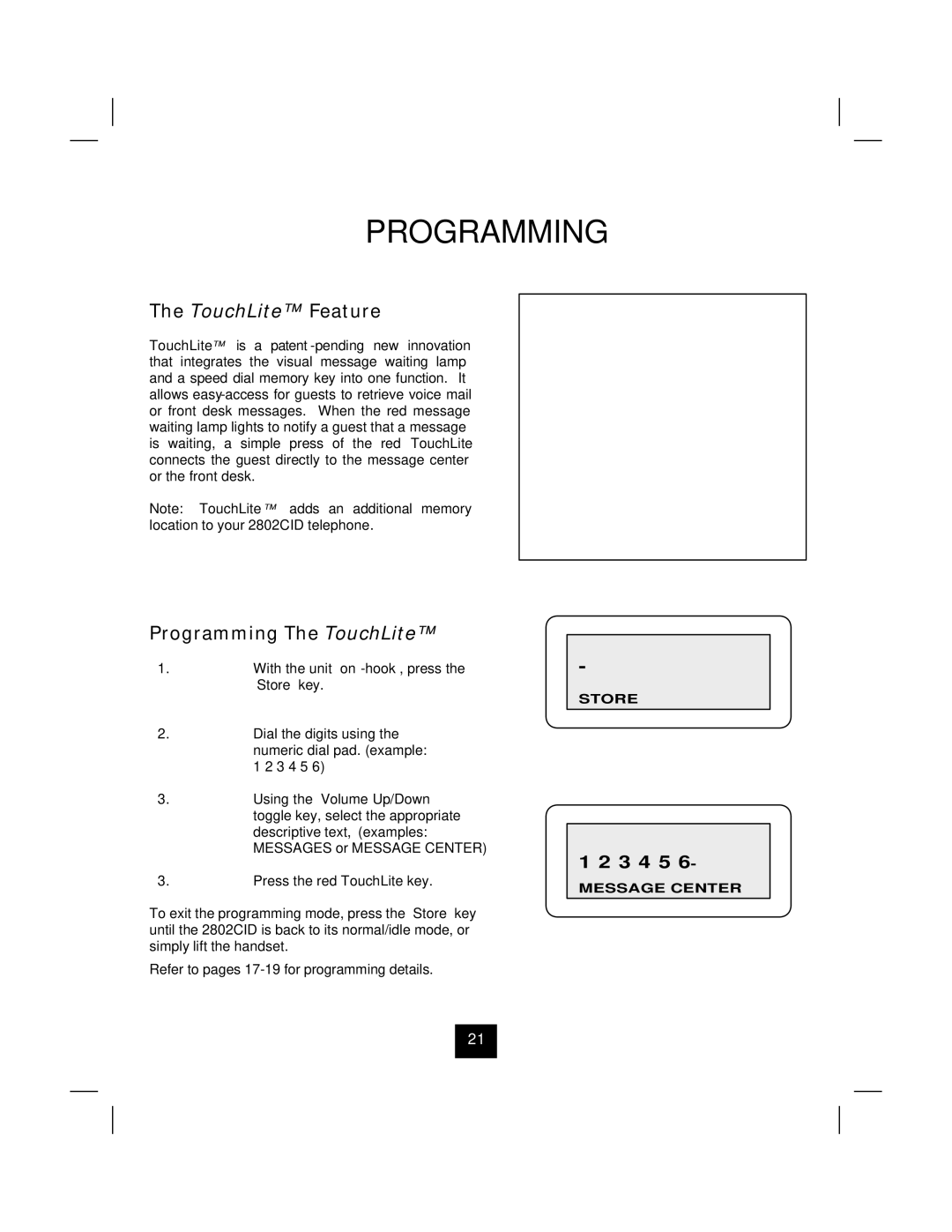PROGRAMMING
The TouchLite™ Feature
TouchLite™ is a patent
Note: TouchLite™ adds an additional memory location to your 2802CID telephone.
Programming The TouchLite™
1.With the unit
2.Dial the digits using the numeric dial pad. (example:
1 2 3 4 5 6)
3.Using the “Volume Up/Down” toggle key, select the appropriate descriptive text, (examples: MESSAGES or MESSAGE CENTER)
3.Press the red TouchLite key.
To exit the programming mode, press the “Store” key until the 2802CID is back to its normal/idle mode, or simply lift the handset.
Refer to pages
-
STORE
1 2 3 4 5 6-
MESSAGE CENTER
21