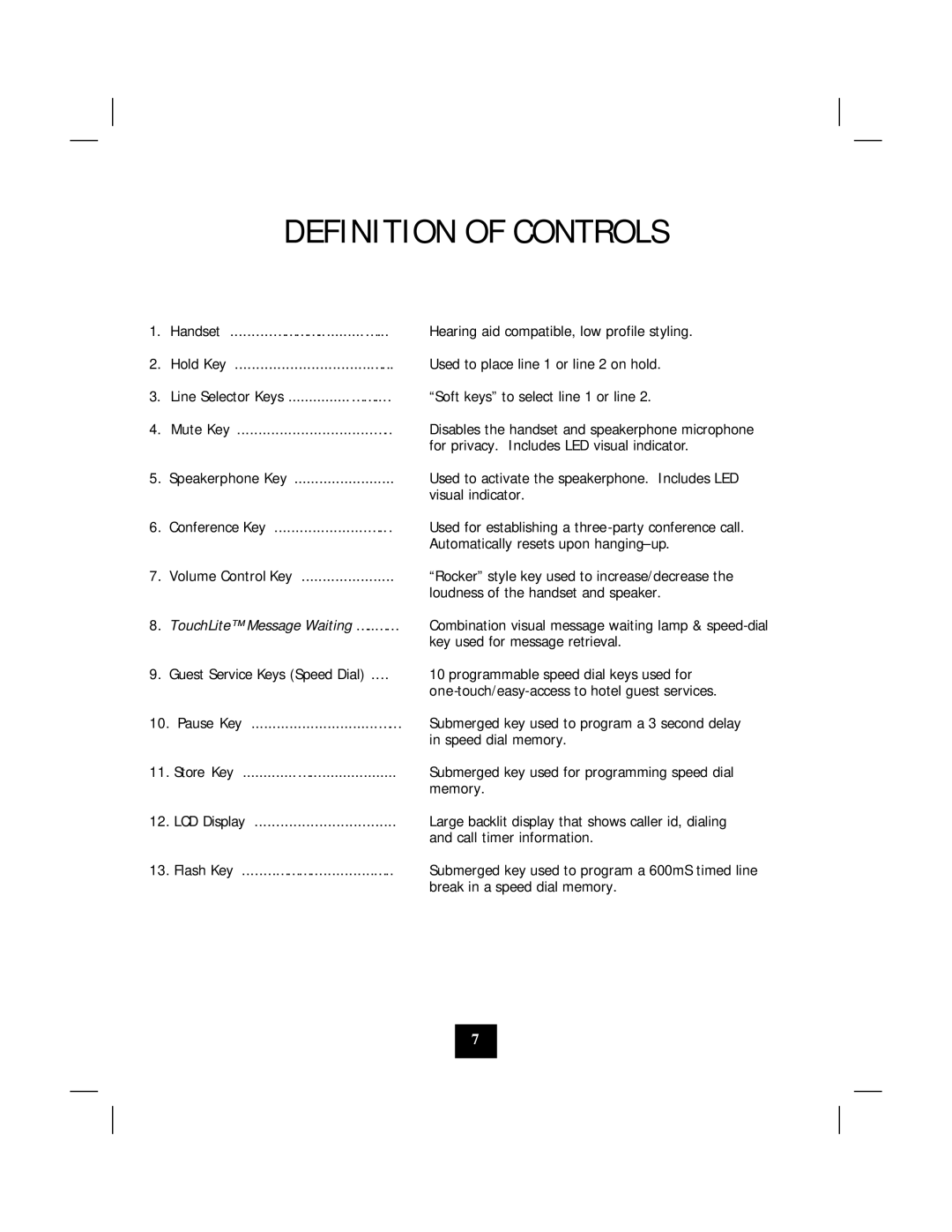DEFINITION OF CONTROLS
1. | Handset | ..........…………...........…... | Hearing aid compatible, low profile styling. |
2. | Hold Key | ................................…... | Used to place line 1 or line 2 on hold. |
3. | Line Selector Keys ...............…….... | “Soft keys” to select line 1 or line 2. | |
4. | Mute Key | ................................….. | Disables the handset and speakerphone microphone |
|
|
| for privacy. Includes LED visual indicator. |
5. | Speakerphone Key | Used to activate the speakerphone. Includes LED | |
|
|
| visual indicator. |
6. | Conference Key ......................…... | Used for establishing a | |
|
|
| Automatically resets upon |
7. | Volume Control Key | “Rocker” style key used to increase/decrease the | |
|
|
| loudness of the handset and speaker. |
8.TouchLite™ Message Waiting …..…… Combination visual message waiting lamp &
9. Guest Service Keys (Speed Dial) .... | 10 programmable speed dial keys used for | ||
|
|
| |
10. | Pause Key | ..............................…... | Submerged key used to program a 3 second delay |
|
|
| in speed dial memory. |
11. | Store Key | .............… | Submerged key used for programming speed dial |
|
|
| memory. |
12. | LCD Display | Large backlit display that shows caller id, dialing | |
|
|
| and call timer information. |
13. | Flash Key ........………...............….. | Submerged key used to program a 600mS timed line | |
|
|
| break in a speed dial memory. |
7