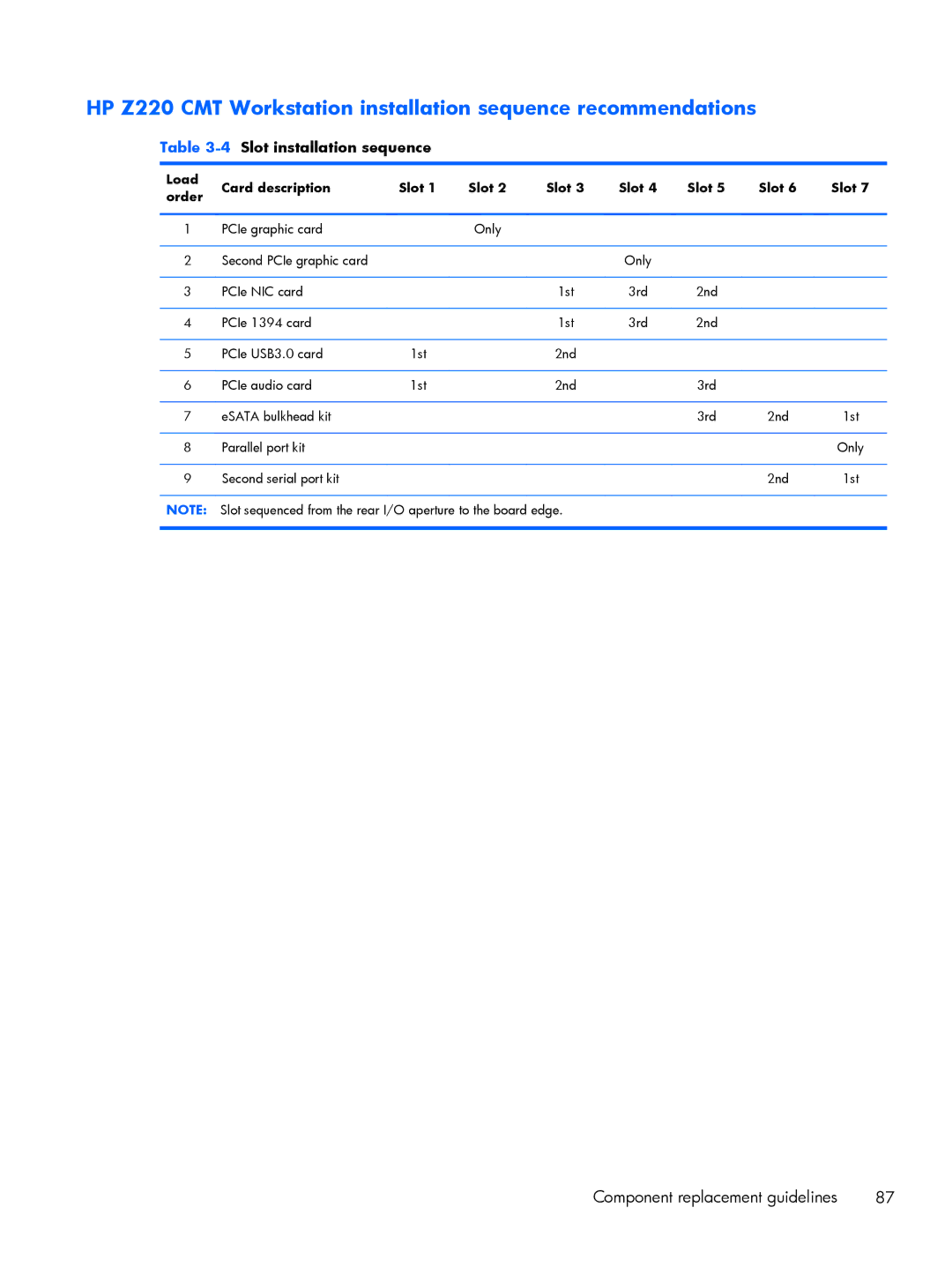HP Z220 CMT Workstation installation sequence recommendations
Table 3-4 Slot installation sequence
Load | Card description | Slot 1 | Slot 2 | Slot 3 | Slot 4 | Slot 5 | Slot 6 | Slot 7 | |
order | |||||||||
|
|
|
|
|
|
|
| ||
|
|
|
|
|
|
|
|
| |
1 | PCIe graphic card |
| Only |
|
|
|
|
| |
|
|
|
|
|
|
|
|
| |
2 | Second PCIe graphic card |
|
|
| Only |
|
|
| |
|
|
|
|
|
|
|
|
| |
3 | PCIe NIC card |
|
| 1st | 3rd | 2nd |
|
| |
|
|
|
|
|
|
|
|
| |
4 | PCIe 1394 card |
|
| 1st | 3rd | 2nd |
|
| |
|
|
|
|
|
|
|
|
| |
5 | PCIe USB3.0 card | 1st |
| 2nd |
|
|
|
| |
|
|
|
|
|
|
|
|
| |
6 | PCIe audio card | 1st |
| 2nd |
| 3rd |
|
| |
|
|
|
|
|
|
|
|
| |
7 | eSATA bulkhead kit |
|
|
|
| 3rd | 2nd | 1st | |
|
|
|
|
|
|
|
|
| |
8 | Parallel port kit |
|
|
|
|
|
| Only | |
|
|
|
|
|
|
|
|
| |
9 | Second serial port kit |
|
|
|
|
| 2nd | 1st |
NOTE: Slot sequenced from the rear I/O aperture to the board edge.
Component replacement guidelines | 87 |