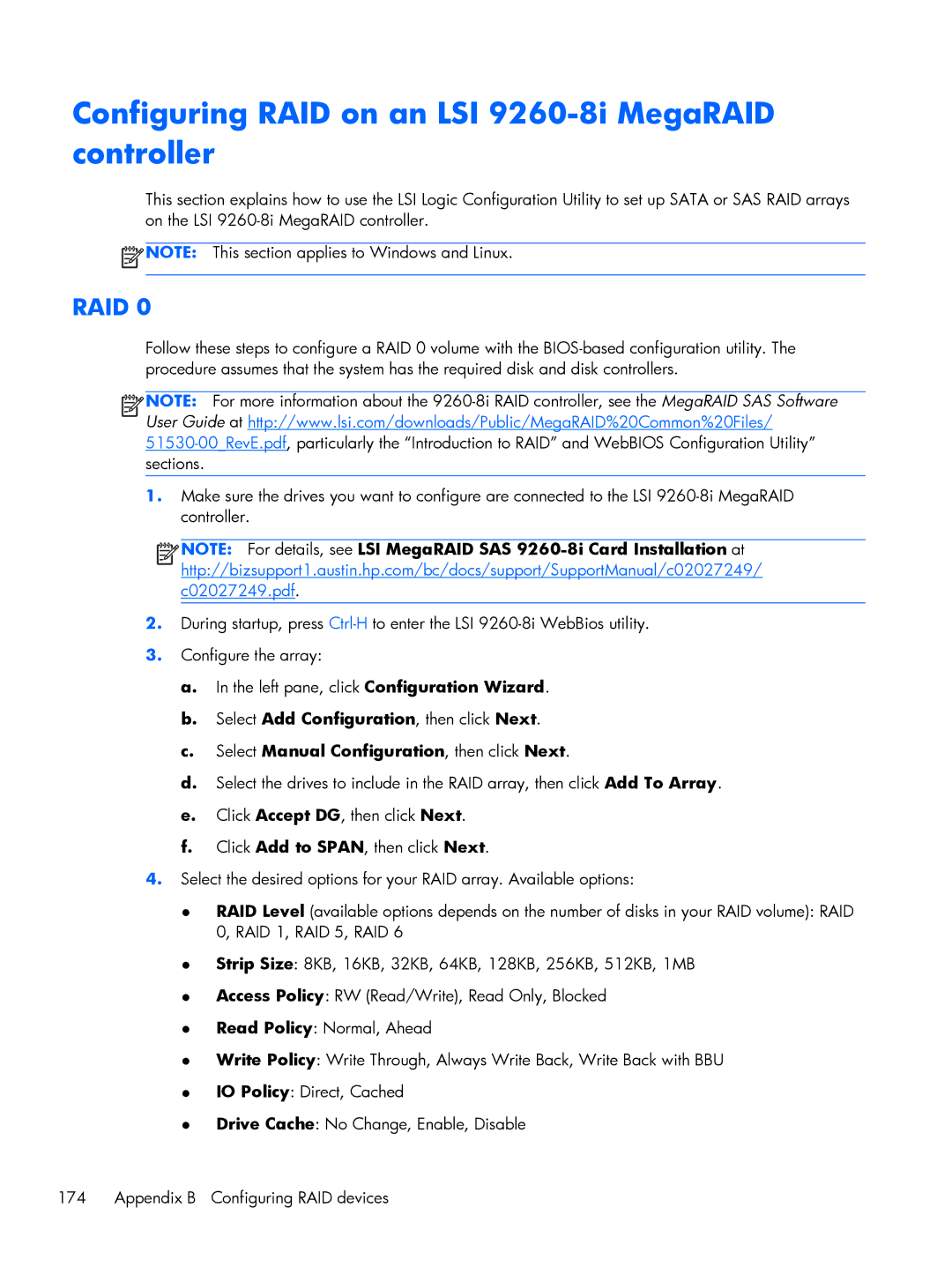Configuring RAID on an LSI 9260-8i MegaRAID controller
This section explains how to use the LSI Logic Configuration Utility to set up SATA or SAS RAID arrays on the LSI
![]() NOTE: This section applies to Windows and Linux.
NOTE: This section applies to Windows and Linux.
RAID 0
Follow these steps to configure a RAID 0 volume with the
![]()
![]()
![]()
![]() NOTE: For more information about the
NOTE: For more information about the
1.Make sure the drives you want to configure are connected to the LSI
![]()
![]()
![]()
![]() NOTE: For details, see LSI MegaRAID SAS
NOTE: For details, see LSI MegaRAID SAS
2.During startup, press
3.Configure the array:
a.In the left pane, click Configuration Wizard.
b.Select Add Configuration, then click Next.
c.Select Manual Configuration, then click Next.
d.Select the drives to include in the RAID array, then click Add To Array.
e.Click Accept DG, then click Next.
f.Click Add to SPAN, then click Next.
4.Select the desired options for your RAID array. Available options:
●RAID Level (available options depends on the number of disks in your RAID volume): RAID 0, RAID 1, RAID 5, RAID 6
●Strip Size: 8KB, 16KB, 32KB, 64KB, 128KB, 256KB, 512KB, 1MB
●Access Policy: RW (Read/Write), Read Only, Blocked
●Read Policy: Normal, Ahead
●Write Policy: Write Through, Always Write Back, Write Back with BBU
●IO Policy: Direct, Cached
●Drive Cache: No Change, Enable, Disable
174 | Appendix B Configuring RAID devices |