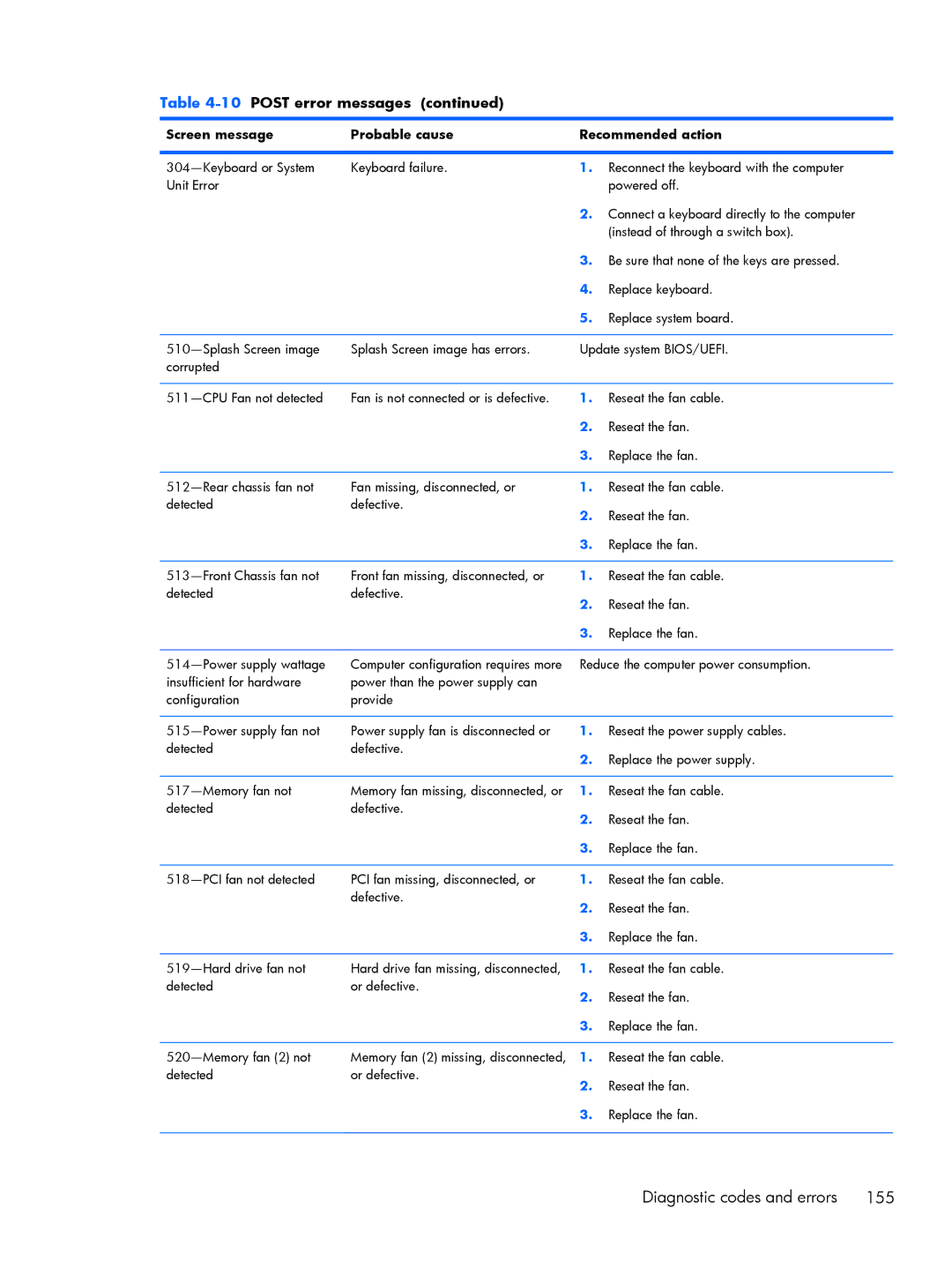Table 4-10 POST error messages (continued)
Screen message | Probable cause | Recommended action | |
|
|
|
|
Keyboard failure. | 1. | Reconnect the keyboard with the computer | |
Unit Error |
|
| powered off. |
|
| 2. | Connect a keyboard directly to the computer |
|
|
| (instead of through a switch box). |
|
| 3. | Be sure that none of the keys are pressed. |
|
| 4. | Replace keyboard. |
|
| 5. | Replace system board. |
|
|
| |
Splash Screen image has errors. | Update system BIOS/UEFI. | ||
corrupted |
|
|
|
|
|
|
|
Fan is not connected or is defective. | 1. | Reseat the fan cable. | |
|
| 2. | Reseat the fan. |
|
| 3. | Replace the fan. |
|
|
|
|
Fan missing, disconnected, or | 1. | Reseat the fan cable. | |
detected | defective. | 2. | Reseat the fan. |
|
| ||
|
| 3. | Replace the fan. |
|
|
|
|
Front fan missing, disconnected, or | 1. | Reseat the fan cable. | |
detected | defective. | 2. | Reseat the fan. |
|
| ||
|
| 3. | Replace the fan. |
|
|
| |
Computer configuration requires more | Reduce the computer power consumption. | ||
insufficient for hardware | power than the power supply can |
|
|
configuration | provide |
|
|
|
|
|
|
Power supply fan is disconnected or | 1. | Reseat the power supply cables. | |
detected | defective. | 2. | Replace the power supply. |
|
| ||
|
|
|
|
Memory fan missing, disconnected, or | 1. | Reseat the fan cable. | |
detected | defective. | 2. | Reseat the fan. |
|
| ||
|
| 3. | Replace the fan. |
|
|
|
|
PCI fan missing, disconnected, or | 1. | Reseat the fan cable. | |
| defective. | 2. | Reseat the fan. |
|
| ||
|
| 3. | Replace the fan. |
|
|
|
|
Hard drive fan missing, disconnected, | 1. | Reseat the fan cable. | |
detected | or defective. | 2. | Reseat the fan. |
|
| ||
|
| 3. | Replace the fan. |
|
|
|
|
Memory fan (2) missing, disconnected, | 1. | Reseat the fan cable. | |
detected | or defective. | 2. | Reseat the fan. |
|
| ||
|
| 3. | Replace the fan. |
|
|
|
|
Diagnostic codes and errors 155