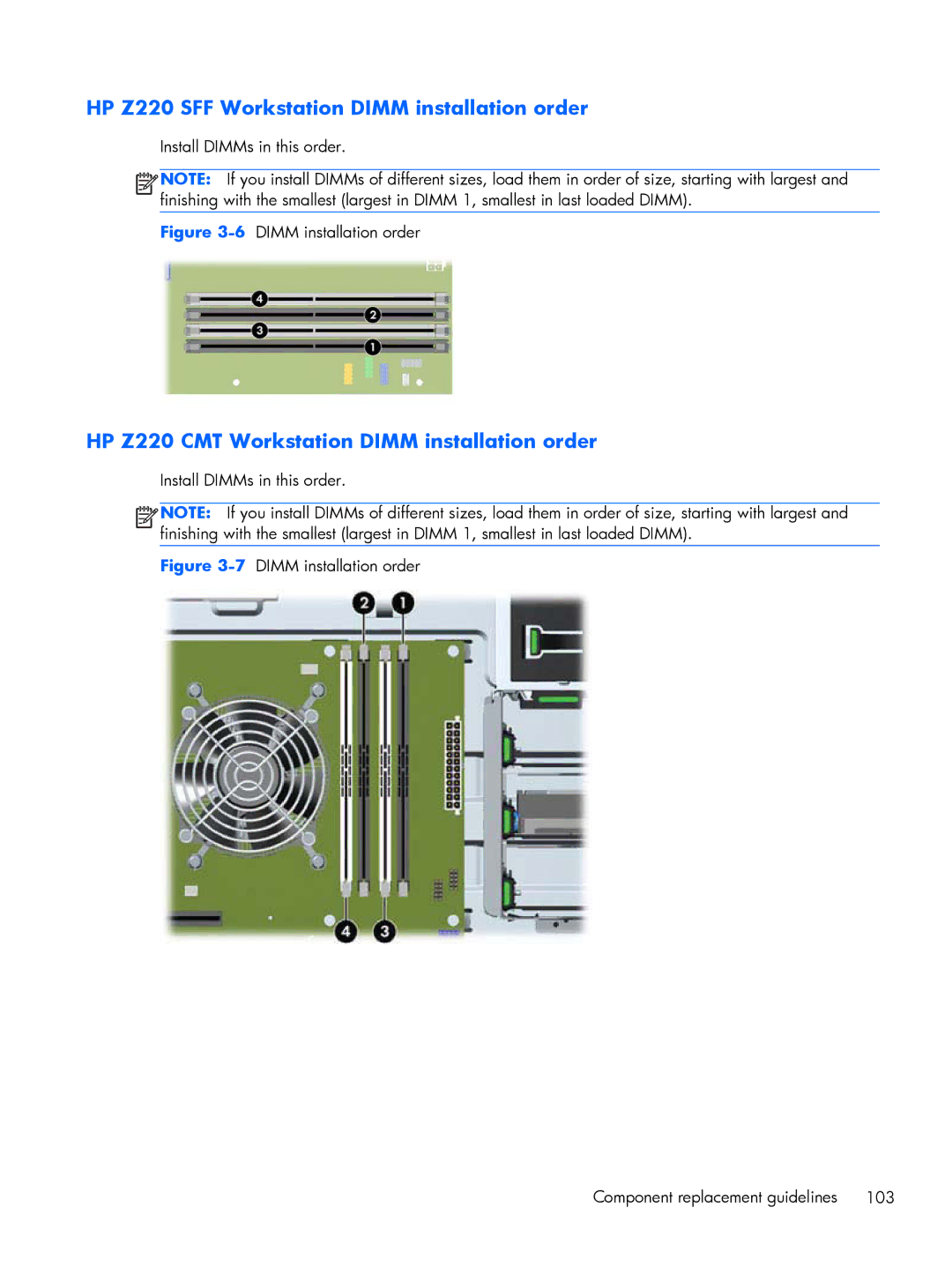HP Z220 SFF Workstation DIMM installation order
Install DIMMs in this order.
![]()
![]()
![]()
![]() NOTE: If you install DIMMs of different sizes, load them in order of size, starting with largest and finishing with the smallest (largest in DIMM 1, smallest in last loaded DIMM).
NOTE: If you install DIMMs of different sizes, load them in order of size, starting with largest and finishing with the smallest (largest in DIMM 1, smallest in last loaded DIMM).
Figure 3-6 DIMM installation order
HP Z220 CMT Workstation DIMM installation order
Install DIMMs in this order.
![]()
![]()
![]()
![]() NOTE: If you install DIMMs of different sizes, load them in order of size, starting with largest and finishing with the smallest (largest in DIMM 1, smallest in last loaded DIMM).
NOTE: If you install DIMMs of different sizes, load them in order of size, starting with largest and finishing with the smallest (largest in DIMM 1, smallest in last loaded DIMM).
Figure 3-7 DIMM installation order
Component replacement guidelines | 103 |