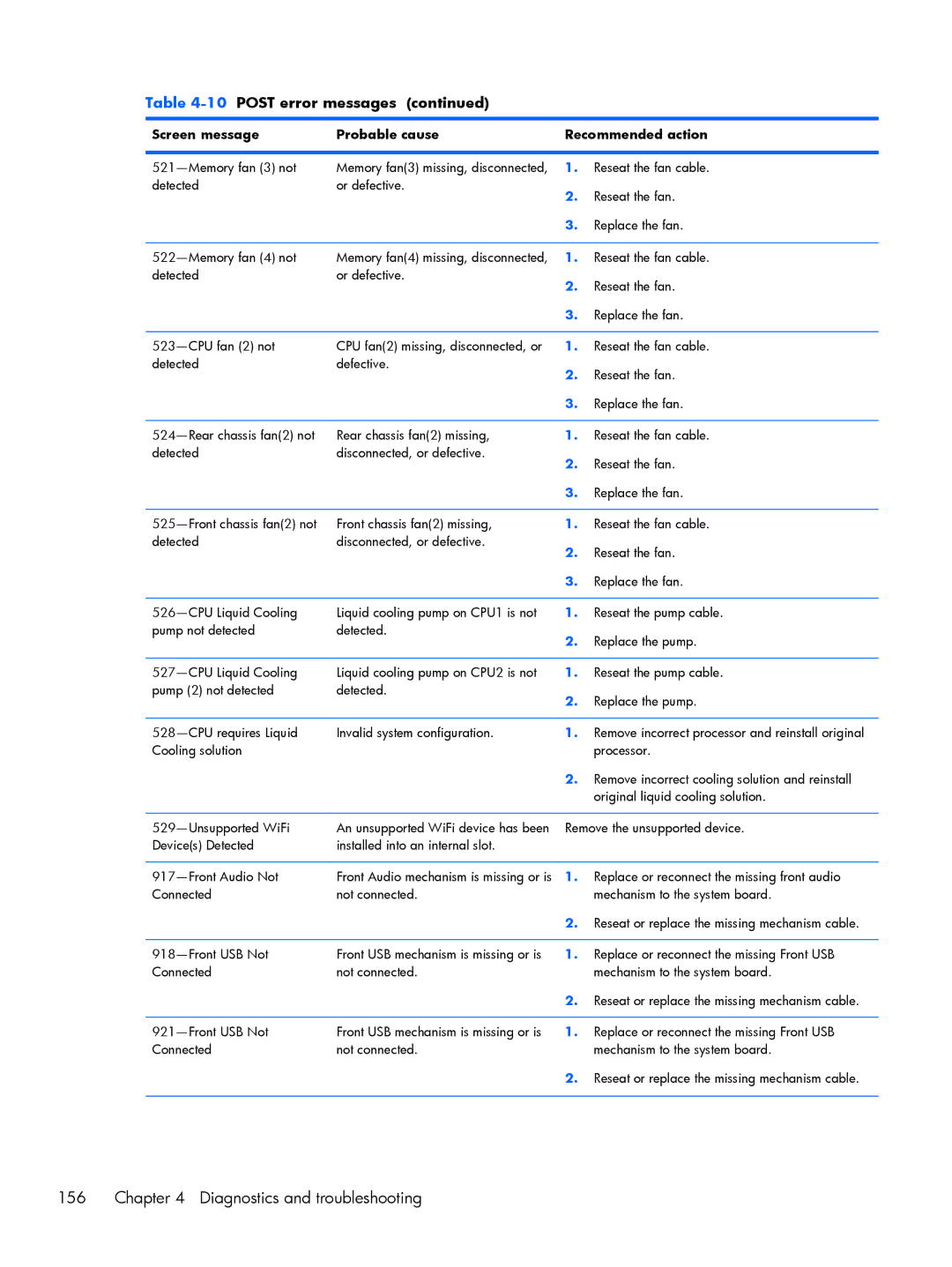Table 4-10 POST error messages (continued)
Screen message | Probable cause | Recommended action | |
|
|
|
|
Memory fan(3) missing, disconnected, | 1. | Reseat the fan cable. | |
detected | or defective. | 2. | Reseat the fan. |
|
| ||
|
| 3. | Replace the fan. |
|
|
|
|
Memory fan(4) missing, disconnected, | 1. | Reseat the fan cable. | |
detected | or defective. | 2. | Reseat the fan. |
|
| ||
|
| 3. | Replace the fan. |
|
|
|
|
CPU fan(2) missing, disconnected, or | 1. | Reseat the fan cable. | |
detected | defective. | 2. | Reseat the fan. |
|
| ||
|
| 3. | Replace the fan. |
|
|
|
|
Rear chassis fan(2) missing, | 1. | Reseat the fan cable. | |
detected | disconnected, or defective. | 2. | Reseat the fan. |
|
| ||
|
| 3. | Replace the fan. |
|
|
|
|
Front chassis fan(2) missing, | 1. | Reseat the fan cable. | |
detected | disconnected, or defective. | 2. | Reseat the fan. |
|
| ||
|
| 3. | Replace the fan. |
|
|
|
|
Liquid cooling pump on CPU1 is not | 1. | Reseat the pump cable. | |
pump not detected | detected. | 2. | Replace the pump. |
|
| ||
|
|
|
|
Liquid cooling pump on CPU2 is not | 1. | Reseat the pump cable. | |
pump (2) not detected | detected. | 2. | Replace the pump. |
|
| ||
|
|
|
|
Invalid system configuration. | 1. | Remove incorrect processor and reinstall original | |
Cooling solution |
|
| processor. |
|
| 2. | Remove incorrect cooling solution and reinstall |
|
|
| original liquid cooling solution. |
|
|
| |
An unsupported WiFi device has been | Remove the unsupported device. | ||
Device(s) Detected | installed into an internal slot. |
|
|
|
|
|
|
Front Audio mechanism is missing or is | 1. | Replace or reconnect the missing front audio | |
Connected | not connected. |
| mechanism to the system board. |
|
| 2. | Reseat or replace the missing mechanism cable. |
Front USB mechanism is missing or is | |
Connected | not connected. |
1.Replace or reconnect the missing Front USB mechanism to the system board.
2.Reseat or replace the missing mechanism cable.
Front USB mechanism is missing or is | |
Connected | not connected. |
1.Replace or reconnect the missing Front USB mechanism to the system board.
2.Reseat or replace the missing mechanism cable.