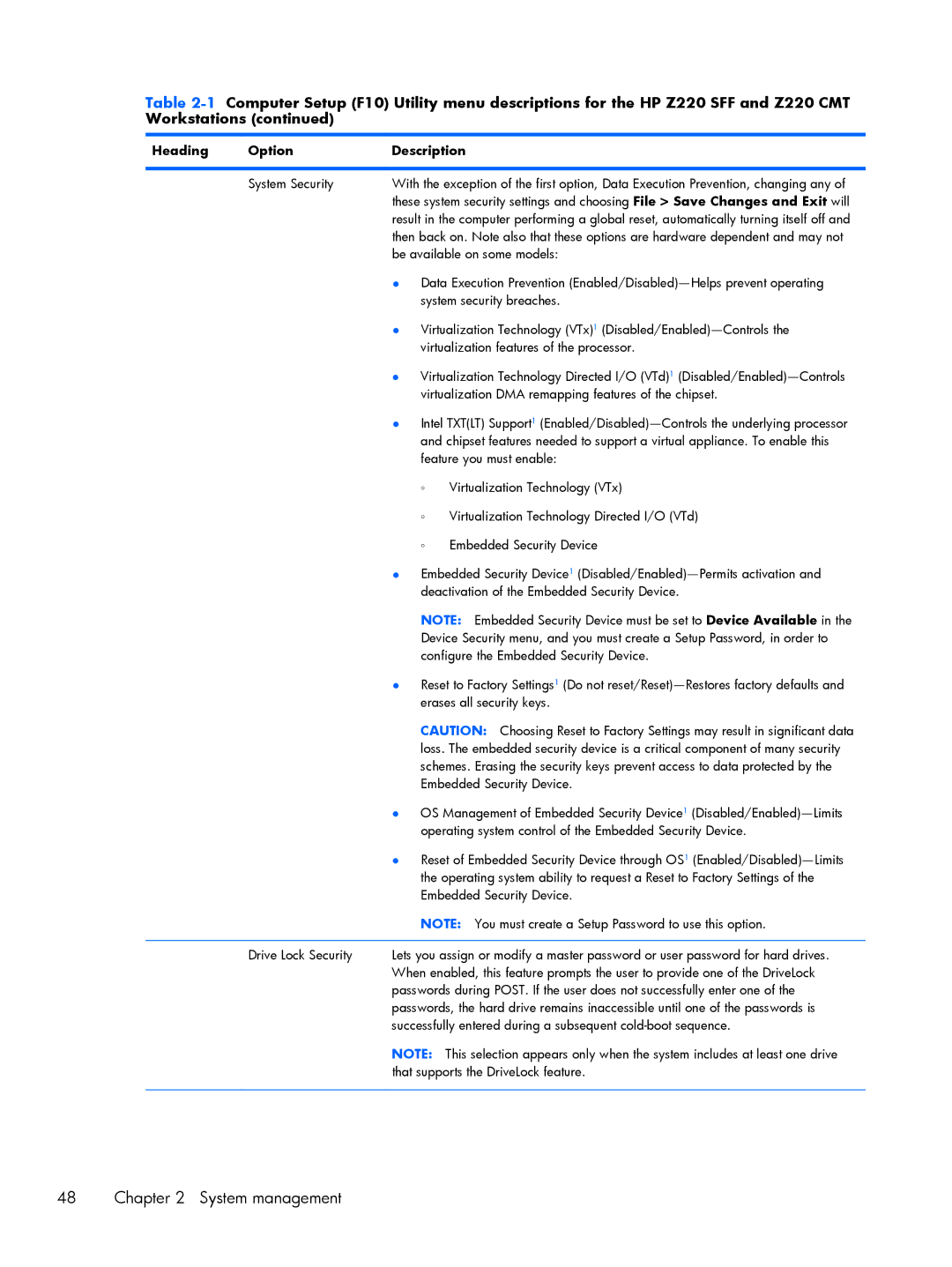Table
Heading | Option | Description | |
|
|
| |
| System Security | With the exception of the first option, Data Execution Prevention, changing any of | |
|
| these system security settings and choosing File > Save Changes and Exit will | |
|
| result in the computer performing a global reset, automatically turning itself off and | |
|
| then back on. Note also that these options are hardware dependent and may not | |
|
| be available on some models: | |
|
| ● Data Execution Prevention | |
|
| system security breaches. | |
|
| ● Virtualization Technology (VTx)1 | |
|
| virtualization features of the processor. | |
|
| ● Virtualization Technology Directed I/O (VTd)1 | |
|
| virtualization DMA remapping features of the chipset. | |
|
| ● Intel TXT(LT) Support1 | |
|
| and chipset features needed to support a virtual appliance. To enable this | |
|
| feature you must enable: | |
|
| ◦ | Virtualization Technology (VTx) |
|
| ◦ | Virtualization Technology Directed I/O (VTd) |
|
| ◦ | Embedded Security Device |
|
| ● Embedded Security Device1 | |
|
| deactivation of the Embedded Security Device. | |
|
| NOTE: Embedded Security Device must be set to Device Available in the | |
|
| Device Security menu, and you must create a Setup Password, in order to | |
|
| configure the Embedded Security Device. | |
|
| ● Reset to Factory Settings1 (Do not | |
|
| erases all security keys. | |
|
| CAUTION: Choosing Reset to Factory Settings may result in significant data | |
|
| loss. The embedded security device is a critical component of many security | |
|
| schemes. Erasing the security keys prevent access to data protected by the | |
|
| Embedded Security Device. | |
|
| ● OS Management of Embedded Security Device1 | |
|
| operating system control of the Embedded Security Device. | |
|
| ● Reset of Embedded Security Device through OS1 | |
|
| the operating system ability to request a Reset to Factory Settings of the | |
|
| Embedded Security Device. | |
|
| NOTE: You must create a Setup Password to use this option. | |
|
|
| |
| Drive Lock Security | Lets you assign or modify a master password or user password for hard drives. | |
|
| When enabled, this feature prompts the user to provide one of the DriveLock | |
|
| passwords during POST. If the user does not successfully enter one of the | |
passwords, the hard drive remains inaccessible until one of the passwords is successfully entered during a subsequent
NOTE: This selection appears only when the system includes at least one drive that supports the DriveLock feature.
48 Chapter 2 System management