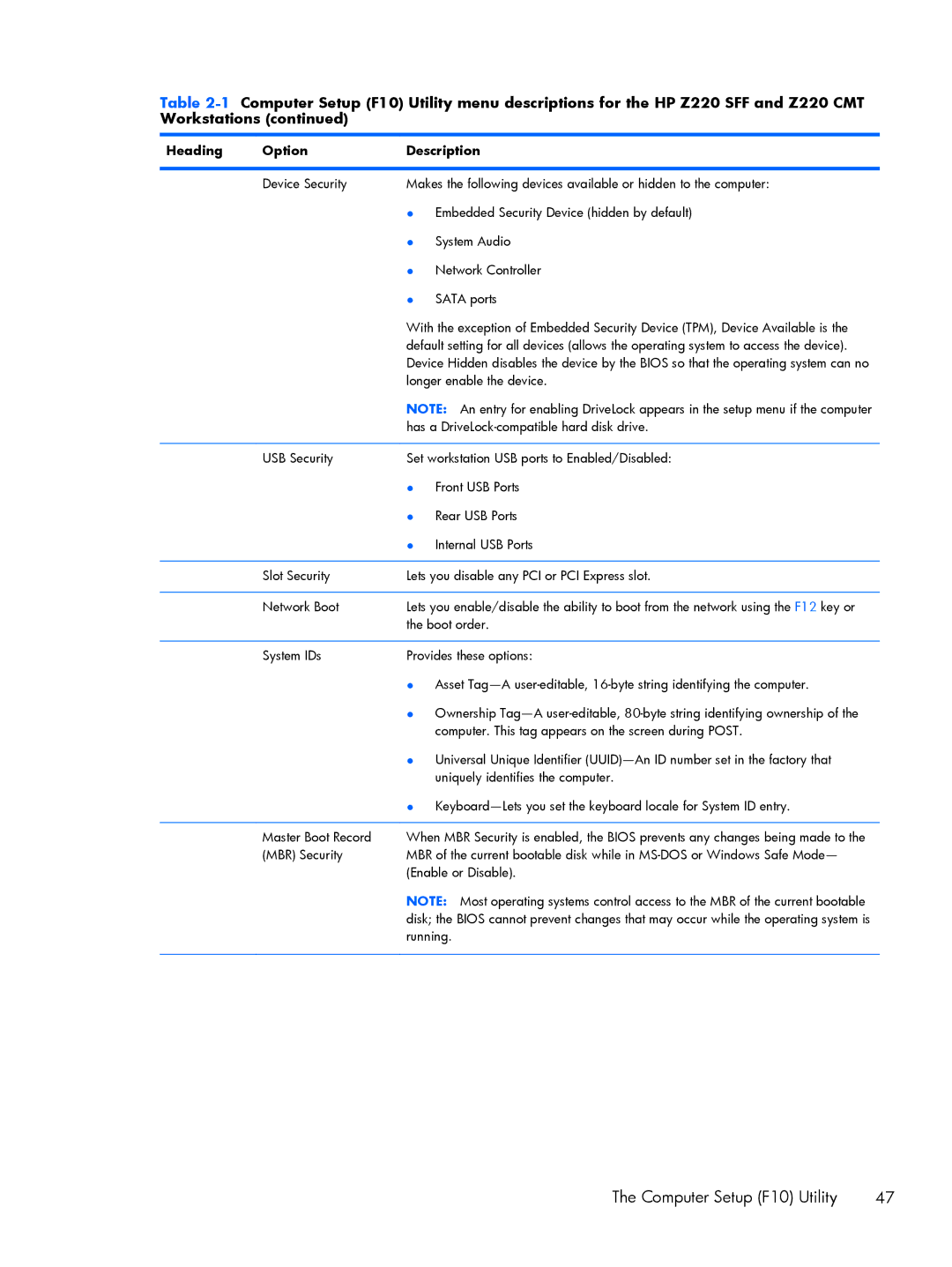Table
Heading | Option | Description | |
|
|
| |
| Device Security | Makes the following devices available or hidden to the computer: | |
|
| ● Embedded Security Device (hidden by default) | |
|
| ● | System Audio |
|
| ● | Network Controller |
|
| ● | SATA ports |
|
| With the exception of Embedded Security Device (TPM), Device Available is the | |
|
| default setting for all devices (allows the operating system to access the device). | |
|
| Device Hidden disables the device by the BIOS so that the operating system can no | |
|
| longer enable the device. | |
|
| NOTE: An entry for enabling DriveLock appears in the setup menu if the computer | |
|
| has a | |
|
|
| |
| USB Security | Set workstation USB ports to Enabled/Disabled: | |
|
| ● | Front USB Ports |
|
| ● | Rear USB Ports |
|
| ● | Internal USB Ports |
|
|
| |
| Slot Security | Lets you disable any PCI or PCI Express slot. | |
|
|
| |
| Network Boot | Lets you enable/disable the ability to boot from the network using the F12 key or | |
|
| the boot order. | |
|
|
| |
| System IDs | Provides these options: | |
|
| ● Asset | |
|
| ● Ownership | |
|
|
| computer. This tag appears on the screen during POST. |
|
| ● Universal Unique Identifier | |
|
|
| uniquely identifies the computer. |
|
| ● | |
|
|
| |
| Master Boot Record | When MBR Security is enabled, the BIOS prevents any changes being made to the | |
| (MBR) Security | MBR of the current bootable disk while in | |
|
| (Enable or Disable). | |
NOTE: Most operating systems control access to the MBR of the current bootable disk; the BIOS cannot prevent changes that may occur while the operating system is running.
The Computer Setup (F10) Utility | 47 |