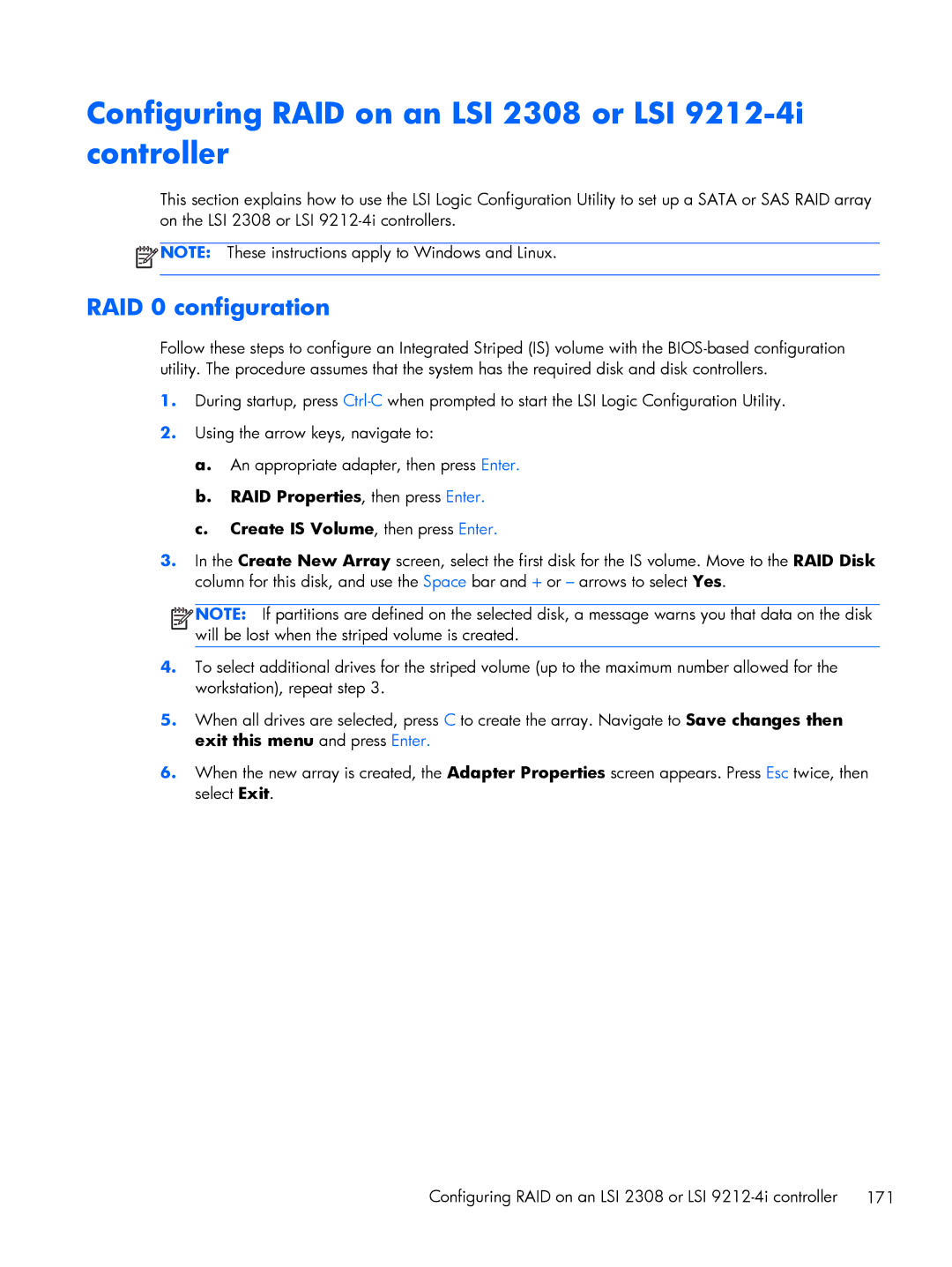Configuring RAID on an LSI 2308 or LSI 9212-4i controller
This section explains how to use the LSI Logic Configuration Utility to set up a SATA or SAS RAID array on the LSI 2308 or LSI
![]() NOTE: These instructions apply to Windows and Linux.
NOTE: These instructions apply to Windows and Linux.
RAID 0 configuration
Follow these steps to configure an Integrated Striped (IS) volume with the
1.During startup, press
2.Using the arrow keys, navigate to:
a.An appropriate adapter, then press Enter.
b.RAID Properties, then press Enter.
c.Create IS Volume, then press Enter.
3.In the Create New Array screen, select the first disk for the IS volume. Move to the RAID Disk column for this disk, and use the Space bar and + or – arrows to select Yes.
![]()
![]()
![]()
![]() NOTE: If partitions are defined on the selected disk, a message warns you that data on the disk will be lost when the striped volume is created.
NOTE: If partitions are defined on the selected disk, a message warns you that data on the disk will be lost when the striped volume is created.
4.To select additional drives for the striped volume (up to the maximum number allowed for the workstation), repeat step 3.
5.When all drives are selected, press C to create the array. Navigate to Save changes then exit this menu and press Enter.
6.When the new array is created, the Adapter Properties screen appears. Press Esc twice, then select Exit.
Configuring RAID on an LSI 2308 or LSI