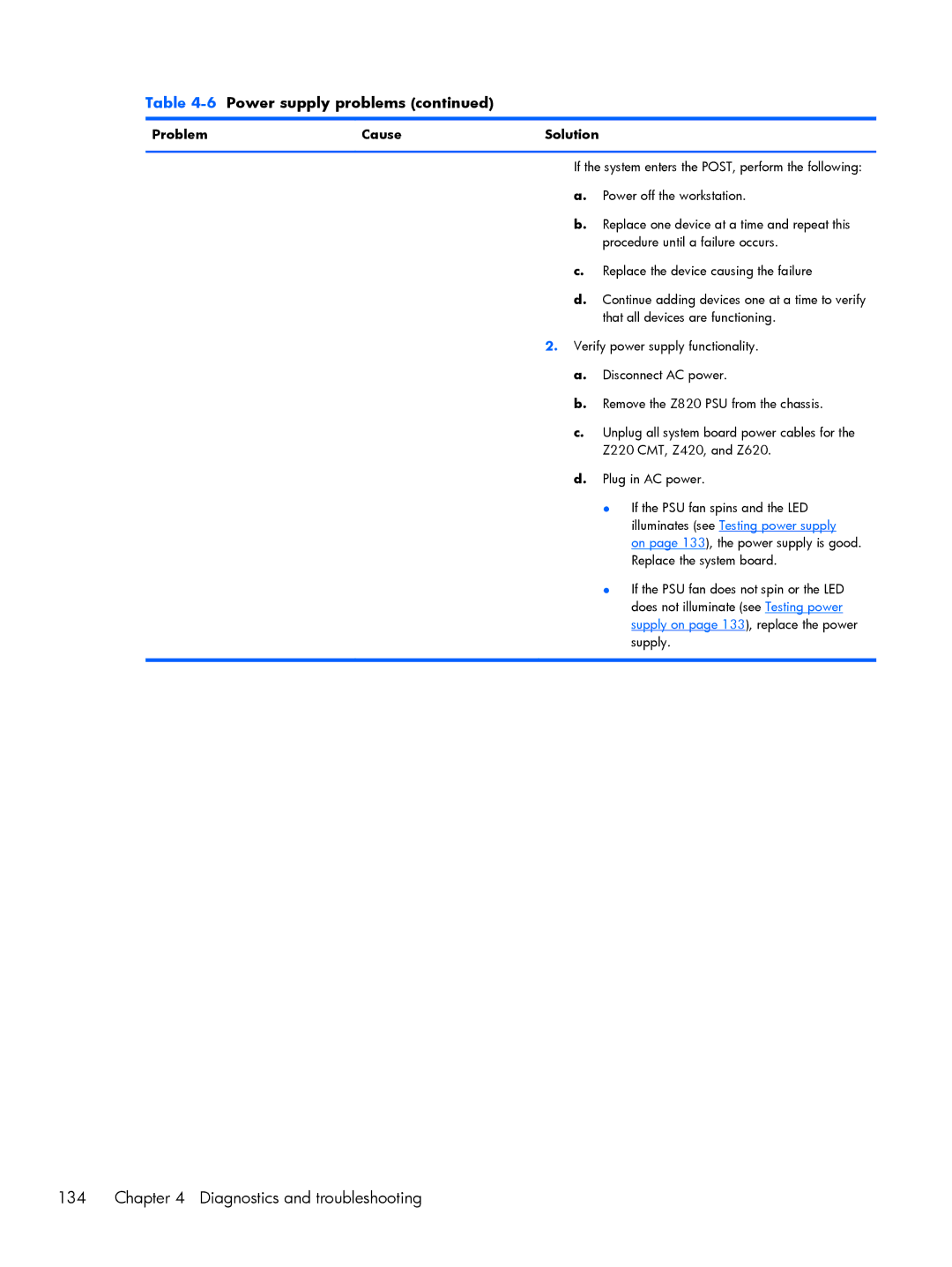Table 4-6 Power supply problems (continued)
Problem | Cause | Solution |
If the system enters the POST, perform the following:
a. Power off the workstation.
b. Replace one device at a time and repeat this procedure until a failure occurs.
c. Replace the device causing the failure
d. Continue adding devices one at a time to verify that all devices are functioning.
2. Verify power supply functionality.
a. Disconnect AC power.
b. Remove the Z820 PSU from the chassis.
c. Unplug all system board power cables for the Z220 CMT, Z420, and Z620.
d. Plug in AC power.
● If the PSU fan spins and the LED illuminates (see Testing power supply on page 133), the power supply is good. Replace the system board.
● If the PSU fan does not spin or the LED does not illuminate (see Testing power supply on page 133), replace the power supply.