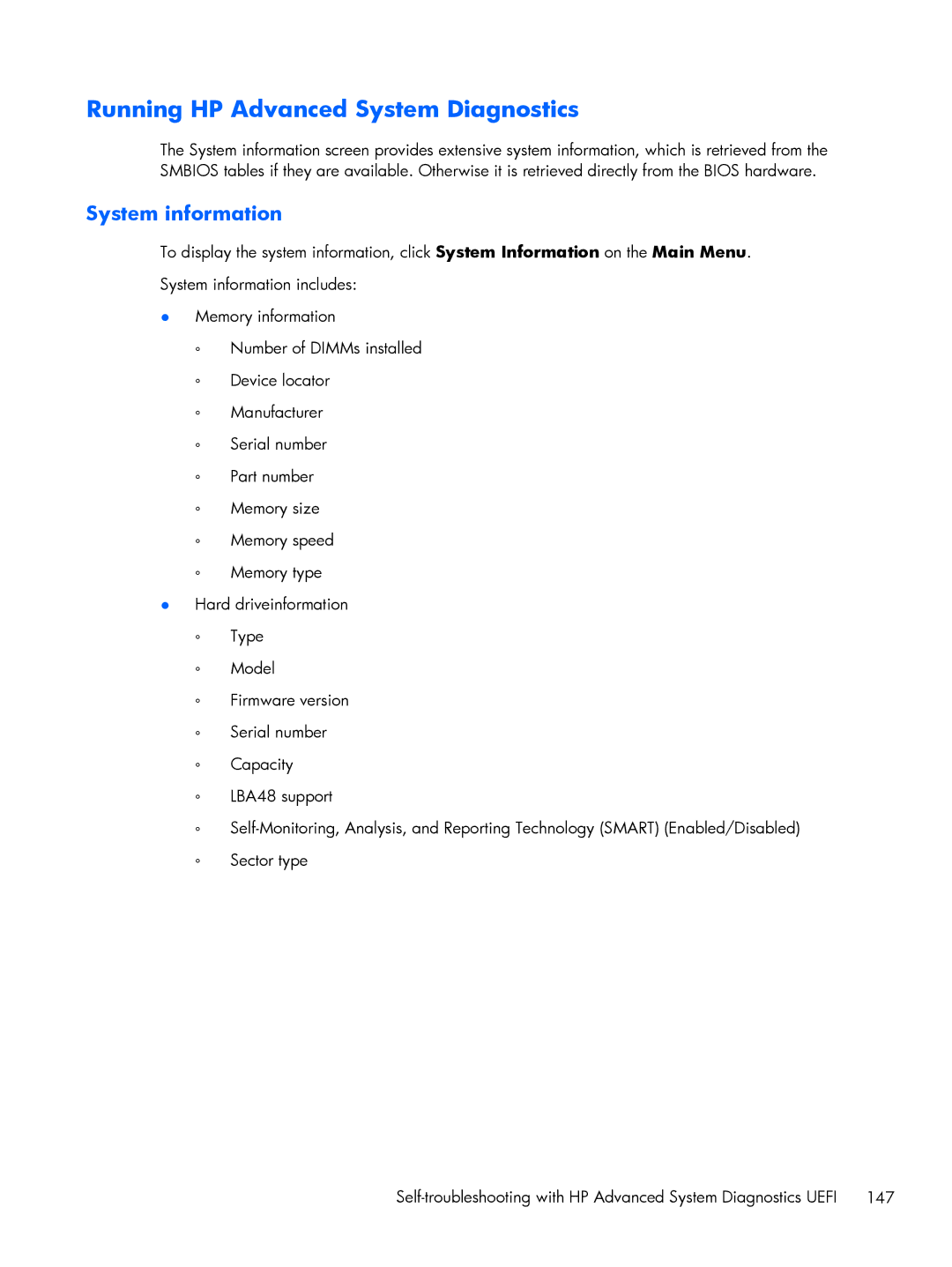Running HP Advanced System Diagnostics
The System information screen provides extensive system information, which is retrieved from the SMBIOS tables if they are available. Otherwise it is retrieved directly from the BIOS hardware.
System information
To display the system information, click System Information on the Main Menu. System information includes:
●Memory information
◦Number of DIMMs installed
◦Device locator
◦Manufacturer
◦Serial number
◦Part number
◦Memory size
◦Memory speed
◦Memory type
●Hard driveinformation
◦Type
◦Model
◦Firmware version
◦Serial number
◦Capacity
◦LBA48 support
◦
◦Sector type
147 |