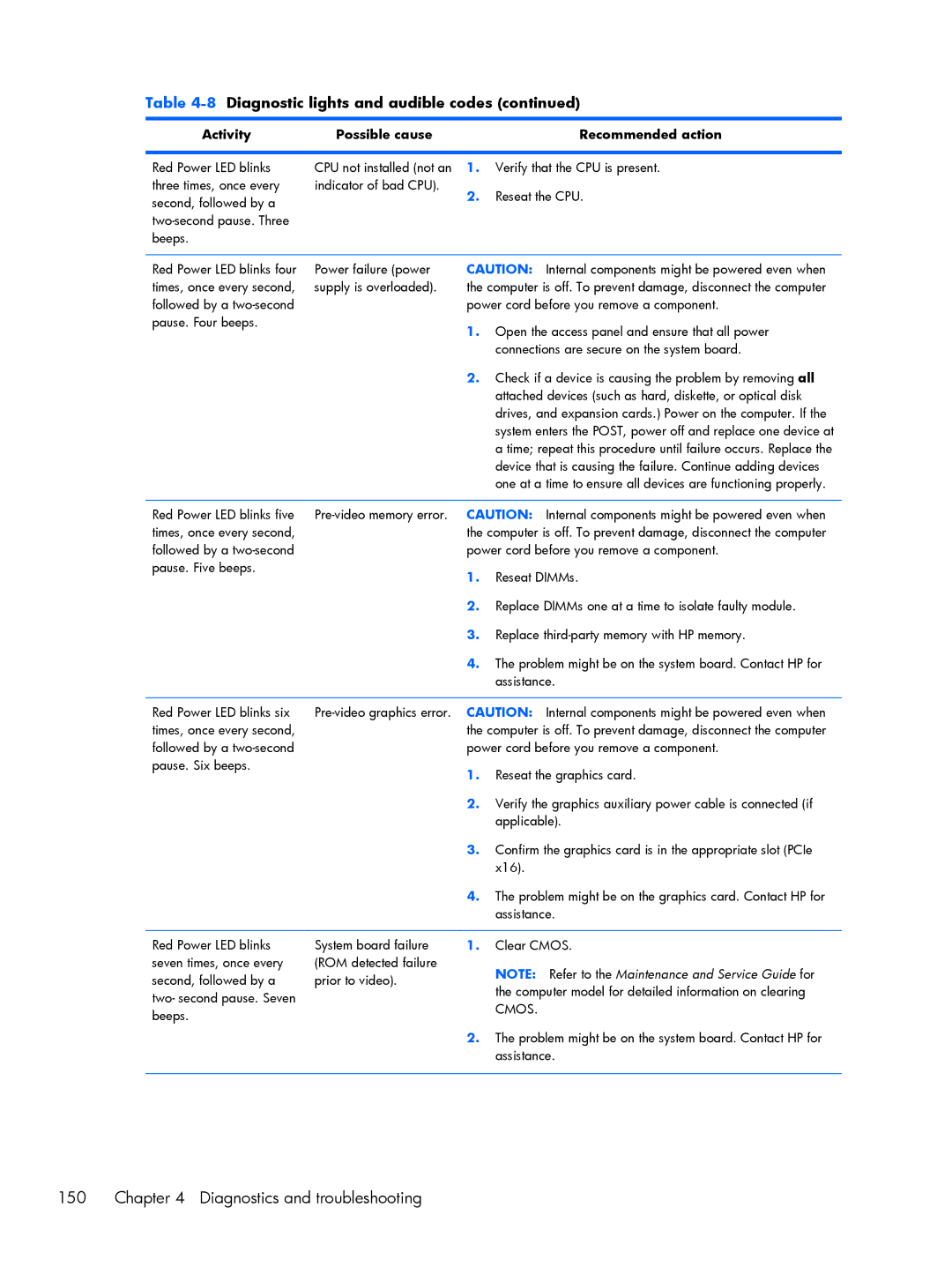Table 4-8 Diagnostic lights and audible codes (continued)
Activity | Possible cause | Recommended action |
Red Power LED blinks three times, once every second, followed by a
CPU not installed (not an 1. Verify that the CPU is present.
indicator of bad CPU).
2. Reseat the CPU.
Red Power LED blinks four | Power failure (power | CAUTION: | Internal components might be powered even when | |
times, once every second, | supply is overloaded). | the computer is off. To prevent damage, disconnect the computer | ||
followed by a |
| power cord before you remove a component. | ||
pause. Four beeps. |
| 1. | Open the access panel and ensure that all power | |
|
| |||
|
|
| connections are secure on the system board. | |
|
| 2. | Check if a device is causing the problem by removing all | |
|
|
| attached devices (such as hard, diskette, or optical disk | |
|
|
| drives, and expansion cards.) Power on the computer. If the | |
|
|
| system enters the POST, power off and replace one device at | |
|
|
| a time; repeat this procedure until failure occurs. Replace the | |
|
|
| device that is causing the failure. Continue adding devices | |
|
|
| one at a time to ensure all devices are functioning properly. | |
|
|
|
| |
Red Power LED blinks five | CAUTION: | Internal components might be powered even when | ||
times, once every second, |
| the computer is off. To prevent damage, disconnect the computer | ||
followed by a |
| power cord before you remove a component. | ||
pause. Five beeps. |
| 1. | Reseat DIMMs. | |
|
| |||
|
| 2. | Replace DIMMs one at a time to isolate faulty module. | |
|
| 3. | Replace | |
|
| 4. | The problem might be on the system board. Contact HP for | |
|
|
| assistance. | |
|
|
|
| |
Red Power LED blinks six | CAUTION: | Internal components might be powered even when | ||
times, once every second, |
| the computer is off. To prevent damage, disconnect the computer | ||
followed by a |
| power cord before you remove a component. | ||
pause. Six beeps. |
| 1. | Reseat the graphics card. | |
|
| |||
|
| 2. | Verify the graphics auxiliary power cable is connected (if | |
|
|
| applicable). | |
|
| 3. | Confirm the graphics card is in the appropriate slot (PCIe | |
|
|
| x16). |
|
|
| 4. | The problem might be on the graphics card. Contact HP for | |
|
|
| assistance. | |
Red Power LED blinks seven times, once every second, followed by a two- second pause. Seven beeps.
System board failure (ROM detected failure prior to video).
1.Clear CMOS.
NOTE: Refer to the Maintenance and Service Guide for the computer model for detailed information on clearing CMOS.
2.The problem might be on the system board. Contact HP for assistance.