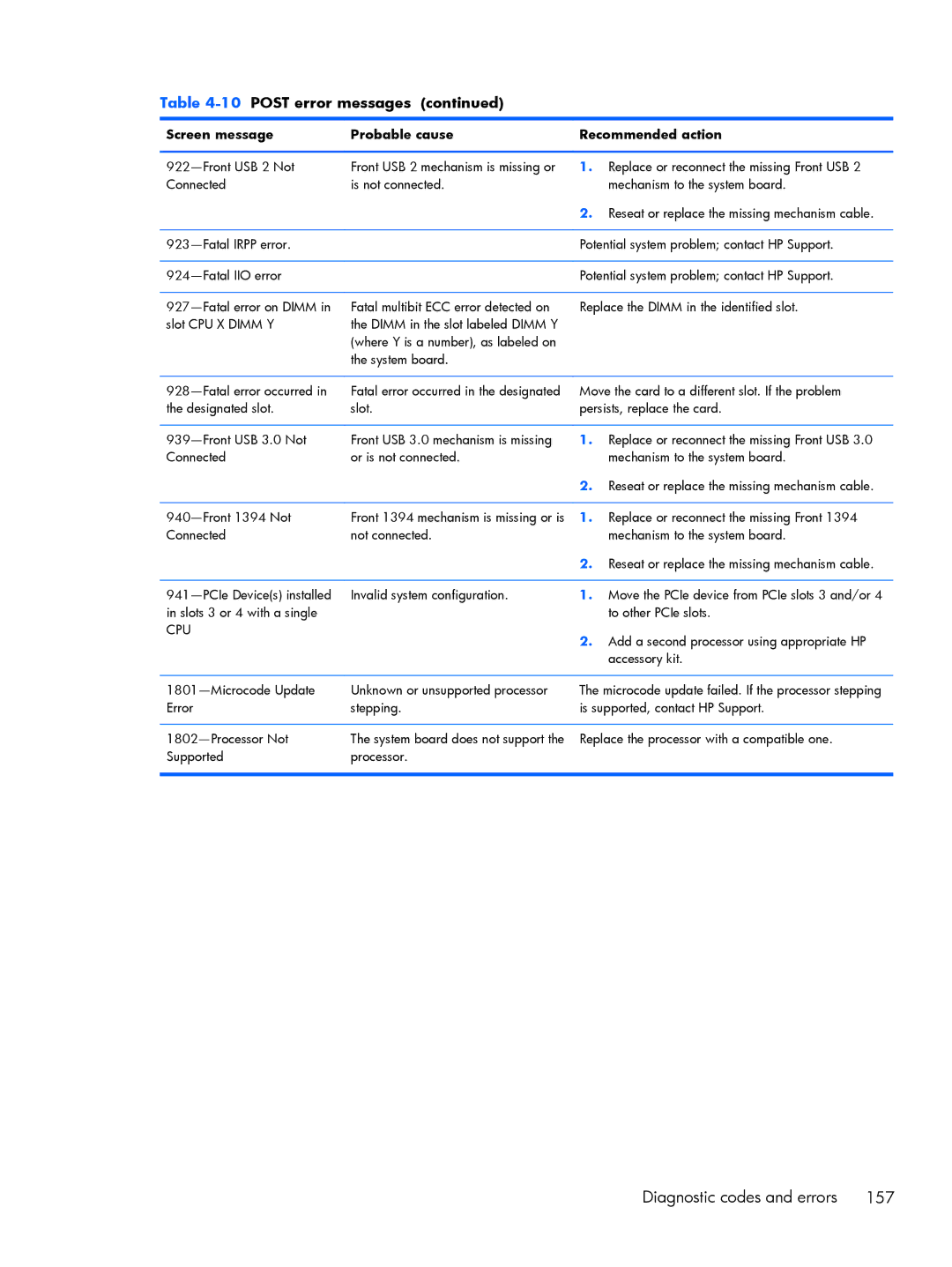Table 4-10 POST error messages (continued)
Screen message | Probable cause | Recommended action | |
|
|
|
|
Front USB 2 mechanism is missing or | 1. | Replace or reconnect the missing Front USB 2 | |
Connected | is not connected. |
| mechanism to the system board. |
|
| 2. | Reseat or replace the missing mechanism cable. |
|
|
| |
| Potential system problem; contact HP Support. | ||
|
|
| |
| Potential system problem; contact HP Support. | ||
|
|
| |
Fatal multibit ECC error detected on | Replace the DIMM in the identified slot. | ||
slot CPU X DIMM Y | the DIMM in the slot labeled DIMM Y |
|
|
| (where Y is a number), as labeled on |
|
|
| the system board. |
|
|
|
|
| |
Fatal error occurred in the designated | Move the card to a different slot. If the problem | ||
the designated slot. | slot. | persists, replace the card. | |
|
|
|
|
Front USB 3.0 mechanism is missing | 1. | Replace or reconnect the missing Front USB 3.0 | |
Connected | or is not connected. |
| mechanism to the system board. |
|
| 2. | Reseat or replace the missing mechanism cable. |
|
|
|
|
Front 1394 mechanism is missing or is | 1. | Replace or reconnect the missing Front 1394 | |
Connected | not connected. |
| mechanism to the system board. |
|
| 2. | Reseat or replace the missing mechanism cable. |
|
|
|
|
Invalid system configuration. | 1. | Move the PCIe device from PCIe slots 3 and/or 4 | |
in slots 3 or 4 with a single |
|
| to other PCIe slots. |
CPU |
| 2. | Add a second processor using appropriate HP |
|
| ||
|
|
| accessory kit. |
|
|
| |
Unknown or unsupported processor | The microcode update failed. If the processor stepping | ||
Error | stepping. | is supported, contact HP Support. | |
|
|
| |
The system board does not support the | Replace the processor with a compatible one. | ||
Supported | processor. |
|
|
|
|
|
|
Diagnostic codes and errors 157