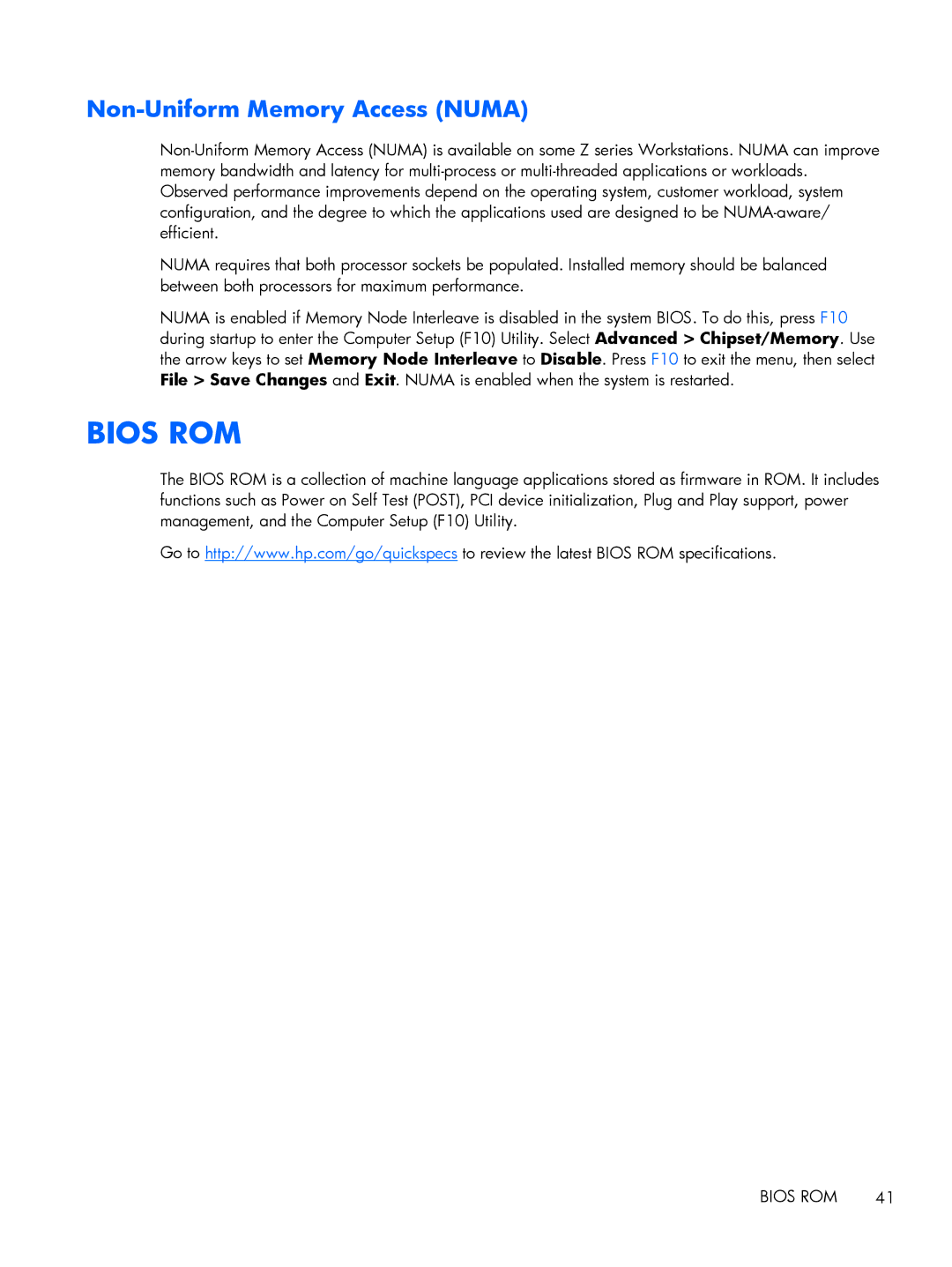Non-Uniform Memory Access (NUMA)
NUMA requires that both processor sockets be populated. Installed memory should be balanced between both processors for maximum performance.
NUMA is enabled if Memory Node Interleave is disabled in the system BIOS. To do this, press F10 during startup to enter the Computer Setup (F10) Utility. Select Advanced > Chipset/Memory. Use the arrow keys to set Memory Node Interleave to Disable. Press F10 to exit the menu, then select File > Save Changes and Exit. NUMA is enabled when the system is restarted.
BIOS ROM
The BIOS ROM is a collection of machine language applications stored as firmware in ROM. It includes functions such as Power on Self Test (POST), PCI device initialization, Plug and Play support, power management, and the Computer Setup (F10) Utility.
Go to http://www.hp.com/go/quickspecs to review the latest BIOS ROM specifications.
BIOS ROM | 41 |