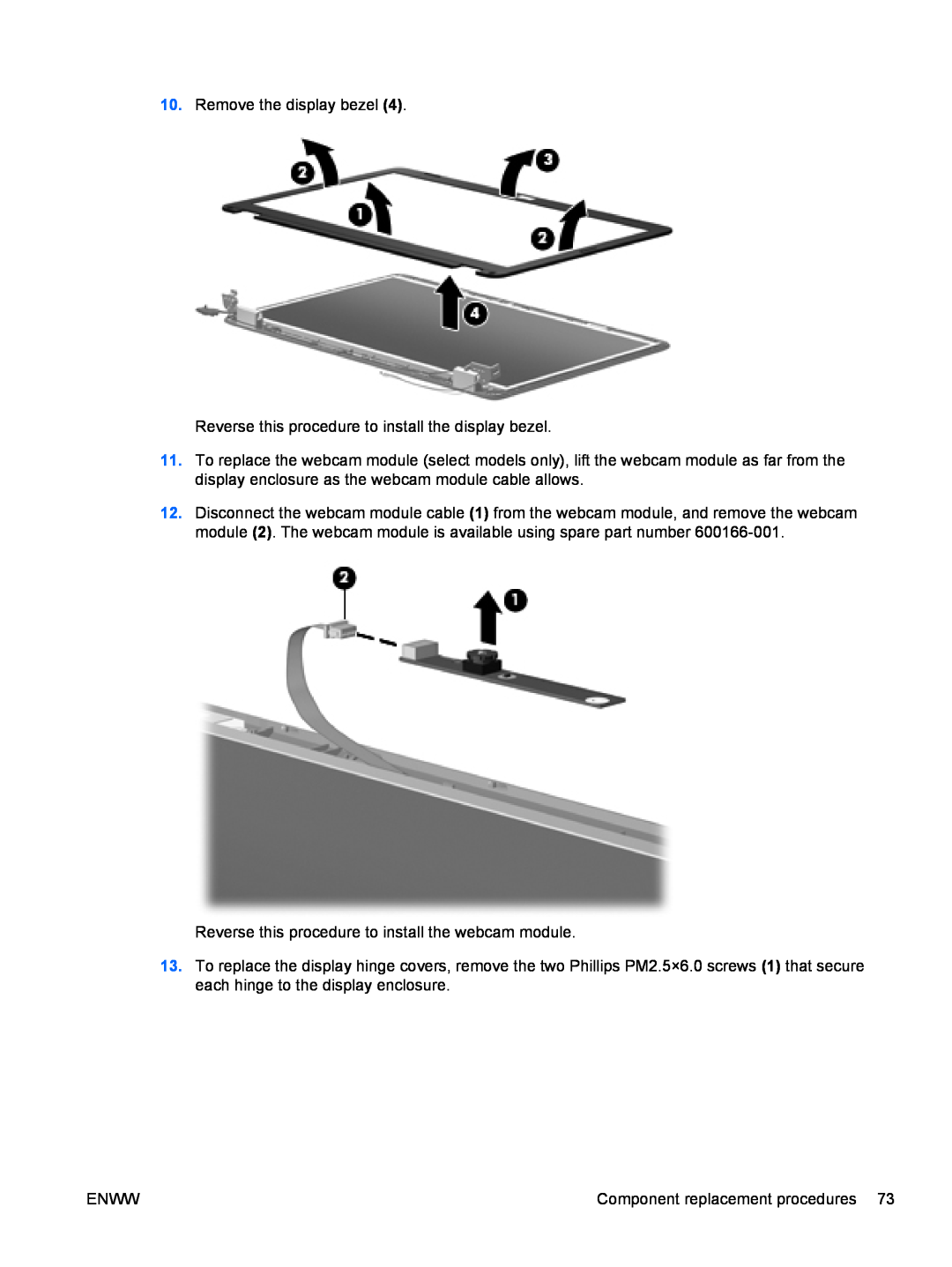10.Remove the display bezel (4).
Reverse this procedure to install the display bezel.
11.To replace the webcam module (select models only), lift the webcam module as far from the display enclosure as the webcam module cable allows.
12.Disconnect the webcam module cable (1) from the webcam module, and remove the webcam module (2). The webcam module is available using spare part number
Reverse this procedure to install the webcam module.
13.To replace the display hinge covers, remove the two Phillips PM2.5×6.0 screws (1) that secure each hinge to the display enclosure.
ENWW | Component replacement procedures 73 |